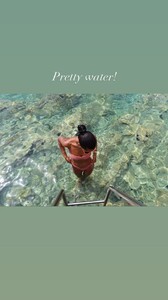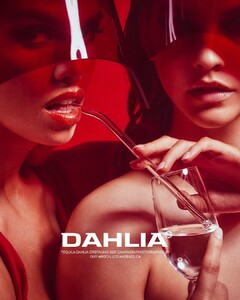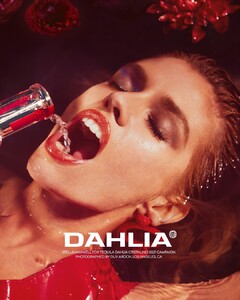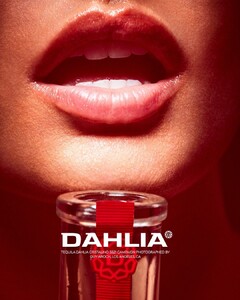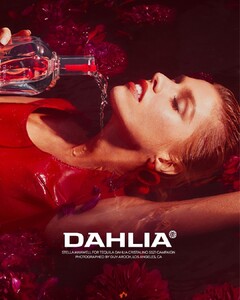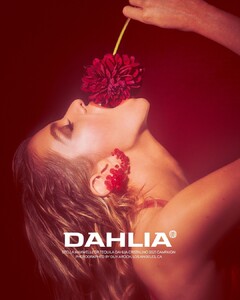Bettina Saw-Morgan
Members
-
Joined
-
Last visited
-
Currently
Viewing Forums Index
Everything posted by Bettina Saw-Morgan
-
Jasmine Tookes
-
Best Face: Fashion Models vs. The World
Adriana Lima 5 Alina Kirchiu 7 Anastasiya Scheglova 6 Audrey Hepburn 8 Chandler Bailey 8.5 Dioni Tabbers 8 Elizabeth Taylor 5 Elle Trowbridge 8 Grace Kelly 7 Josie Maran 5.5
-
European Models Tournament II
Anna Christina Schwartz Elisa Schettenberg Alexa Breit Melinda London
-
Jasmine Tookes
-
Sara Sampaio
-
Jasmine Tookes
-
Model of the Month
Miranda Kerr Sara Sampaio Leticia Vigna Riley Rasmussen
-
Jasmine Tookes
-
Fantasy Model League
I'll drop Eden for Rosie Huntington-Whiteley
-
Model of the Month
Aubrie Williams Natalie Roser Miki Hamano Leticia Vigna Riley Rasmussen Cindy Kimberly Victoria Lee Rachel Vallori
-
European Models Tournament II
7 Maelys Garouis 6 Manelle Souahlia 5 Sophie Gordon 4 Myrtille Revemont 3 Gabrielle Caunesil 2 Thylane Blondeau 1 Camille Rowe
-
Best Face: Fashion Models vs. The World
Carmella Rose 8.5 Charlie Robertson 9 Charlize Theron 7.5 Cindy Crawford 5 Clara Alonso 6 Doetzen Kroes 4 Eiza Gonzalez 4.5 Elizabeth Olsen 4 Elizabeth Turner 8 Elsa Hosk 8.5
-
Stella Maxwell
-
Stella Maxwell
-
-
Stella Maxwell
-
Stella Maxwell
-
Elsa Hosk
-
Romee Strijd
-
Jasmine Tookes
JOJA
-
Josephine Skriver
JOJA
-
Josephine Skriver
-
Jasmine Tookes
-
Sara Sampaio
-
Josephine Skriver
Jasmine Tookes
-
Josephine Skriver