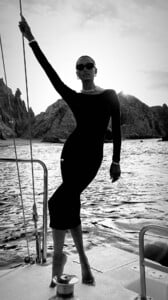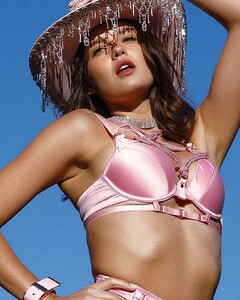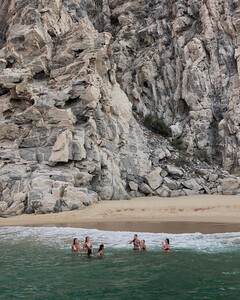Everything posted by Bettina Saw-Morgan
-
Sara Sampaio
-
Jasmine Tookes
-
Sara Sampaio
The Know
-
Josephine Skriver
-
Josephine Skriver
-
Josephine Skriver
-
Valeria Rudenko
-
Valeria Rudenko
-
Model of the Month
Angelina Michelle Leonila Guz Bridget Satterlee Shanina Shayk
-
Elsa Hosk
-
Sara Sampaio
- The Best Model Championships
-
Models World Cup
Catalina Freer Colleen Cole
-
Josephine Skriver
-
Josephine Skriver
-
Josephine Skriver
-
Model of the Month
Bridget Satterlee Scarlett Leithold Shanina Shaik Talia Richman Alina Kirchiu Bar Refaeli Olivia Brower Sasha Luss
-
Models World Cup
Eden Polani Taylor Hill Bregje Heinen Mishel Gerzig + Elsa Hosk Sara Sampaio
-
Elsa Hosk
-
Shannon McMullen
-
Jasmine Tookes
-
Sara Sampaio
-
Josephine Skriver
My heart in broken for this 💔💔💔
-
Josephine Skriver
Justin Clough
-
Josephine Skriver