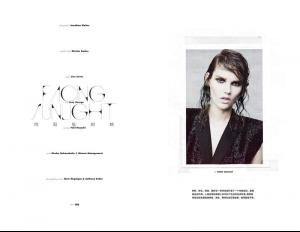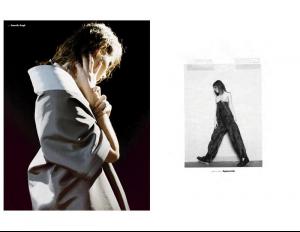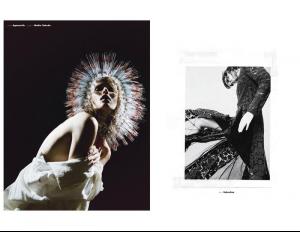Everything posted by not90
-
Vlada Roslyakova
-
Vlada Roslyakova
-
Vlada Roslyakova
-
Giedre Dukauskaite
Facing Sunlight by Jonathan Waiter Vision China (Editorial) published: June 2014 photographer: Jonathan Waiter
-
Giedre Dukauskaite
Vogue Mexico - July 2014 Photography: Stockton Johnson Stylist: Claudia Talamas Hair: Charlie Taylor Makeup: Maoni Lee
-
Hanne Gaby Odiele
-
Josephine van Delden
-
Katlin Aas
-
Yulia Musieichuk
-
Grace Mahary
-
Gabriele Regesaite
-
Gabriele Regesaite
-
Diana Moldovan
-
Daria Strokous
-
Daria Korchina
-
Daiane Conterato
-
Clementine Deraedt
-
Carolina Sjöstrand
Christian Dior Couture F/W 14.15 Paris
-
Anna Lund Sørensen
Christian Dior Haute Couture F/W 14.15 Paris
-
Anika Cholewa
-
Anika Cholewa
HEIGHT 178 BUST 80 WAIST 61 HIPS 88 SHOE SIZE 39 HAIR COLOR CHÂTAINS HAIR LENGTH LONGS EYE COLOR BLEUS Milan: Women Tokyo: Donna Spain: Sight Munich: Pars
-
Alexandra Elizabeth Ljadov
-
Agne Konciute
-
Kasia Struss
-
Zlata Mangafic