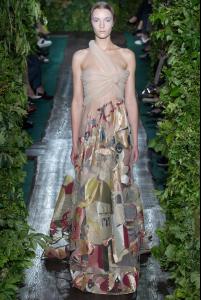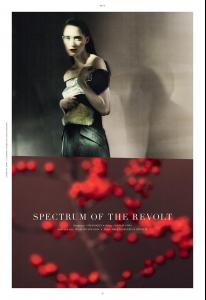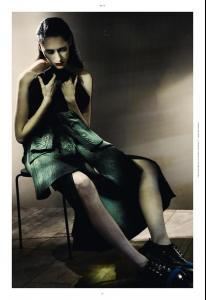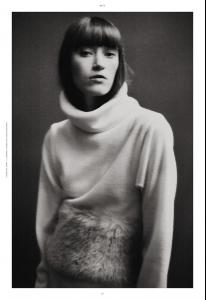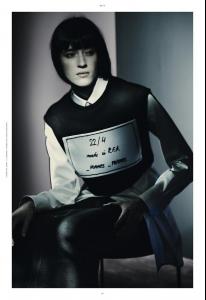Everything posted by not90
-
Julie Hoomans
-
Irina Liss
-
Irina Liss
- Irina Liss
- Irina Liss
- Irene Hiemstra
- Imaan Hammam
- Imaan Hammam
- Imaan Hammam
- Helena Severin
- Helena Severin
i-D Magazine: we are young, we run green, keep our teeth nice and clean Karim Sadli - Photographer Hannes Hetta - Fashion Editor/Stylist Duffy - Hair Stylist Steven Canavan - Makeup Artist Alexander Bock - Set Designer Elsa Durrens - Manicurist- Helena Severin
SPECTRUM OF THE REVOLT' REVS Magazine june 2014 Stefan Milev (Photographer) Jason Hughes (Fashion Editor/Stylist)- Helena Severin
- Helena Severin
- Helena Severin
- Helena Severin
- Georgia Hilmer
- Georgia Hilmer
- Georgia Hilmer
- Georgia Hilmer
- Georgia Hilmer
- Georgia Hilmer
- Carolina Sjöstrand
Maison Martin Margiela Haute Couture Fall 2014 HQs- Carolina Sjöstrand
Bouchra Jarrar Haute Couture Fall 2014 HQs- Ana Buljević