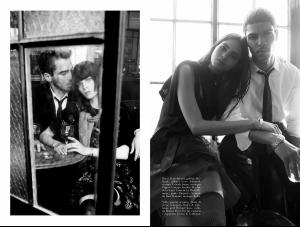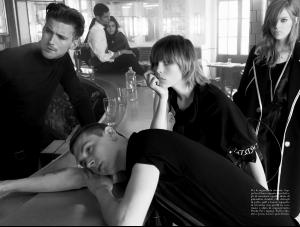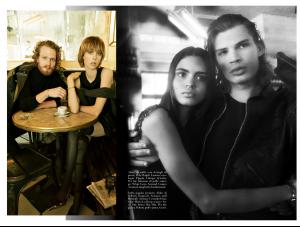Everything posted by not90
- Dasha Denisenko
- Dasha Denisenko
-
Mariacarla Boscono
- Mariana Santana
- Mariana Santana
- Mariana Santana
- Mariana Santana
- Mariana Santana
EACH TIME WE MEET YOU MAKE ME FEEL SO INCOMPLETE... Photographer: Steven Meisel Stylist: Karl Templer Hair: Guido Make-up: Pat McGrath Models: Anna Ewers, Amanda Murphy, Julia Nobis, Lexi Boling, Edie Campbell, Meghan Collison, Vanessa Moody, Mariana Santana, RJ King, David Axell, David Alexander Flinn, Yuri Pleskun, Geron McKinley, Dorian Reeves, Cameron Keesling & Toby Hayduk- Mariana Santana
- Mariana Santana
- Mariana Santana
- Mariana Santana
- Mariana Santana
- Mariana Santana
- Mariana Santana
- Mariana Santana
- Mariana Santana
- Mariana Santana
W August 2014 Who's the Boss Photographer: Steven Klein Stylist: Edward Enninful Models: Jason Wu, Ajak Deng, Barbara Fiahlo, Mariana Santana & Unks Make-Up: Sammy Mourabit Hair: Shon- Mariana Santana
- Vanessa Axente
- Vanessa Axente
- Vanessa Axente
- Vanessa Axente
- Kate Grigorieva
- Kate Grigorieva
- Mariana Santana