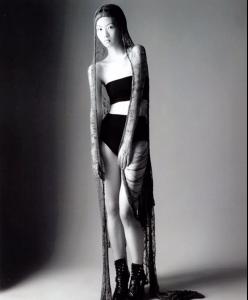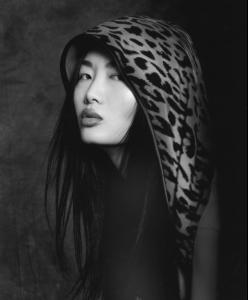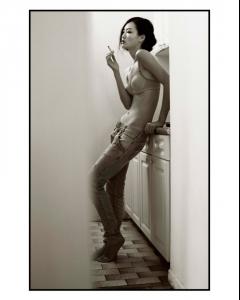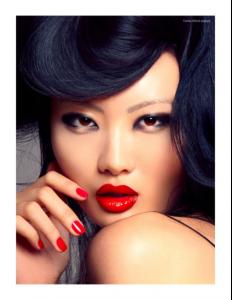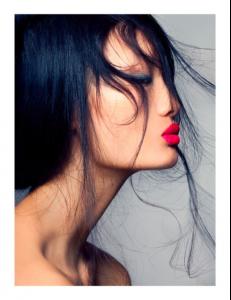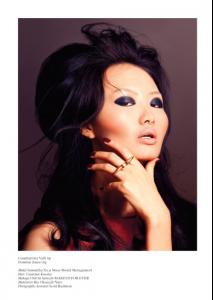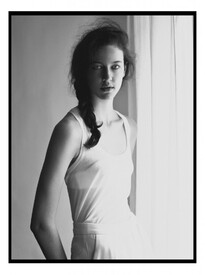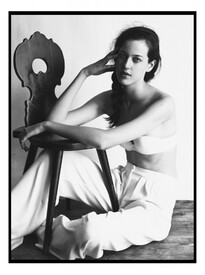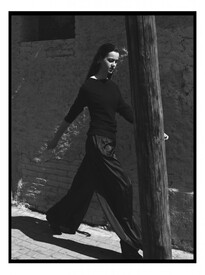Everything posted by not90
-
Anna Martynova
-
Anna Martynova
-
Anna Martynova
-
Samantha Xu Xiaoting
- Samantha Xu Xiaoting
- Samantha Xu Xiaoting
- Samantha Xu Xiaoting
- Samantha Xu Xiaoting
- Samantha Xu Xiaoting
- Samantha Xu Xiaoting
- Samantha Xu Xiaoting
Elle Trend editorial for Elle Vietnam May 2014 Photographer: Angelo D'Agostino Stylist: Connie Berg for Pudder Agency Hair: Hanjee for Jed Root Make-up: Erin Green for Judy Casey Manicure: Naoko Saita Model: Xiaoting Xu (a.k.a. Samantha Xu)- Samantha Xu Xiaoting
- Samantha Xu Xiaoting
- Samantha Xu Xiaoting
- Samantha Xu Xiaoting
- Samantha Xu Xiaoting
- Samantha Xu Xiaoting
- Samantha Xu Xiaoting
- Samantha Xu Xiaoting
- Samantha Xu Xiaoting
School Daze DAZED & CONFUSED OCTOBER 2013 Models: Anniek Kortleve, Becca Horn, Beth Donaghty, Laura O'Grady, Izabella Bielawska, Lena Hardt, Lili Summer, Mathilda Tolvanen, Samantha Xu, Sofie Photographed by Blommers & Schumm Styled by Cathy Edwards- Laura Mart
- Laura Mart
- Alécia Morais
- Samantha Xu Xiaoting
Account
Navigation
Search
Configure browser push notifications
Chrome (Android)
- Tap the lock icon next to the address bar.
- Tap Permissions → Notifications.
- Adjust your preference.
Chrome (Desktop)
- Click the padlock icon in the address bar.
- Select Site settings.
- Find Notifications and adjust your preference.
Safari (iOS 16.4+)
- Ensure the site is installed via Add to Home Screen.
- Open Settings App → Notifications.
- Find your app name and adjust your preference.
Safari (macOS)
- Go to Safari → Preferences.
- Click the Websites tab.
- Select Notifications in the sidebar.
- Find this website and adjust your preference.
Edge (Android)
- Tap the lock icon next to the address bar.
- Tap Permissions.
- Find Notifications and adjust your preference.
Edge (Desktop)
- Click the padlock icon in the address bar.
- Click Permissions for this site.
- Find Notifications and adjust your preference.
Firefox (Android)
- Go to Settings → Site permissions.
- Tap Notifications.
- Find this site in the list and adjust your preference.
Firefox (Desktop)
- Open Firefox Settings.
- Search for Notifications.
- Find this site in the list and adjust your preference.