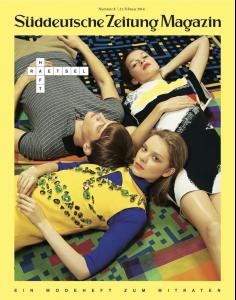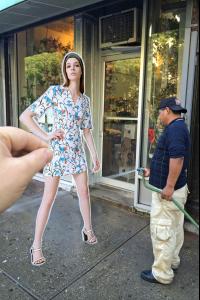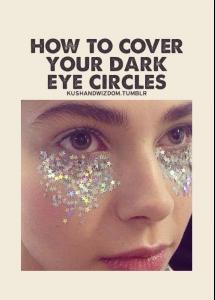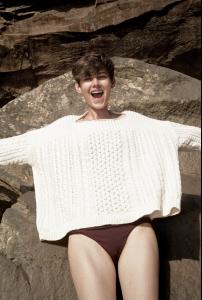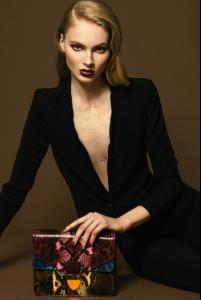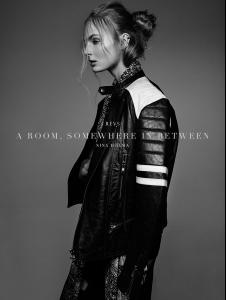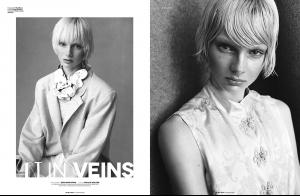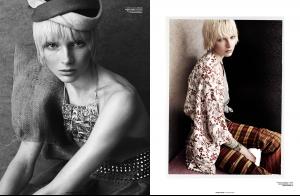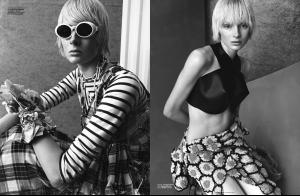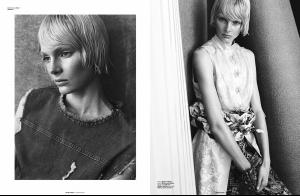Everything posted by not90
-
Ewa Wladymiruk
-
Ewa Wladymiruk
-
Ewa Wladymiruk
The Ones 2 Watch, 16 May 2014 "Contemporary" Photography by Alan Chies Casting by Ivan Maiolo Hair by Paolo Soffiati
-
Ali Stephens
-
Ali Stephens
-
Gwen Loos
SZ Magazin Feb 21, 2014 Cover SZ Magazin (Sueddeutsch Magazin) (Magazine Cover) published: 02/21/2014 photographer: Philippe Jarrigeon
-
Mina Cvetkovic
-
Mina Cvetkovic
-
Mina Cvetkovic
- Mina Cvetkovic
- Mina Cvetkovic
- Zlata Mangafic
- Zlata Mangafic
- Amra Cerkezovic
- Amra Cerkezovic
- Amra Cerkezovic
- Amra Silajdzic
- Julia Schneider
- Julia Schneider
REVS Magazine Ph: Nina Holma Stylist: Hilda Sandström Hair: Karolina Danielsson Make up: Åsa Karlstén- Julia Schneider
Photography: Ren Rox shot on Revolog 35mm film Fashion: Kate Ruth All clothes: The Contemporary Wardrobe Models: Ekaterina Kutsareva at Models1, Julia Schneider at Elite, Kyra Green at IMG, Natasha Kasatkina at Select, Poli Korol at IMG, Julia Almendra at Premier, Aine O’Gorman at Elite.- Julia Schneider
TheOnes2Watch "Art in Veins" Photographer: Benjamin Vnuk Styling: Nicole Walker Hair: Kalle Eklund Make-up: Jeanette Törnqvist Set design: Disa Braunerhielm- Julia Schneider
- Julia Schneider
- Magdalena Frackowiak
she is beautiful- Mina Cvetkovic
- Mina Cvetkovic
Account
Navigation
Search
Configure browser push notifications
Chrome (Android)
- Tap the lock icon next to the address bar.
- Tap Permissions → Notifications.
- Adjust your preference.
Chrome (Desktop)
- Click the padlock icon in the address bar.
- Select Site settings.
- Find Notifications and adjust your preference.
Safari (iOS 16.4+)
- Ensure the site is installed via Add to Home Screen.
- Open Settings App → Notifications.
- Find your app name and adjust your preference.
Safari (macOS)
- Go to Safari → Preferences.
- Click the Websites tab.
- Select Notifications in the sidebar.
- Find this website and adjust your preference.
Edge (Android)
- Tap the lock icon next to the address bar.
- Tap Permissions.
- Find Notifications and adjust your preference.
Edge (Desktop)
- Click the padlock icon in the address bar.
- Click Permissions for this site.
- Find Notifications and adjust your preference.
Firefox (Android)
- Go to Settings → Site permissions.
- Tap Notifications.
- Find this site in the list and adjust your preference.
Firefox (Desktop)
- Open Firefox Settings.
- Search for Notifications.
- Find this site in the list and adjust your preference.