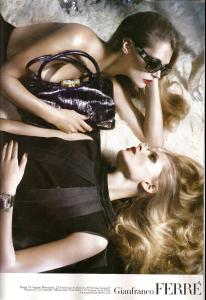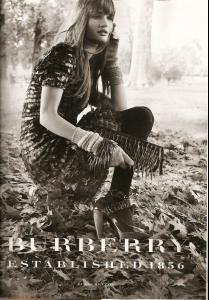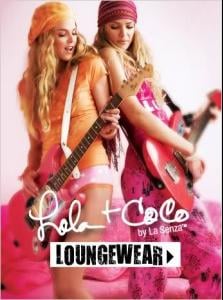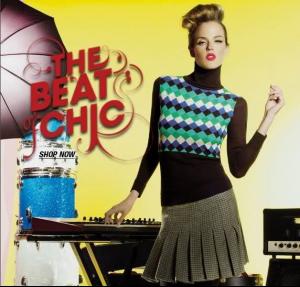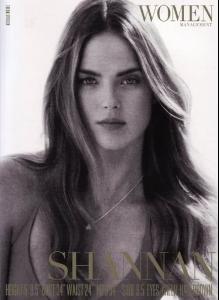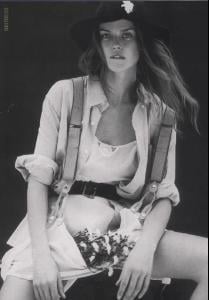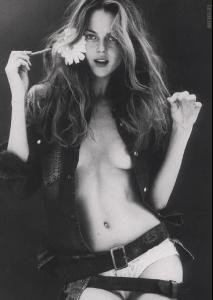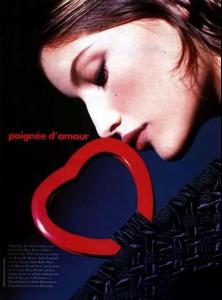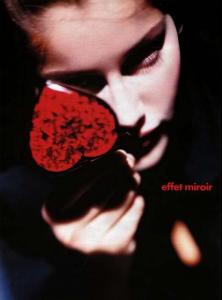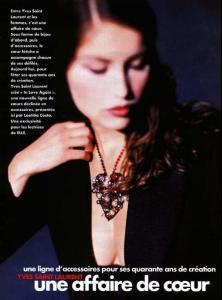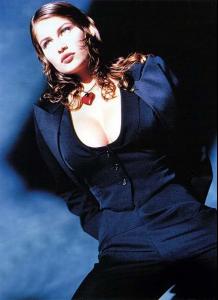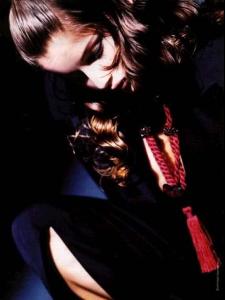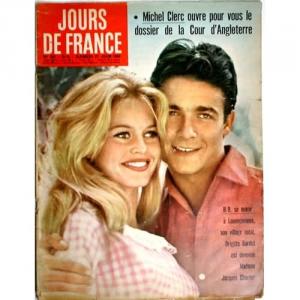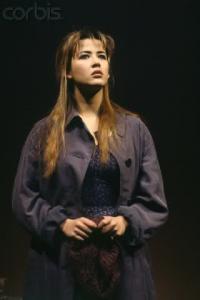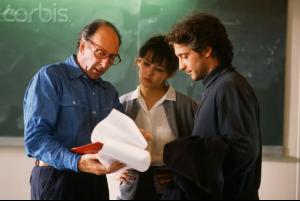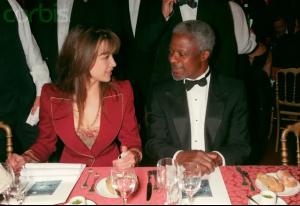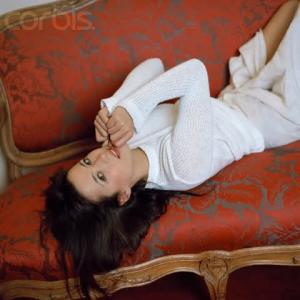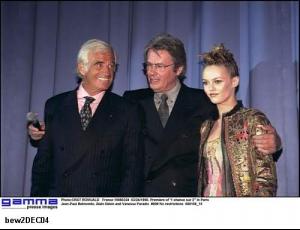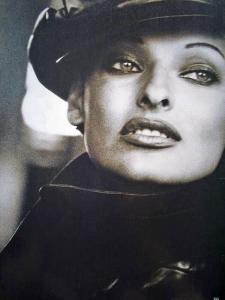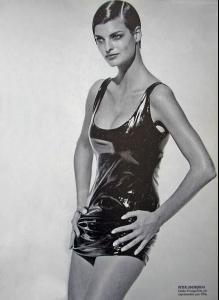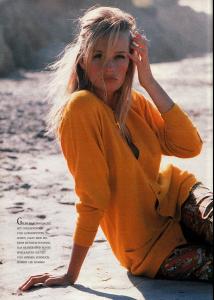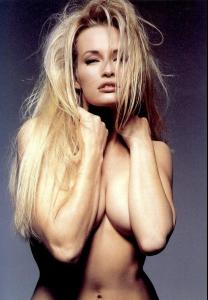Everything posted by lisa-1
- Julia Stegner
-
Rosie Huntington-Whiteley
-
Natasha Poly
scanned by me
-
Shannan Click
-
Shannan Click
- Ines Sastre
thanks I love her!- Natalia Vodianova
thanks she is so pretty- Doutzen Kroes
gorgeous thanks- Laetitia Casta
- Ava Gardner
- Brigitte Bardot
- Vanessa Paradis
you're welcome luna!! and big thanks to Carmelita she's gorgeous here!- The BEST of Bellazon
anjax3- Ava Gardner
- Sophie Marceau
- Sophie Marceau
- Sophie Marceau
- Vanessa Paradis
- Estelle Lefébure
lol it's so cute! come to vote in Age Model Competition- Sophie Marceau
- Linda Evangelista
come to vote in Age Model Competition- Brigitte Bardot
Indeed I will add more!- Age model competition
Tatjana:6 Elle:15 Tatjana is selected she is the 4th she has the bronze medal..... Elle is selected she is the 3th she has the silver medeal.... 42-44 years FINAL Linda Evangelista (by IrenistiQ) VS Estelle Lefebure (by Babydolll)- Claudia Cardinale
wow gorgeous thanks Korravai- Laetitia Casta
- Ines Sastre
Account
Navigation
Search
Configure browser push notifications
Chrome (Android)
- Tap the lock icon next to the address bar.
- Tap Permissions → Notifications.
- Adjust your preference.
Chrome (Desktop)
- Click the padlock icon in the address bar.
- Select Site settings.
- Find Notifications and adjust your preference.
Safari (iOS 16.4+)
- Ensure the site is installed via Add to Home Screen.
- Open Settings App → Notifications.
- Find your app name and adjust your preference.
Safari (macOS)
- Go to Safari → Preferences.
- Click the Websites tab.
- Select Notifications in the sidebar.
- Find this website and adjust your preference.
Edge (Android)
- Tap the lock icon next to the address bar.
- Tap Permissions.
- Find Notifications and adjust your preference.
Edge (Desktop)
- Click the padlock icon in the address bar.
- Click Permissions for this site.
- Find Notifications and adjust your preference.
Firefox (Android)
- Go to Settings → Site permissions.
- Tap Notifications.
- Find this site in the list and adjust your preference.
Firefox (Desktop)
- Open Firefox Settings.
- Search for Notifications.
- Find this site in the list and adjust your preference.