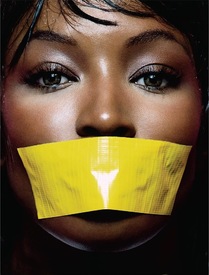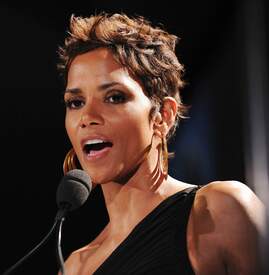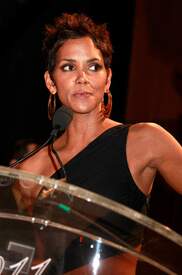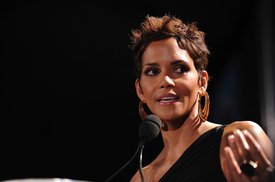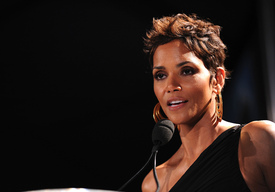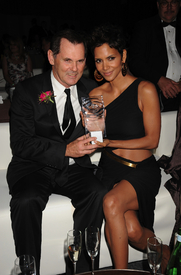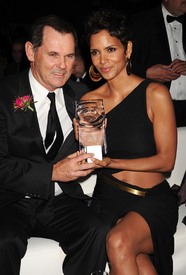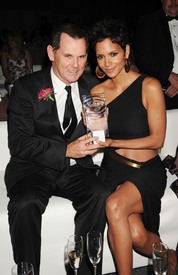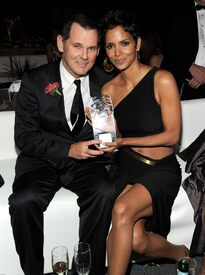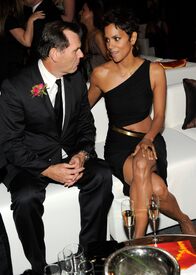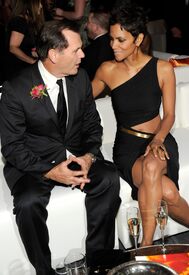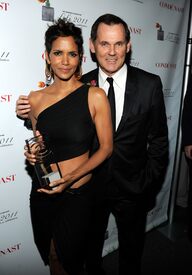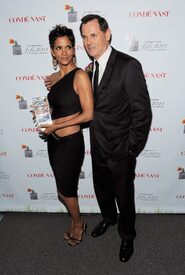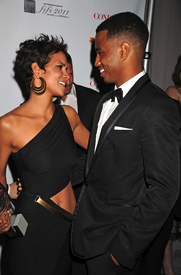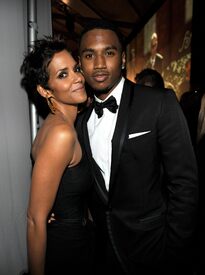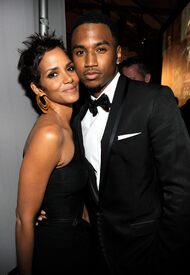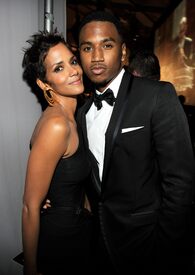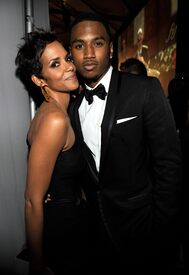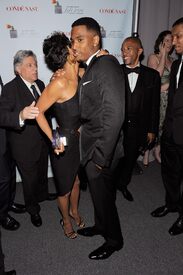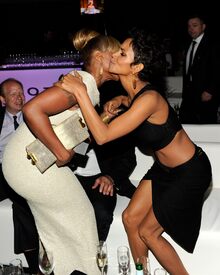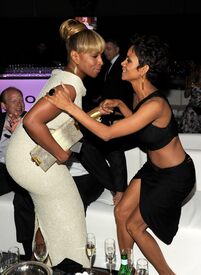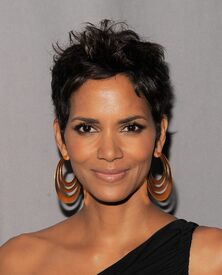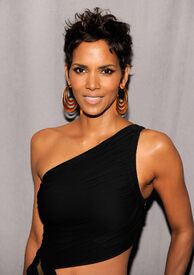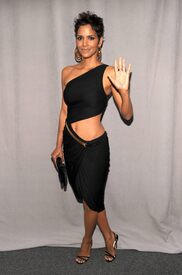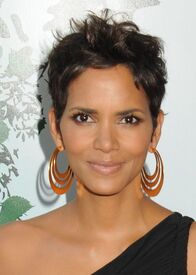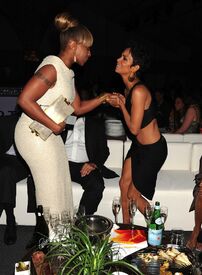Everything posted by Ferry Coal
-
Rihanna
- Rihanna
Rihanna leaves Giorgio Baldi Restaurant in Santa Monica 13.09.2011- Leila Lopes
- Leila Lopes
- Naomi Campbell
- Rihanna
Rihanna heads back to her hotel in N.Y.C. after a photo shoot 11.9.2011- Rihanna
- Naomi Campbell
- Rihanna
Rihanna performs at her Loud Tour in Baltimore 4.6.2011- Halle Berry
- Halle Berry
- Halle Berry
- Rihanna
Rihanna arriving at Los Angeles International Airport 25.5.2011- Halle Berry
- Tia Carrere
Tia Carrere leaves Trousdale Nightclub in Beverly Hills 20.5.2011- Lucy Liu
Lucy Liu New York premiere of Kung Fu Panda 2 at the Ziegfeld Theatre 24.5.2011- Lucy Liu
Lucy Liu VW MoMA PS1 Celeb Dinner in New York 23.5.2011- Rihanna
Rihanna arrives at the MGM Grand in Las Vegas 22.5.2011- Selita Ebanks
Selita Ebanks Monoi Repairing Collection Launch 24.3.2011- Selita Ebanks
Selita Ebanks at the Hangover Part II Screening In New York May 23.5.2011- Lucy Liu
- Tia Carrere
Tia Carrere Cedars Sinai Sports Spectacular in Beverly Hills 22.5.2011- Rihanna
Account
Navigation
Search
Configure browser push notifications
Chrome (Android)
- Tap the lock icon next to the address bar.
- Tap Permissions → Notifications.
- Adjust your preference.
Chrome (Desktop)
- Click the padlock icon in the address bar.
- Select Site settings.
- Find Notifications and adjust your preference.
Safari (iOS 16.4+)
- Ensure the site is installed via Add to Home Screen.
- Open Settings App → Notifications.
- Find your app name and adjust your preference.
Safari (macOS)
- Go to Safari → Preferences.
- Click the Websites tab.
- Select Notifications in the sidebar.
- Find this website and adjust your preference.
Edge (Android)
- Tap the lock icon next to the address bar.
- Tap Permissions.
- Find Notifications and adjust your preference.
Edge (Desktop)
- Click the padlock icon in the address bar.
- Click Permissions for this site.
- Find Notifications and adjust your preference.
Firefox (Android)
- Go to Settings → Site permissions.
- Tap Notifications.
- Find this site in the list and adjust your preference.
Firefox (Desktop)
- Open Firefox Settings.
- Search for Notifications.
- Find this site in the list and adjust your preference.
- Rihanna