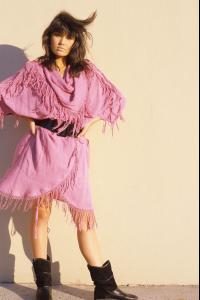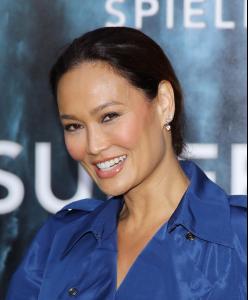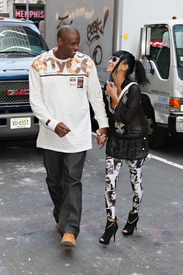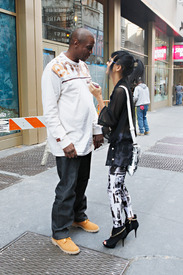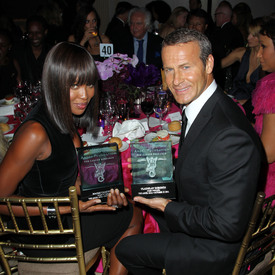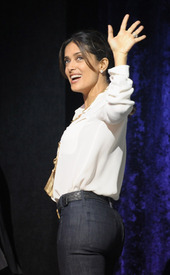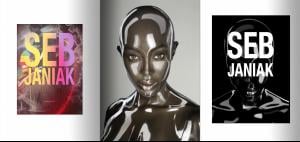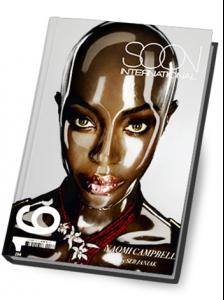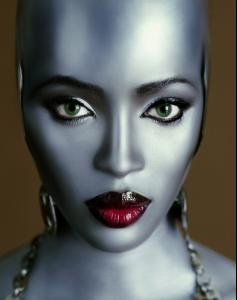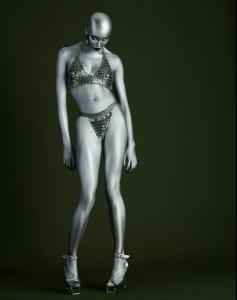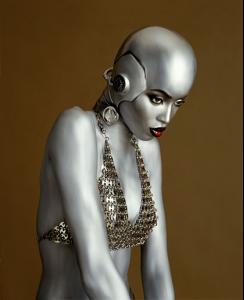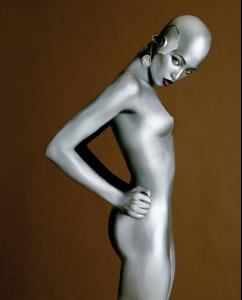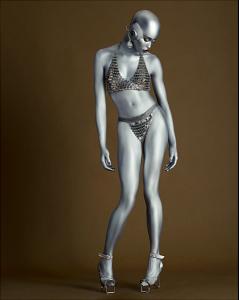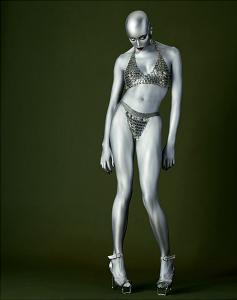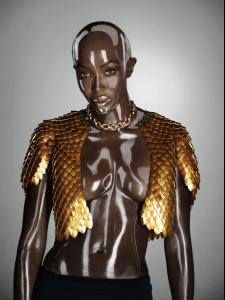Everything posted by Ferry Coal
-
Tia Carrere
Tia Carrere Hollywood for Habiat for Humanity Build-a-Thon Burbank 10.6.2011
-
Tia Carrere
-
Tia Carrere
Tia Carrere Photoshoots April 1987 /monthly_10_2011/post-7822-0-1446088370-51769_thumb.jpg" data-fileid="3821518" alt="post-7822-0-1446088370-51769_thumb.jpg" data-ratio="66.52">
-
Tia Carrere
-
Tia Carrere
Tia Carrere at Footloose Premiere in Los Angeles 3.10.2011
-
Bai Ling
-
Bai Ling
-
Naomi Campbell
- Naomi Campbell
Naomi Campbell attends the Gabrielle's Angel Foundation for Cancer Research Angel Ball honors gala at Cipriani's Wall St. 17.10.2011- Rosario Dawson
Rosario Dawson Max Italia Ottobre 2011- Rosario Dawson
Rosario Dawson on set of Gimme Shelter in London 17.10.2011- Salma Hayek
- Salma Hayek
- Salma Hayek
Salma Hayek Puss In Boots Premiere in Fort Lauderdale 16.10.2011- Rihanna
Rihanna Loud Tour Birmingham 15.10.2011- Naomi Campbell
Naomi Campbell in upcoming book of Seb Janiak and in Soon International - Naomi Campbell Robot Series from 1997 - Portrait, Robot and Robot Dyptique zauberkind sebjaniak sooninternational- Naomi Campbell
Naomi Campbell seen by Seb Janiak for Soon International #16 - 2011 - Portraits from the Lighted Darkness Series 2011 sooninternational sebjaniak- Rosario Dawson
Rosario Dawson at Calvin Klein Collection's Dinner celebrating the new home of London Design Museum 13.10.2011- Bai Ling
- Bai Ling
- Rosario Dawson
Rosario Dawson at the reopening of the UNIQLO flagship store London 12.10.2011- Rihanna
Rihanna performes in London 13.10.2011- Rihanna
Rihanna leaving her hotel in London 13.10.2011- Rihanna
- Rihanna
Rihanna performing at SECC in Glasgow 10.10.2011 - Naomi Campbell
Account
Navigation
Search
Configure browser push notifications
Chrome (Android)
- Tap the lock icon next to the address bar.
- Tap Permissions → Notifications.
- Adjust your preference.
Chrome (Desktop)
- Click the padlock icon in the address bar.
- Select Site settings.
- Find Notifications and adjust your preference.
Safari (iOS 16.4+)
- Ensure the site is installed via Add to Home Screen.
- Open Settings App → Notifications.
- Find your app name and adjust your preference.
Safari (macOS)
- Go to Safari → Preferences.
- Click the Websites tab.
- Select Notifications in the sidebar.
- Find this website and adjust your preference.
Edge (Android)
- Tap the lock icon next to the address bar.
- Tap Permissions.
- Find Notifications and adjust your preference.
Edge (Desktop)
- Click the padlock icon in the address bar.
- Click Permissions for this site.
- Find Notifications and adjust your preference.
Firefox (Android)
- Go to Settings → Site permissions.
- Tap Notifications.
- Find this site in the list and adjust your preference.
Firefox (Desktop)
- Open Firefox Settings.
- Search for Notifications.
- Find this site in the list and adjust your preference.