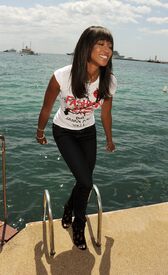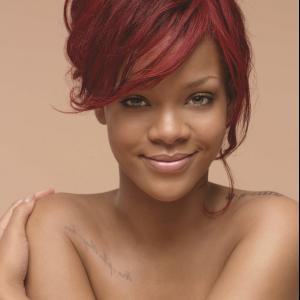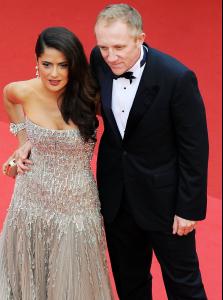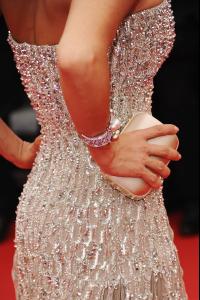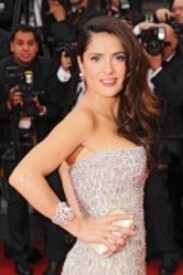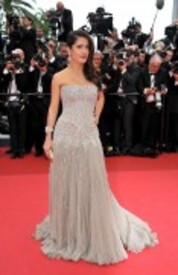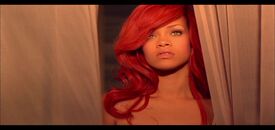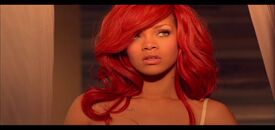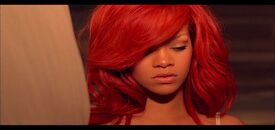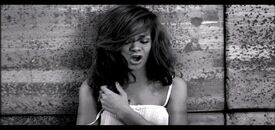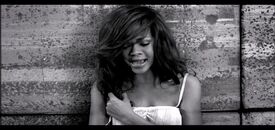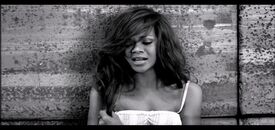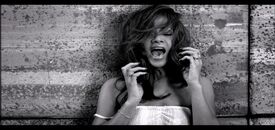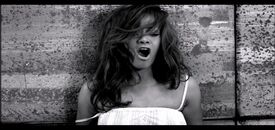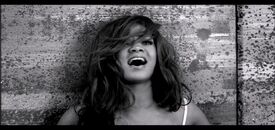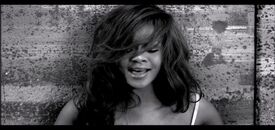Everything posted by Ferry Coal
-
Naomi Campbell
-
Naomi Campbell
-
Rihanna
Rihanna leaving a friends house in L.A. 15.5.2011
-
Rihanna
Rihanna heading to a visit in L.A. 15.5.2011 /monthly_05_2011/post-7822-0-1593846097-41622_thumb.jpg" class="ipsImage ipsImage_thumbnailed" alt="RihannaheadingtoavisitinL.A._06.jpg">
-
Halle Berry
-
Rihanna
Rihanna exits the boutique store Kiki De Montparnasse through the backdoor in West Hollywood, 15.5.2011
-
Rihanna
Rihanna out for shopping in Beverly Hills, 15.5.2011
-
Rihanna
Rihanna for the 75th anniversary of Shakhtar, 14.5.2011
-
Rosario Dawson
Rosario Dawson Calvin Klein Party Cannes 12.5.2011
-
Rosario Dawson
-
Rihanna
/monthly_05_2011/post-7822-0-1446063526-24905_thumb.jpg" data-fileid="3270146" alt="post-7822-0-1446063526-24905_thumb.jpg" data-ratio="52.05">
-
Rihanna
- Rihanna
- Rihanna
Rihanna performs for the 100th birthday of Nivea in Hamburg 10.5.2011- Salma Hayek
/monthly_05_2011/post-7822-0-1445988581-72941_thumb.jpg" data-fileid="2341990" alt="post-7822-0-1445988581-72941_thumb.jpg" data-ratio="116.28"> /monthly_05_2011/post-7822-0-1445988581-93325_thumb.jpg" data-fileid="2341998" alt="post-7822-0-1445988581-93325_thumb.jpg" data-ratio="147.64"> /monthly_05_2011/post-7822-0-1445988582-48836_thumb.jpg" data-fileid="2342025" alt="post-7822-0-1445988582-48836_thumb.jpg" data-ratio="75.9">- Halle Berry
- Rihanna
Rihanna leaving Mein Schiff2 in Hamburg 9.5.2011- Rihanna
/monthly_05_2011/post-7822-0-1593846087-60325_thumb.jpg" class="ipsImage ipsImage_thumbnailed" alt="rihanna_ckb_115.jpg">- Rihanna
- Rihanna
Rihanna leaving the Sofitel Boissy d'Anglas Hotel in Paris 8.5.2011- Rihanna
- Rihanna
Account
Navigation
Search
Configure browser push notifications
Chrome (Android)
- Tap the lock icon next to the address bar.
- Tap Permissions → Notifications.
- Adjust your preference.
Chrome (Desktop)
- Click the padlock icon in the address bar.
- Select Site settings.
- Find Notifications and adjust your preference.
Safari (iOS 16.4+)
- Ensure the site is installed via Add to Home Screen.
- Open Settings App → Notifications.
- Find your app name and adjust your preference.
Safari (macOS)
- Go to Safari → Preferences.
- Click the Websites tab.
- Select Notifications in the sidebar.
- Find this website and adjust your preference.
Edge (Android)
- Tap the lock icon next to the address bar.
- Tap Permissions.
- Find Notifications and adjust your preference.
Edge (Desktop)
- Click the padlock icon in the address bar.
- Click Permissions for this site.
- Find Notifications and adjust your preference.
Firefox (Android)
- Go to Settings → Site permissions.
- Tap Notifications.
- Find this site in the list and adjust your preference.
Firefox (Desktop)
- Open Firefox Settings.
- Search for Notifications.
- Find this site in the list and adjust your preference.