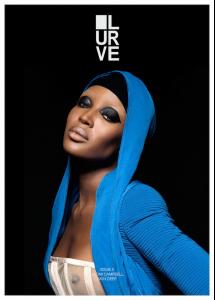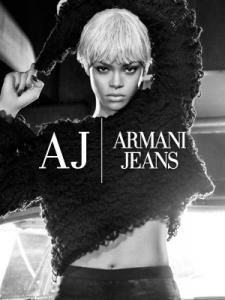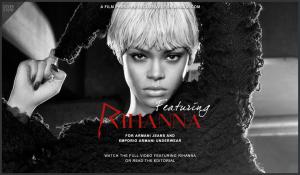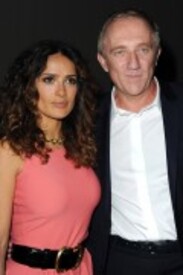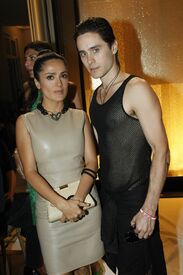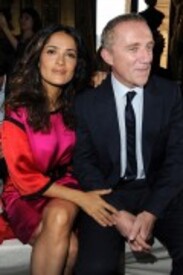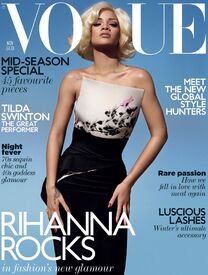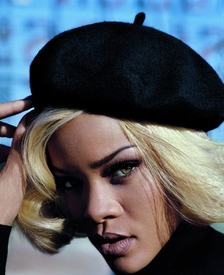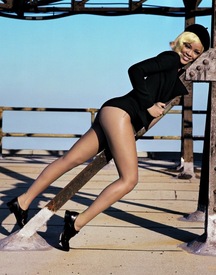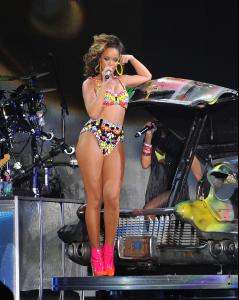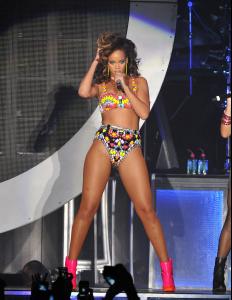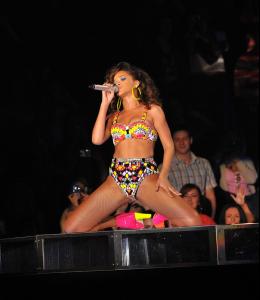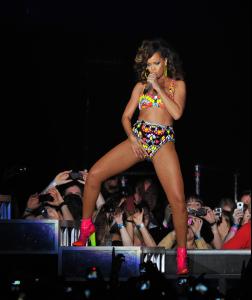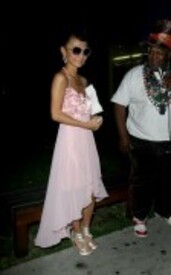Everything posted by Ferry Coal
-
Rihanna
Rihanna performes live in Manchester 9.10.2011
-
Rihanna
- Rihanna
Rihanna attending the funeral of Waldric Goodridge in Barbados 8.10.2011- Rihanna
Rihanna performs her Loud Tour in Liverpool 7.10.2011- Halle Berry
- Rihanna
Rihanna attending and leaving Mahiki Club in Mayfair London 6.10.2011- Rihanna
Rihanna performes Loud Tour in London 6.10.2011- Naomi Campbell
Naomi Campbell outside Le Stresa Restaurant in Paris 4.10.2011- Naomi Campbell
- Rihanna
Rihanna performs at the O2 Arena in East London 5.10.2011- Rihanna
Rihanna performs at the o2 arena in east London 5.10.2011- Rihanna
- Salma Hayek
- Rihanna
- Rihanna
Rihanna leaves Nozomi Restaurant in Knightsbridge London 4.10.2011- Rihanna
Rihanna leaves her hotel in Dublin 3.10.2011- Salma Hayek
- Rihanna
Rihanna UK November 2011 Preview Scans i-know-something-you-dont-know- Salma Hayek
- Salma Hayek
- Rihanna
Rihanna UK November 2011 Preview /monthly_10_2011/post-7822-0-1593846254-0846_thumb.jpg" class="ipsImage ipsImage_thumbnailed" alt="Rihanna UK November 2011 Preview_05.jpg">- Naomi Campbell
Naomi Campbell at the Givenchy Ready to Wear Spring/Summer 2012 show 2.10.2011 /monthly_10_2011/post-7822-0-1446021890-80303_thumb.jpg" data-fileid="2807101" alt="post-7822-0-1446021890-80303_thumb.jpg" data-ratio="170.16">- Rihanna
- Rihanna
Rihanna behind the scenes We Found Love 27.9.2011- Bai Ling
- Rihanna
Account
Navigation
Search
Configure browser push notifications
Chrome (Android)
- Tap the lock icon next to the address bar.
- Tap Permissions → Notifications.
- Adjust your preference.
Chrome (Desktop)
- Click the padlock icon in the address bar.
- Select Site settings.
- Find Notifications and adjust your preference.
Safari (iOS 16.4+)
- Ensure the site is installed via Add to Home Screen.
- Open Settings App → Notifications.
- Find your app name and adjust your preference.
Safari (macOS)
- Go to Safari → Preferences.
- Click the Websites tab.
- Select Notifications in the sidebar.
- Find this website and adjust your preference.
Edge (Android)
- Tap the lock icon next to the address bar.
- Tap Permissions.
- Find Notifications and adjust your preference.
Edge (Desktop)
- Click the padlock icon in the address bar.
- Click Permissions for this site.
- Find Notifications and adjust your preference.
Firefox (Android)
- Go to Settings → Site permissions.
- Tap Notifications.
- Find this site in the list and adjust your preference.
Firefox (Desktop)
- Open Firefox Settings.
- Search for Notifications.
- Find this site in the list and adjust your preference.