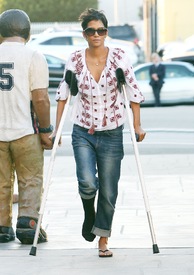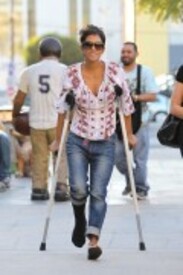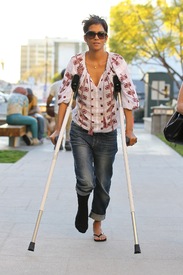Everything posted by Ferry Coal
-
Rihanna
- Halle Berry
- Chanel Iman
Chanel Iman US Marie Claire March 2012- Jourdan Dunn
- Jourdan Dunn
Jourdan Dunn for Helmut Lang F/W 2012 New York- Jourdan Dunn
- Bai Ling
- Rihanna
Rihanna at a recording studio in West Hollywood 10.2.2012- Rihanna
- Rihanna
Rihanna arrives at the Pizzeria and Osteria Mozza in Los Angeles 8.2.2012- Rihanna
Rihanna on the set of California King Bed- Lucy Liu
Lucy Liu on the set of Southland in L.A. 8.2.2012- Bai Ling
- Chanel Iman
Chanel Iman attends the 2012 Runway To Win Launch at the Theory Store in the Meatpacking District NYC 7.2.2012- Naomi Campbell
Naomi Campbell US Harper’s Bazaar March 2012 - Naomi Knows It All- Lucy Liu
Lucy Liu out for shopping in Beverly Hills 7.2.2012- Chanel Iman
Chanel Iman attends a benefit for the United Way of New York City and the Shawn Carter Foundation 7.2.2012- Rihanna
- Rihanna
Rihanna leaving Greystone Manor Nightclub in Hollywood 5.2.2012- Rihanna
- Rihanna
Rihanna leaving Palms Nightclub in L.A. 3.2.2012- Rihanna
Rihanna leaves Giorgio Baldi Restaurant heading for Palms Nightclub in LA 3.2.2012- Selita Ebanks
- Rihanna
Rihanna leaving The Roxbury Night Club in Hollywood 2.2.2012- Selita Ebanks
Selita Ebanks attends the Jersey Couture Season 2 launch at the Jersey Couture Pop-Up Beauty Bar in N.Y.C. 2.2.2012 - Halle Berry
Account
Navigation
Search
Configure browser push notifications
Chrome (Android)
- Tap the lock icon next to the address bar.
- Tap Permissions → Notifications.
- Adjust your preference.
Chrome (Desktop)
- Click the padlock icon in the address bar.
- Select Site settings.
- Find Notifications and adjust your preference.
Safari (iOS 16.4+)
- Ensure the site is installed via Add to Home Screen.
- Open Settings App → Notifications.
- Find your app name and adjust your preference.
Safari (macOS)
- Go to Safari → Preferences.
- Click the Websites tab.
- Select Notifications in the sidebar.
- Find this website and adjust your preference.
Edge (Android)
- Tap the lock icon next to the address bar.
- Tap Permissions.
- Find Notifications and adjust your preference.
Edge (Desktop)
- Click the padlock icon in the address bar.
- Click Permissions for this site.
- Find Notifications and adjust your preference.
Firefox (Android)
- Go to Settings → Site permissions.
- Tap Notifications.
- Find this site in the list and adjust your preference.
Firefox (Desktop)
- Open Firefox Settings.
- Search for Notifications.
- Find this site in the list and adjust your preference.