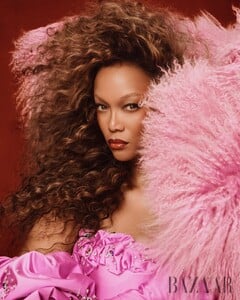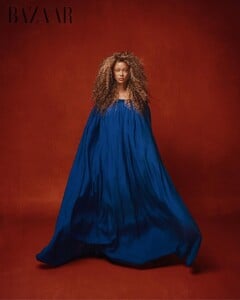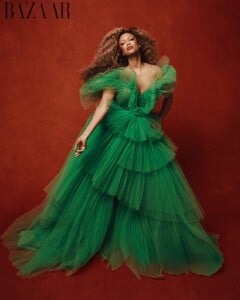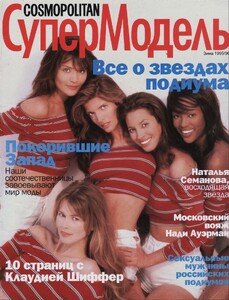Everything posted by Doosia
-
Carrie Salmon
She is some kind of mystical and multifaceted model Vala Holmes. She even doesn`t know how she looks and in what shows she took part))) Sometimes she is Carrie Salmon or Astrid Munos or Laura Ponte, Chandra North and many others... lol
-
Ludmila Isaeva Malahova
Year and season was mentioned at The TFS in topic US Vogue December 1991 : Claudia Schiffer by Patrick Demarchelier. So it`s F/W 1991. Thanks for full catalog, it`s great!
-
Tatjana Patitz
What year is it?
-
Cindy Crawford
-
Helena Christensen
-
Daniela Pestova
- Daniela Pestova
- Cindy Crawford
Cindy Crawford by Matthew Brookes for C Magazine’s 20th anniversary October 2025 https://magazinec.com/- Susan Holmes
Yes, It`s Julie Anderson- Carla Bruni
- Laetitia Casta
- Eva Herzigova
Olga Pantushenkova ;)- Nadja Auermann
I guess she is Sarah o`Hare https://www.bellazon.com/main/topic/11902-sarah-ohare/- Tyra Banks
- Chandra North
She`s not Chandra. Looks like Carrie Salmon https://www.bellazon.com/main/topic/34083-carrie-salmon/- Kate Moss
- Tyra Banks
- Christy Turlington
Thanks! Were there articles about Naomi, Stephanie, Tatjana? Or I missed them...- Tasha Tilberg
This girl definitely doesn`t look like Tasha- Lucie de la Falaise
Olga Pantushenkova ;)- Elle MacPherson
- Ingrid Seynhaeve
Larissa Bondarenko- Helena Christensen
Tatiana Sorokko on the left- Stephanie Seymour
- Daniela Pestova
Account
Navigation
Search
Configure browser push notifications
Chrome (Android)
- Tap the lock icon next to the address bar.
- Tap Permissions → Notifications.
- Adjust your preference.
Chrome (Desktop)
- Click the padlock icon in the address bar.
- Select Site settings.
- Find Notifications and adjust your preference.
Safari (iOS 16.4+)
- Ensure the site is installed via Add to Home Screen.
- Open Settings App → Notifications.
- Find your app name and adjust your preference.
Safari (macOS)
- Go to Safari → Preferences.
- Click the Websites tab.
- Select Notifications in the sidebar.
- Find this website and adjust your preference.
Edge (Android)
- Tap the lock icon next to the address bar.
- Tap Permissions.
- Find Notifications and adjust your preference.
Edge (Desktop)
- Click the padlock icon in the address bar.
- Click Permissions for this site.
- Find Notifications and adjust your preference.
Firefox (Android)
- Go to Settings → Site permissions.
- Tap Notifications.
- Find this site in the list and adjust your preference.
Firefox (Desktop)
- Open Firefox Settings.
- Search for Notifications.
- Find this site in the list and adjust your preference.
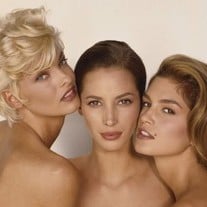





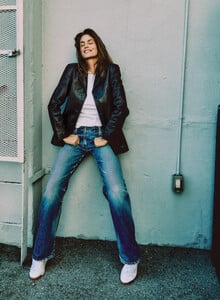


.thumb.jpg.59043c6023cde3c57515af74df26fa57.jpg)






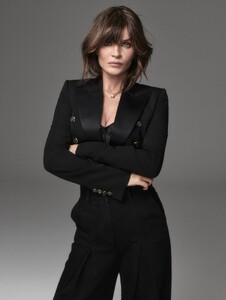
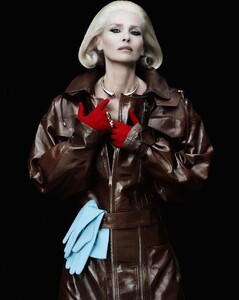

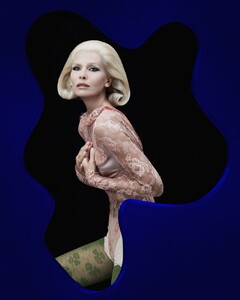



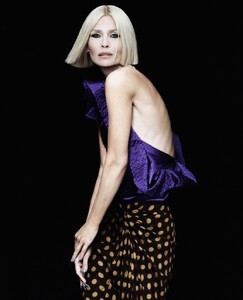



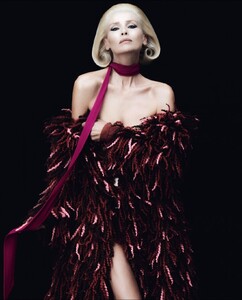
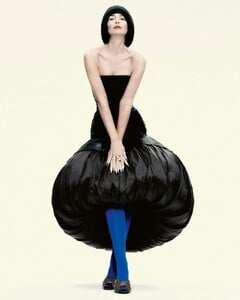




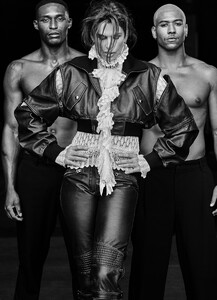







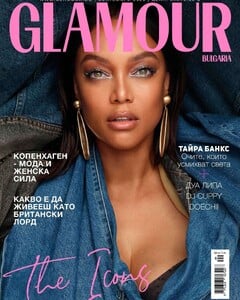

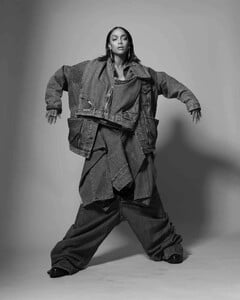



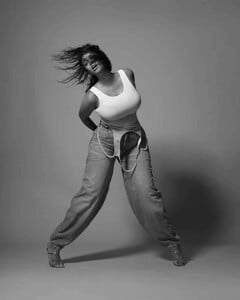










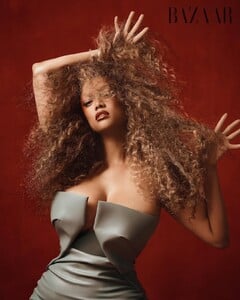
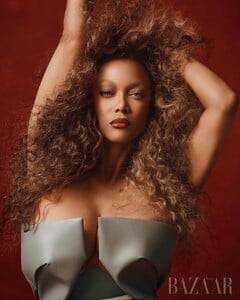

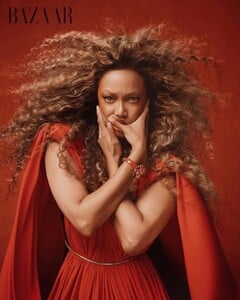
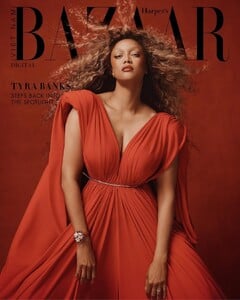
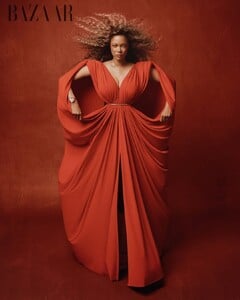


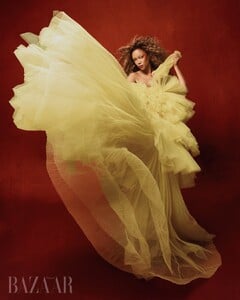
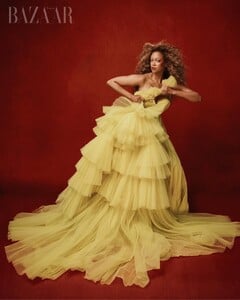
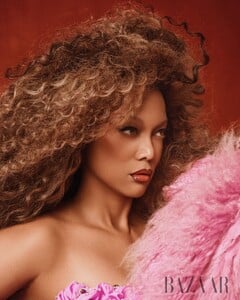
.thumb.jpg.92843698e4e6a379b325901aa7e837ce.jpg)