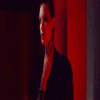About Me
:bounce: VOTING STARTED!!! :bounce:
~~~
" ... please allow me to introduce myself, I'm a girl of health and taste.
I've been around here for six long, long years, stole many a man's nerve and faith ...
Pleased to meet you, hope you know I'm Mel. And what's strange to you might as well make my day ..." :-)
.. hopefully Mick Jagger won't sue me for messing with his lyrics ... :whistle:
Seriously, the worst thing about me is my sense of humour ... ▬|██████|▬ ...
~~~
HEY YOU, while you're at it: got something to say that doesn't fit into the comments? Be sure to pay a visit here and say what's on your mind:
Thanks to the amazing SqueegeBeckenheim for creating it! :hug: