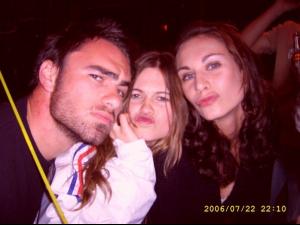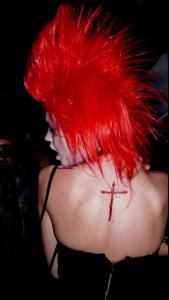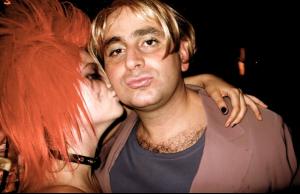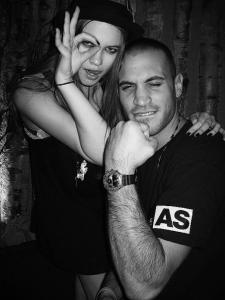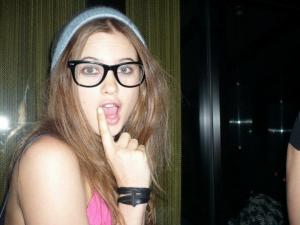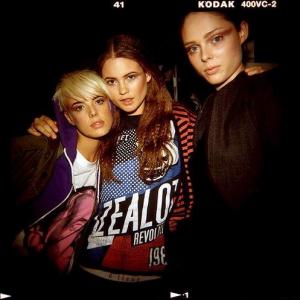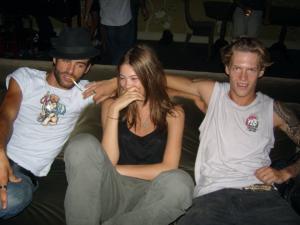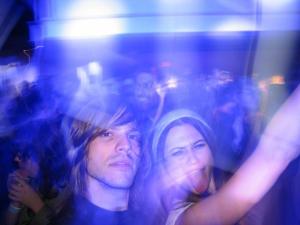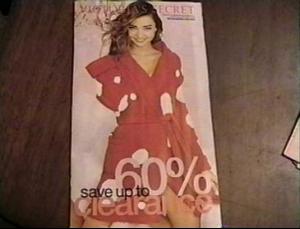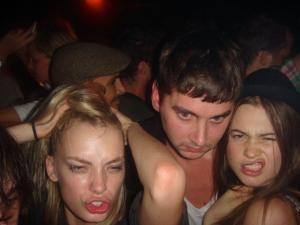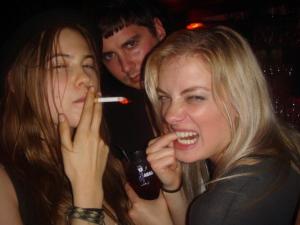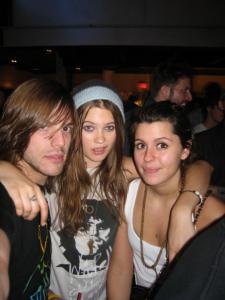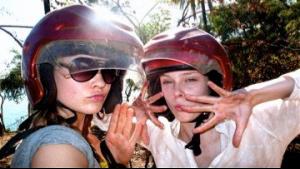Everything posted by palmtreechick10
-
Miranda Kerr
Oooor you can just download it from here http://adrianaflima.createmybb.com/showthread.php?tid=474
-
Behati Prinsloo
-
Behati Prinsloo
-
Behati Prinsloo
-
Miranda Kerr
http://www.tvguide.com/detail/tv-show.aspx...e=ucshowairings Heres the TV listings for when it'll be on again.
-
Miranda Kerr
I just saw Miranda on What Is Sexy? 2008 on E!
-
Miranda Kerr
-
Hilary Rhoda
-
Agyness Deyn
-
Miranda Kerr
-
Candice Swanepoel
-
Miranda Kerr
Theres new pictures of Miranda in Wireimage from Rock and Republic I think it was
-
Andi Muise
-
Miranda Kerr
Theres new pictures of miranda on Wireimage.
-
Julia Stegner
Just saw the commercial again on VH1 ha
-
Julia Stegner
OMG what channel?? I knew her commercial would debut here in U.S in February but I guess they decided to do it a bit earlier I think it was on MTV
-
Julia Stegner
I dont know if this has been mentioned but I just saw Julia in a Maybelline commercial, it was for the add thats up above
-
Jessica Hart
- Miranda Kerr
-
Behati Prinsloo
-
Candice Swanepoel
-
Miranda Kerr
-
Elyse Taylor
I was just looking through Glamour at the store and saw Elyse in there with Ryan Reynolds, its like a 5 page shoot or something like that, but she looks adorable in it.
-
Behati Prinsloo
I still have a few more albums to post from her facebook but I'll do that later, she has SO many pics. And your welcome
-
Behati Prinsloo