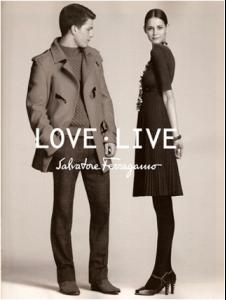Everything posted by AnthonyDeOliveira
-
Have You Ever...
no have you ever held your breath for more than 1 min.?
-
Solange Wilvert
-
Natasha Poly
natasha's tripped i wonder if anyone saw
-
Natasha Poly
-
Natasha Poly
-
Natasha Poly
thats a lot of talking
-
Natasha Poly
-
Doutzen Kroes
-
Flavia de Oliveira
-
Flavia de Oliveira
-
Inguna Butane
But im right, Right?
-
Are you .....
Yes Are you irritated by your youngest sister?
-
Have You Ever...
Yes Have you ever been frinds with a Hawaiian?
-
Inguna Butane
Her email address? Are you Crazy? are you sick or what? thats like some personal crap your asking for.
-
Doutzen Kroes
look at those lips joke
-
Natasha Poly
man Sahara whats your deal calling me a perv? Natasha looks weird with that wig, but her face in that pic is amazing love her eyes.
-
Are you .....
ummm,, what do you mean? are you Kind?
-
Have You Ever...
I wish have you ever been naked in your house?
-
Flavia de Oliveira
-
Flavia de Oliveira
i saw flavia, for 2sec. check it out its right in the beggining
-
Flavia de Oliveira
-
Flavia de Oliveira
-
Flavia de Oliveira
-
Flavia de Oliveira
-
Flavia de Oliveira