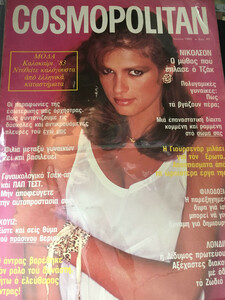Everything posted by Jermaine
-
Brooke Shields
Wow, beautiful. Thanks Raisa!
-
Brooke Shields
@michaelt Sounds terrible 😕 You want him to be removed from the Facebook group? Try contacting the creator of the group! I'll make sure to check out your Facebook groups for Brokke fans 🙂 Is BrookeNook.com still around? The creator Nanook used to post here but he/she hasn't been seen on the forum in years. @angelblue Your welcome. I'm glad you liked it and your scans are great too! 😊
-
young miss, detc
Wow, thank you so much! Do you have a big scan of the second photo? The one where Brooke is sitting down
-
Brooke Shields
-
Brooke Shields
@michaelt Thanks for sharing your own scans! 😃 Most of Brooke Shields' fans don't want to for some reason. I will share more coves and clippings of Brooke once I get my hands on a new scanner and can make proper scans again!
-
Jacki Adams
-
Jacki Adams
-
Jacki Adams
-
Carol Alt
-
Renee Simonsen
-
Eva Voorhees
-
Jane Seymour
- Roseanne (Rosie) Vela
- Roseanne (Rosie) Vela
- Roseanne (Rosie) Vela
- Brooke Shields
- Brooke Shields
- Catherine Oxenberg
- Farrah Fawcett
- Cindy Crawford
- Kim Alexis
- Gia Carangi
- Brooke Shields
Thanks RocketQueen for sharing!- Brooke Shields
Thank you for sharing. Do you have these in a bigger size?- Brooke Shields
Welcome to Bellazon! I would say she was the most beautiful as a young adult - Roseanne (Rosie) Vela
Account
Navigation
Search
Configure browser push notifications
Chrome (Android)
- Tap the lock icon next to the address bar.
- Tap Permissions → Notifications.
- Adjust your preference.
Chrome (Desktop)
- Click the padlock icon in the address bar.
- Select Site settings.
- Find Notifications and adjust your preference.
Safari (iOS 16.4+)
- Ensure the site is installed via Add to Home Screen.
- Open Settings App → Notifications.
- Find your app name and adjust your preference.
Safari (macOS)
- Go to Safari → Preferences.
- Click the Websites tab.
- Select Notifications in the sidebar.
- Find this website and adjust your preference.
Edge (Android)
- Tap the lock icon next to the address bar.
- Tap Permissions.
- Find Notifications and adjust your preference.
Edge (Desktop)
- Click the padlock icon in the address bar.
- Click Permissions for this site.
- Find Notifications and adjust your preference.
Firefox (Android)
- Go to Settings → Site permissions.
- Tap Notifications.
- Find this site in the list and adjust your preference.
Firefox (Desktop)
- Open Firefox Settings.
- Search for Notifications.
- Find this site in the list and adjust your preference.

.thumb.jpg.5d8c6d9e96b79b7de28993c6c45f4885.jpg)
.thumb.jpg.96bc3189af3607f200df3bdc21a286ad.jpg)
.thumb.jpg.4ac61c87319d6eb943ba4dc00b75a80f.jpg)
.thumb.jpg.72950fb131b75f3c23a4a03e169b1828.jpg)
.thumb.jpg.2bd20a15ba53e60728eba5fd290dfded.jpg)
.thumb.jpg.a69dc29eb274588a305ce27a2ab04dbb.jpg)
.thumb.jpg.081336ecf6b1568a36a7c39684e55255.jpg)
.thumb.jpg.298081921e325c56b247600fb4dbca5f.jpg)
.thumb.jpg.0dd4786f96cbf9ecb6734a3413727569.jpg)
.thumb.jpg.c376badf50aee90f4f3314b2522e533a.jpg)
.thumb.jpg.314afd47b3557a302755d620a0b2f404.jpg)
.thumb.jpg.0de217953a299fc8d057c3b81b89c599.jpg)
.thumb.jpg.fa9874ea72ed26665132a3494dbef75e.jpg)
.thumb.jpg.25ca0ca30fc4b7d4ff8a0085122d76ca.jpg)
.thumb.jpg.cc32626868818de21b3c9d40ccb4d94a.jpg)
.thumb.jpg.02cb476418b247f1d1d3f2ba5e884208.jpg)
.thumb.jpg.6e27449f9e293508c25c33288edee6ad.jpg)
.thumb.jpg.2cc7d15de9ede4abf1500dd4fa1b7056.jpg)
.thumb.jpg.0ba49f810ff914f0bd47603de4e3ba7f.jpg)
.thumb.jpg.542111b32784fcb1de2b8485b80d4290.jpg)
.thumb.jpg.957c86fdc18d62f6a7136a2484968f74.jpg)
.thumb.jpg.b9e1340eab297b323a248a13a1064379.jpg)
.thumb.jpg.d1ebec1c627220fbb11254e0bacaa73b.jpg)
.thumb.jpg.6f6f7bfcd0d1a69f2c866209b5025f96.jpg)
.thumb.jpg.c12c8606ade94a0e2817287c63542ef8.jpg)
.thumb.jpg.2d79d2f40fc8d1ef885edc50492f3dd1.jpg)
.thumb.jpg.7be9bae12b29647a19fc746fe95dac24.jpg)
.thumb.jpg.b63efffb22f8bb55d1564f4a01a2c587.jpg)
.thumb.jpg.e691954a6830465358570d1c5345d0bf.jpg)
.thumb.jpg.be7c78872b2d84004c450b0187af9d9c.jpg)
.thumb.jpg.51ae83251803274a92be13b298eafaff.jpg)
.thumb.jpg.634847471ff0fa4176d5a683a9e74d76.jpg)
.thumb.jpg.3d0deae1a10b606fb96a9e1169d99144.jpg)
.thumb.jpg.d8c603865b9eecf3a75d84f861986867.jpg)
.thumb.jpg.3843160a74bc883afb721d9bd0825a9c.jpg)
.thumb.jpg.ab189b80e24b05e83bc4f6bad8ae592e.jpg)
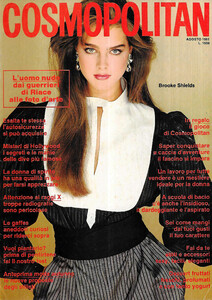
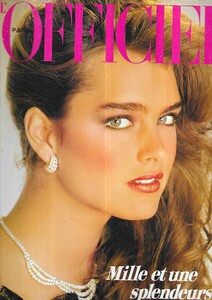
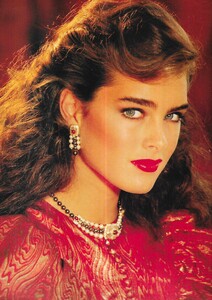
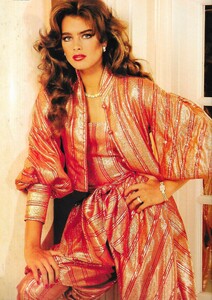
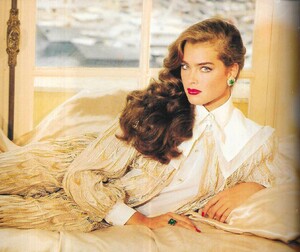
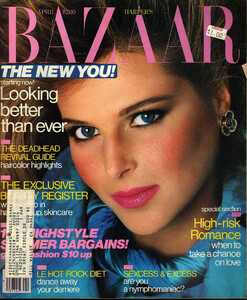
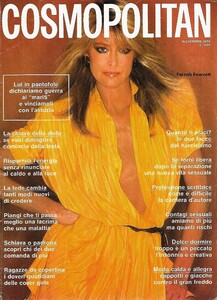
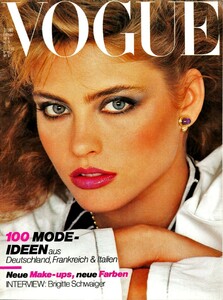
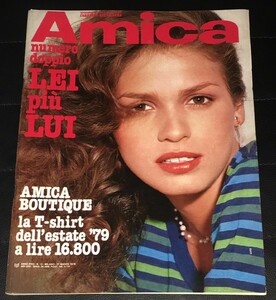
.thumb.jpg.92343f7b7fee4e8d27eaa222058f60c2.jpg)