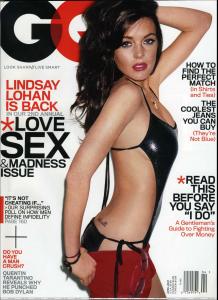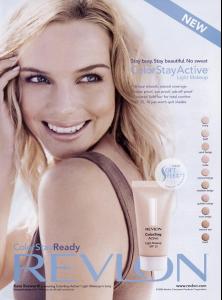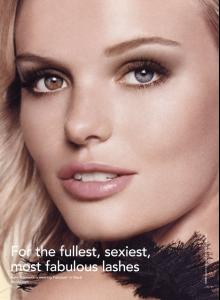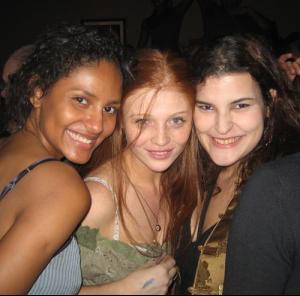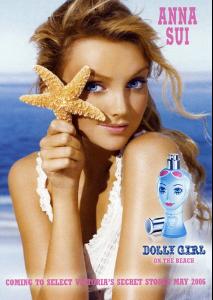Everything posted by wickedcrazyness
-
Hilary Duff
-
Hilary Duff
Hilary will be on Dancing With The Stars next week. I'm not sure if it's the Monday or Tuesday show though.
-
Lily Cole
she looks great in arena
-
Megan Fox
-
Cintia Dicker
-
Lindsay Lohan
-
Lindsay Lohan
those are all from last year except the last one. it's from a terry richardson photoshoot
-
Lily Cole
does she have a lazy eye?
-
Heather Marks
thanks Rei!!!!! you're welcome chankhailing
-
Lily Cole
- Heather Marks
- Rachel McAdams
Yeah... I really liked her character in The Notebook though- Kate Bosworth
- Kate Bosworth
yeah, she does- Kate Bosworth
i have different coloured eyes and i have better than 20/20 vision. no "deficiency" here- Cintia Dicker
Thanks!!!- Cintia Dicker
- Jeisa Chiminazzo
bleh she smokes- Jeisa Chiminazzo
she's pretty...- Caridee English
she looks very average and i don't really think she's all that pretty.- JoJo
whoa, she wears a ton of make-up. you can see the foundation- Megan Fox
she looks like a prostitute in the second pic And I, like every living male, would love to be her "John". lol I think she just looks like a hot girl leaning over her bonnet like in those 50's movies,she isn't dressed like a hooker at all fine. lol only a guy would say that- Heather Marks
- Sasha Pivovarova
thanks!- Cintia Dicker
i'm interested! please and thank you! - Heather Marks