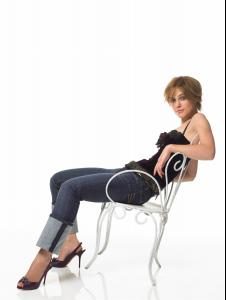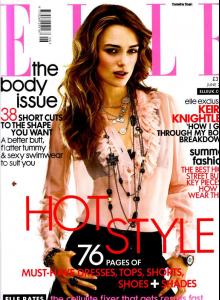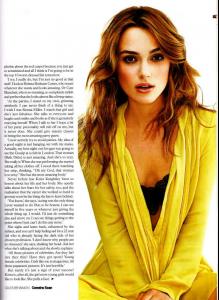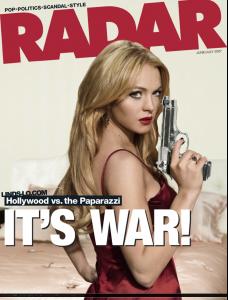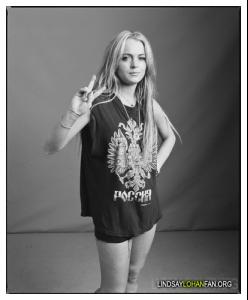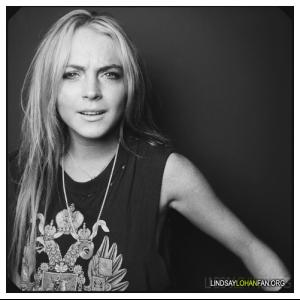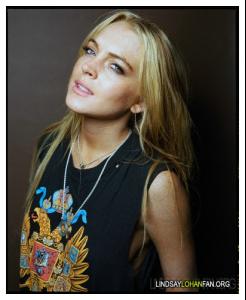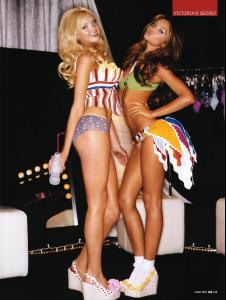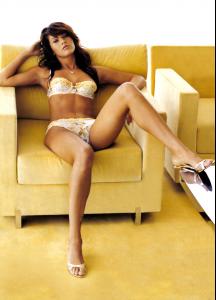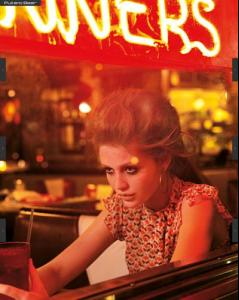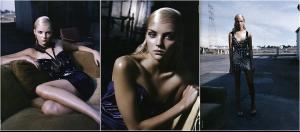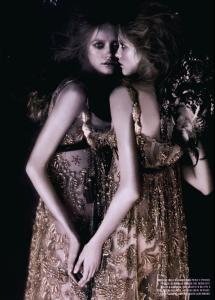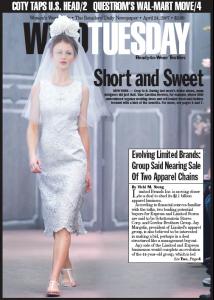Everything posted by wickedcrazyness
-
Keira Knightley
-
Keira Knightley
-
Lindsay Lohan
-
Lindsay Lohan
-
Lindsay Lohan
-
Lindsay Lohan
-
Vlada Roslyakova
-
Sasha Pivovarova
what is she wearing i didn´t like it and the shoe´s look´s a bit strange it all looked a bit strange
-
Jessica Stam
thanks rei!!!
-
Molly Sims
-
Jessica Stam
She's #2 on Vogue's 10 Best Dressed of the Week
-
Sasha Pivovarova
what is she wearing
-
Heather Marks
-
Heather Marks
thanks. i love her hair
-
Izabel Goulart
-
Megan Fox
-
Cintia Dicker
-
Megan Fox
-
Cintia Dicker
those pictures are posted in #782
-
Heather Marks
-
Heather Marks
-
Vlada Roslyakova
Editorial: Sogno Romantico Photographer: Javier Vallhonrat Magazine: Italian Flare - October 2006 sorry if reposts
-
Rachel Hurd-Wood
"Perfume: The Story of a Murderer" Still
-
Cintia Dicker
-
Sasha Pivovarova
thanks for the pictures!