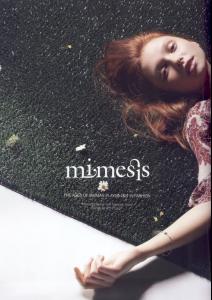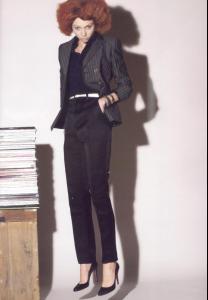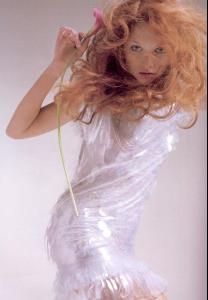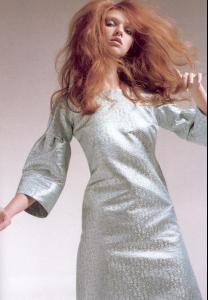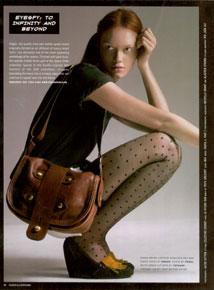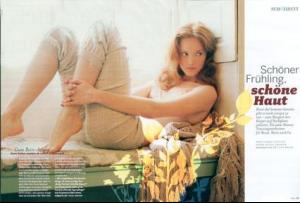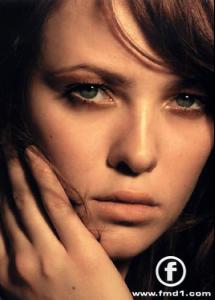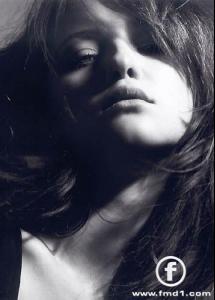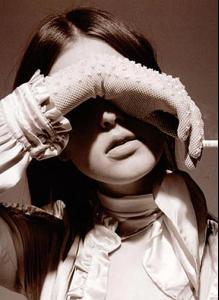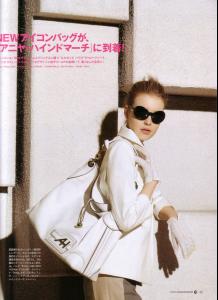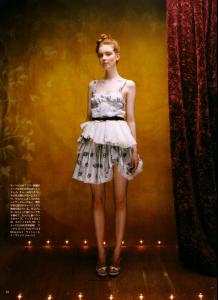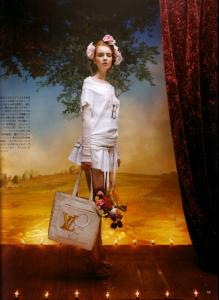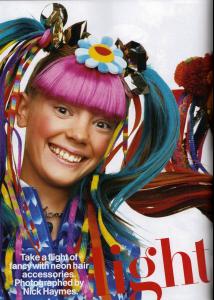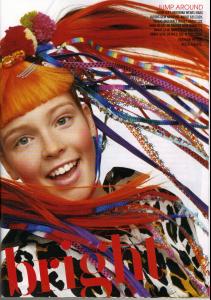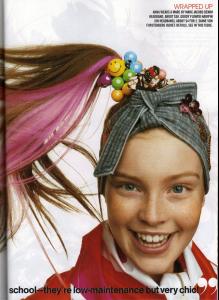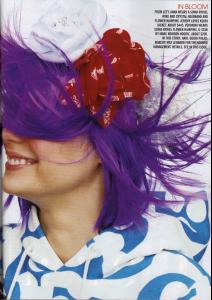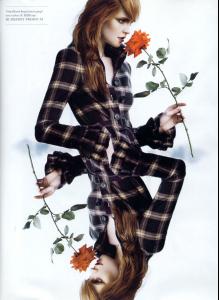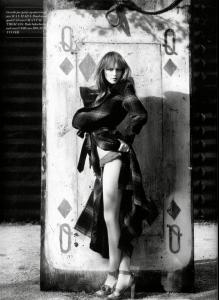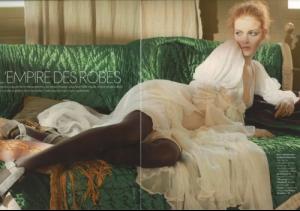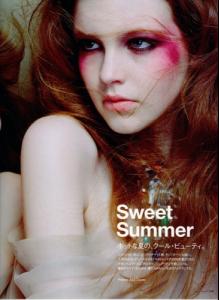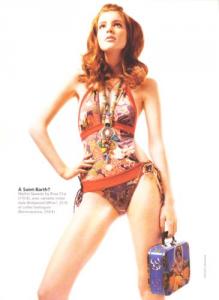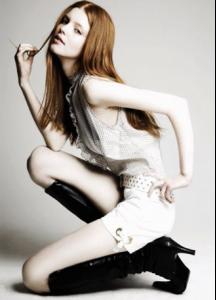Everything posted by wickedcrazyness
-
Nataliya Piro
-
Sasha Pivovarova
thanks pure!
-
Tanya Chubko
thank you! LOL i don't think you will
-
Nataliya Piro
-
Tanya Chubko
thanks! lol i need the picture in your signature.
-
Emanuela de Paula
-
Vladimira Cichova
beautiful
-
Jessica Stam
thanks Antonio
-
Tanya Chubko
thanks for the pictures. i love your signature by the way.
-
Tanya Chubko
-
Aleksandra Martiniuk
-
Aleksandra Martiniuk
First name: Aleksandra Last name: Martiniuk Born: 1987 Height: 5'9 / 1.75 Measurements: (US) 32-23.5-33.5 ; (EU) 83-60-90 Shoes: (US) 5-5.5 ; (EU) 38 Hair: Red Eyes: Blue/Green
-
Tanya Chubko
Every website I've read says Russian, but I'm not sure
-
Tanya Chubko
-
Tanya Chubko
First Name: Tanya Last Name: Chubko Nationality: Russian Ethnicity: Russian Hair Color: Red Eye Color: Blue Date of Birth: Place of Birth: Height: 5'11" ; 180cm Measurements: (US) 32-23.5-35 ; (EU) 81-60-89 Dress Size: (US) 4 ; (EU) 34 Shoe Size: (US) 9 ; (EU) 40
-
Anna Arendshorst
-
Anna Arendshorst
-
Anna Arendshorst
-
Anna Arendshorst
you're welcome
-
Anna Arendshorst
you're welcome she is wonderful and you too I will try find some candids... ok, i'll look too
-
Anna Arendshorst
-
Anna Arendshorst
-
Anna Arendshorst
-
Anna Arendshorst
you're welcome
-
Anna Arendshorst