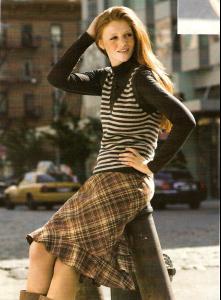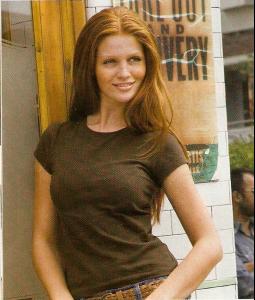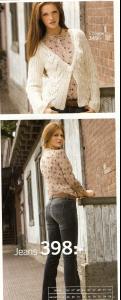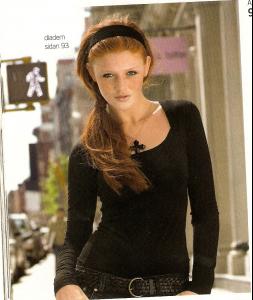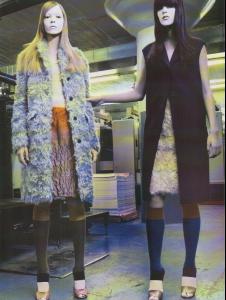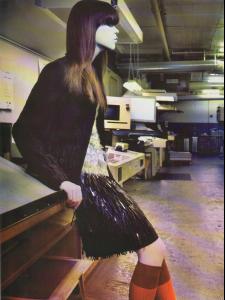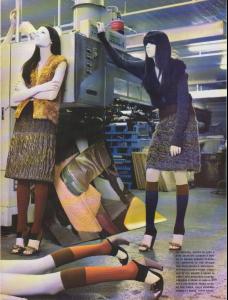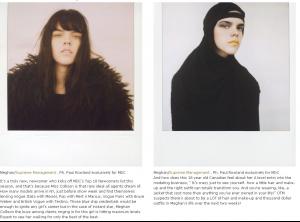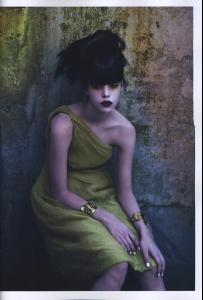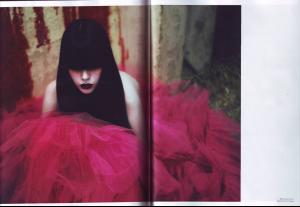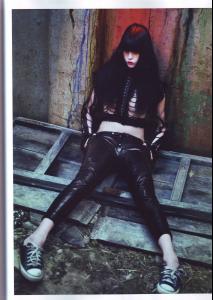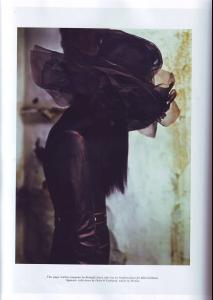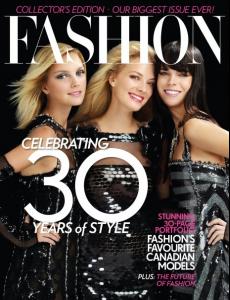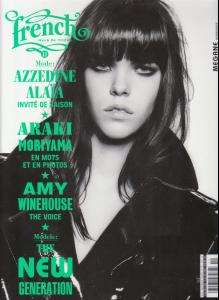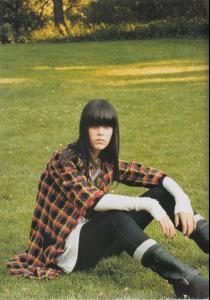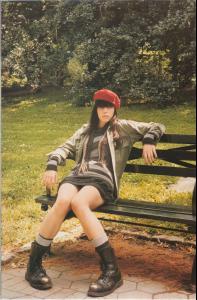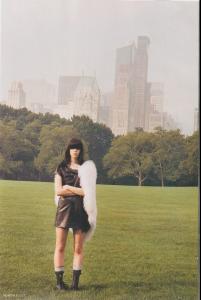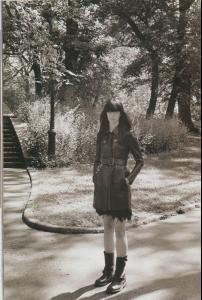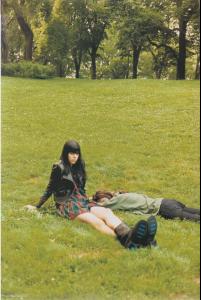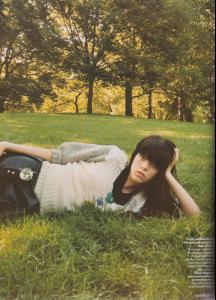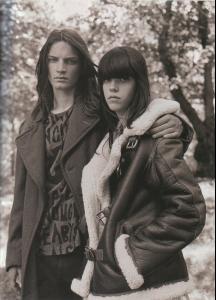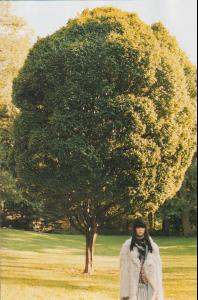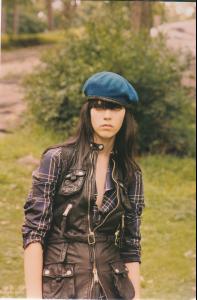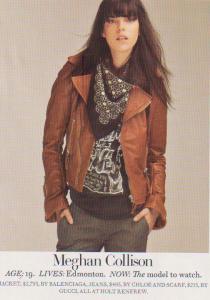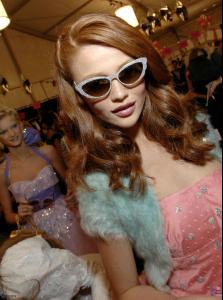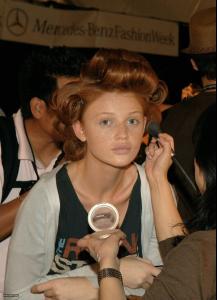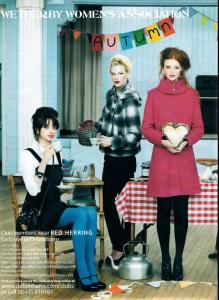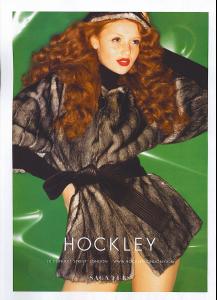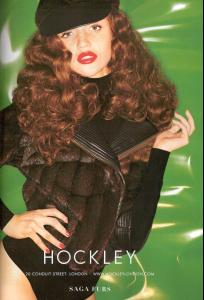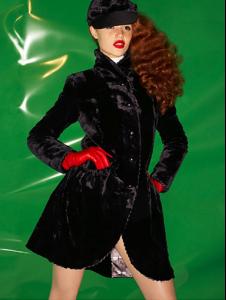Everything posted by wickedcrazyness
-
Cintia Dicker
Yes, I still have it! I just haven't put it back up yet.
-
Cintia Dicker
thanks mathieu!!! i love that video!
-
Cintia Dicker
-
Cintia Dicker
ME TOO!
-
Cintia Dicker
a very tiny little bit maybe... lol
-
Kristen Stewart
-
Kristen Stewart
-
Megan Fox
i don't think it was until a couple of months ago...
-
Nataliya Piro
thanks mona!!! she's so pretty
-
Cintia Dicker
tyra ...... hmmmm................. i don't see it, but i'm trying to lol
-
Meghan Collison
Spring/Summer 2008 Shows Alexander Wang Anna Sui Anne Valerie Hash Cynthia Rowley Daks Givenchy Malo Peter Som Philosophy Prada Rodarte credit: style.com
-
Meghan Collison
-
Meghan Collison
-
Meghan Collison
-
Meghan Collison
Covers: Fashion Magazines 30th Anniversary Issue Models: Heather Marks, Julia Dunstall and Meghan Collison French Magazine (Winter 2007)
-
Meghan Collison
-
Meghan Collison
-
Meghan Collison
i love this girl
-
Cintia Dicker
i know
-
Cintia Dicker
double post >.<
-
Cintia Dicker
Backstage at NYFW Spring/Summer 2008 Abaete Betsey Johnson Bill Blass Custo Barcelona Gottex Joanna Mastroianni Nicole Miller Snoopy In Fashion Yeohlee credit: phatcouture.com
-
Cintia Dicker
I don't blame you guys at all. I'm just glad to have BZ back up at least you only lost 1000 lol... i'm like 2000 :lost:
-
Cintia Dicker
-
Cintia Dicker
-
Cintia Dicker