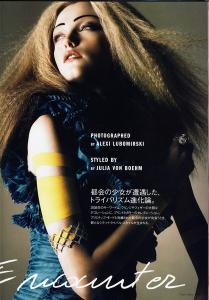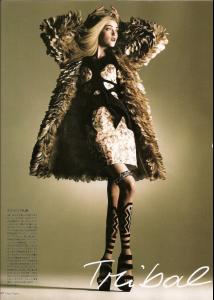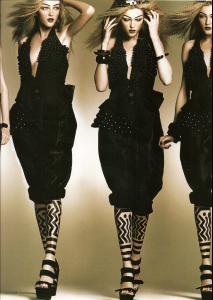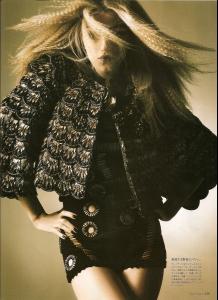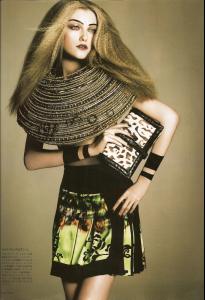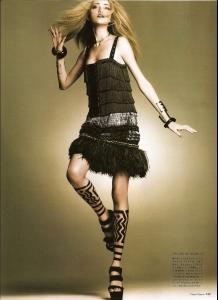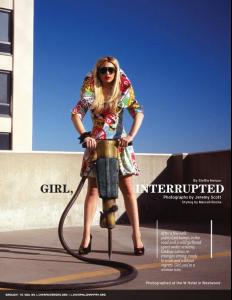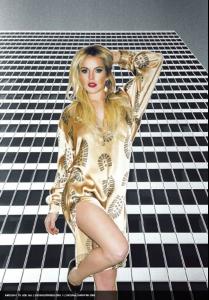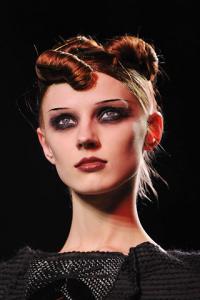Everything posted by wickedcrazyness
-
Vlada Roslyakova
- Cintia Dicker
- The BEST of Bellazon
Marisa x3- Kristen Stewart
- Kristen Stewart
I agree with all of that! Except for the Gaspard thing... I think he's overrated.- Marcus Hedbrandh
- The BEST of Bellazon
Laetitia x3- Keira Knightley
she's so pretty! she's my favorite actress!- Keira Knightley
^you're Atonement set is amazing Egle- Lindsay Lohan
- Are you .....
i don't "love" it, but i like it are you a BZ addict?!- Olga Sherer
- Olga Sherer
- Olga Sherer
- Lily Donaldson
- Vlada Roslyakova
Vogue Nippon Issue: April 2008 Photographed by: Alexi Lubomiski "Tribal Encounter"- Vlada Roslyakova
- Vlada Roslyakova
- Cintia Dicker
- Lily Donaldson
- Irina Shayk
- Vlada Roslyakova
- Vlada Roslyakova
- Vlada Roslyakova
Paris Fashion Week - FW 2008 Jeremy Scott (she closed the show) Karl Lagerfield (she opened the show) Viktor & Rolf- Vlada Roslyakova
she looks great at Paris Fashion week so far - Cintia Dicker
Account
Navigation
Search
Configure browser push notifications
Chrome (Android)
- Tap the lock icon next to the address bar.
- Tap Permissions → Notifications.
- Adjust your preference.
Chrome (Desktop)
- Click the padlock icon in the address bar.
- Select Site settings.
- Find Notifications and adjust your preference.
Safari (iOS 16.4+)
- Ensure the site is installed via Add to Home Screen.
- Open Settings App → Notifications.
- Find your app name and adjust your preference.
Safari (macOS)
- Go to Safari → Preferences.
- Click the Websites tab.
- Select Notifications in the sidebar.
- Find this website and adjust your preference.
Edge (Android)
- Tap the lock icon next to the address bar.
- Tap Permissions.
- Find Notifications and adjust your preference.
Edge (Desktop)
- Click the padlock icon in the address bar.
- Click Permissions for this site.
- Find Notifications and adjust your preference.
Firefox (Android)
- Go to Settings → Site permissions.
- Tap Notifications.
- Find this site in the list and adjust your preference.
Firefox (Desktop)
- Open Firefox Settings.
- Search for Notifications.
- Find this site in the list and adjust your preference.