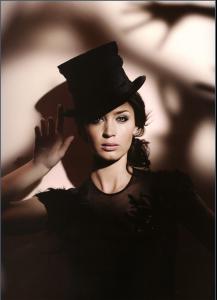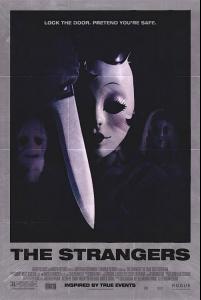Gemma Ward Speaks About Late Beau Heath Ledger Aussie supermodel Gemma Ward was one of many pretty faces romantically linked to Heath Ledger after his split from Michelle Williams in 2007. Though the 20-year-old runway star hasn't confirmed rumors she dated Ledger in the months leading up to his death, she has broken her silence about the late actor. She tells ContactMusic.com: "I think he operated from the heart. He really, really knew that if he was going to make a decision to be in a film, then he needed to be really committed to it. He wasn't afraid to fight with people involved, he wasn't afraid to perhaps piss people off. He told me to always be a punk and stand up for yourself." Ward has been lying low since Ledger's death and hasn't walked at all this season. She's promoting her new movie, Black Balloon, which opens in Australia Thursday. So hop to it, Ward! Go act, kick ***, be eloquent, etc. credit: nymag