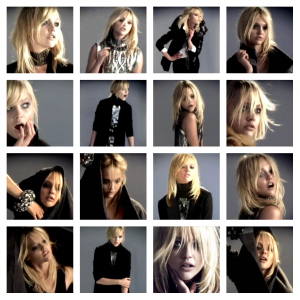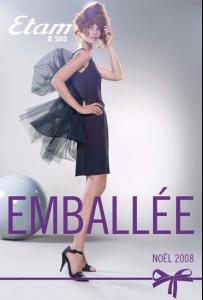Everything posted by wickedcrazyness
-
Twilight
^Yeah but hopefully not by Michael Capon. I hate him.
-
Kristen Stewart
So do I, but I still like her as an actress.
-
Girls ABC Name Game
L - Linda
-
Age Actress Competition
Beauty: Denise Talent: Jennifer
-
The best campaign model #2
Campaign One: Lily Donaldson for Christian Dior Campaign Two: Lily Donaldson for Gucci Campaign Three: Lily Donaldson for Burberry Eyewear: Lily Donaldson for Gucci
-
THE BEST OF VSFS 2008
Miranda x2 Maryna x1
-
Geraldine Hassler
She's pretty! Too bad she doesn't have more photos.
-
Megan Ewing
^thanks carmelita!
-
Sasha Pivovarova
-
Sasha Pivovarova
-
Cintia Dicker
^thanks
-
Megan Ewing
thanks! i've never seen that one before!
-
Heather Marks
-
Heather Marks
thanks! i love them!
-
Cintia Dicker
-
Sasha Pivovarova
The second picture creeps me out a little The second one gives me alien vibes.
-
Isabeli Fontana
I love that ad except for the lip colour.
-
Edita Vilkeviciute
^thanks
-
The best campaign model #2
Campaign one: Freja Campaign two: Julia Campaign three: Julia Eyewear: Julia
-
// P.E.R.S.P.E.C.T.I.V.E.S \\ of Beauty
1. Hair: 6 2. Butt: 9 3. Face: 5 4. Eyes: 6 5. Legs: 9 6. Body: 9 7. Smile: 3 8. Cleavage: 7 9. Sexiness: 2 10. Natural Beauty: 3 Voter #: 5
-
THE BEST OF VSFS 2008
Adriana x2 Lindsay x1
-
Age Actress Competition
Gwyneth x2
-
Girls ABC Name Game
P - Penelope
-
I Am...
I am eating a clementine.
-
The best campaign model #2
Campaign one: Coco for Chanel Campaign two: Coco for Phi Campaign three: Daria for Dior Eyewear: Coco for Dolce & Gabbana