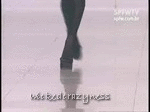Everything posted by wickedcrazyness
-
Daniela Freitas
Me neither. Infact, I hate it.
-
Age Actress Competition
Beauty: Juliette Talent: Juliette
-
Everything About Her
Legend: 9 Funny: 8
-
THE BEST OF VSFS 2008
Arlenis x3
-
The best campaign model #2
Campaign one: Erin Campaign two: Erin Campaign three: Erin Eyewear: Anna J
-
Amy Adams
thanks! she looks gorgeous!
-
Doutzen Kroes
Happy Birthday Doutzy!
-
The best campaign model #2
Erin x4
-
Cintia Dicker
I agree
-
GAME: A,B,C TV Shows/Movies
L - Love Actually
-
Caroline Francischini
^thank you
- Everything About Her
-
Age Actress Competition
Courtney x2
-
The BEST commercial ever!
Agent Provocateur x3
-
Cintia Dicker
Okay, I have the videos from Isabela Capeto, Colcci, and Lino Villaventura. The only problem is I can't seem to upload them to youtube. So, here are GIF's I made of two of them until I can get it to work. Colcci Lino Villaventura
-
Cintia Dicker
thank you
-
Cintia Dicker
gorgeous! thanks Mathieu!
-
Cintia Dicker
thanks! she's always so cute in her backstage pics
-
THE BEST OF VSFS 2008
KK x3
-
3,000!
Congrats Mona!!!
-
Bianca Balti
thanks francy!
-
Bianca Balti
^thanks VH
-
Girls ABC Name Game
C - Cintia
-
Sasha Pivovarova
thanks CrazyGEN!
-
Search problem...
wrong thread :|