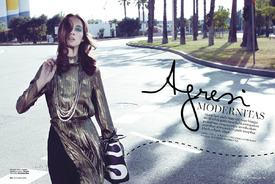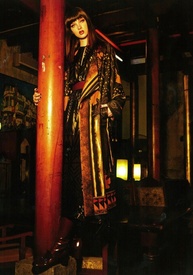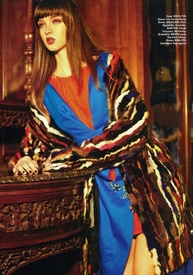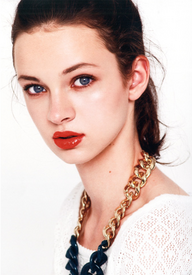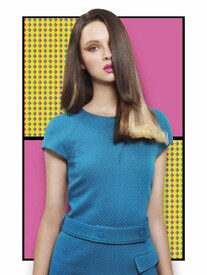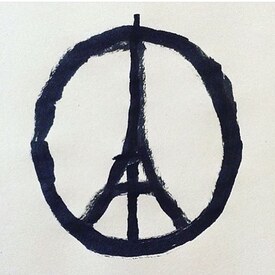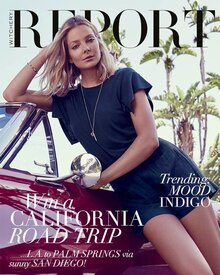Everything posted by Lyla
- Clarissa Fodor
-
I Am...
- Aliza Horvath
- The "What Are You Thinking About Right Now?" PIP
Hungarians are good at every sports ya know...- The "What Are You Thinking About Right Now?" PIP
Thanks This is the Hungarian spirit yayayay- The "What Are You Thinking About Right Now?" PIP
Haha, well it isn't so obvious that Hungary wins in football But yep, so finally I'll be able to root for my own country at the European Championship next year in France. :dance:- Aliza Horvath
- The "What Are You Thinking About Right Now?" PIP
Nothing special Stormy. Hungary just played a football game against Norway.- Aliza Horvath
- The "What Are You Thinking About Right Now?" PIP
Lesz még Oslo Hajdúszoboszló!- Now Playing
- I hate...
- The "What Are You Thinking About Right Now?" PIP
- The 2015 Victoria's Secret Fashion Show
- Cindy Bruna
- Motion
https://www.instagram.com/p/99qmoAzWj-/?taken-by=romanyoung- Kira Brumbauer
- Olivia Mink
- The 2015 Victoria's Secret Fashion Show
- The 2015 Victoria's Secret Fashion Show
- The 2015 Victoria's Secret Fashion Show
- The 2015 Victoria's Secret Fashion Show
- Now Playing
- Eniko Mihalik
- The 2015 Victoria's Secret Fashion Show
Account
Navigation
Search
Configure browser push notifications
Chrome (Android)
- Tap the lock icon next to the address bar.
- Tap Permissions → Notifications.
- Adjust your preference.
Chrome (Desktop)
- Click the padlock icon in the address bar.
- Select Site settings.
- Find Notifications and adjust your preference.
Safari (iOS 16.4+)
- Ensure the site is installed via Add to Home Screen.
- Open Settings App → Notifications.
- Find your app name and adjust your preference.
Safari (macOS)
- Go to Safari → Preferences.
- Click the Websites tab.
- Select Notifications in the sidebar.
- Find this website and adjust your preference.
Edge (Android)
- Tap the lock icon next to the address bar.
- Tap Permissions.
- Find Notifications and adjust your preference.
Edge (Desktop)
- Click the padlock icon in the address bar.
- Click Permissions for this site.
- Find Notifications and adjust your preference.
Firefox (Android)
- Go to Settings → Site permissions.
- Tap Notifications.
- Find this site in the list and adjust your preference.
Firefox (Desktop)
- Open Firefox Settings.
- Search for Notifications.
- Find this site in the list and adjust your preference.