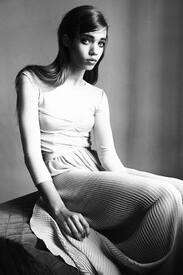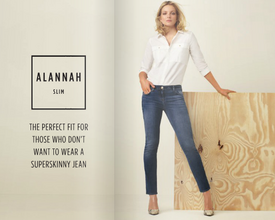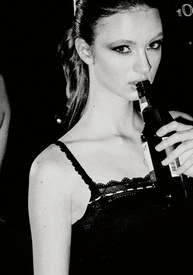Everything posted by Lyla
-
Alexandria Morgan
Honestly, looking at that picture I have some concerns.
-
Alexandria Morgan
I was on her side before but this is too much...
-
The Leftovers
Eighth episode of season 2 was great. I really liked it. The last 3 episodes were all great actually. And I withdraw my earlier statement after season 1 that Justin Theroux is bad in this role, he's good. I like that they started to care less about the departure itself and characters are not SO lost and that it's more about the "solution" and moving on.
-
Villo Kriveczky
- Eniko Mihalik
- Eniko Mihalik
- Szonja Zorka Uhrin
- Olivia Mink
- Barbara Palvin
I doubt that. I just used the right button.- Barbara Palvin
This. From the 17th page... ... so ooold pics- Luca Noemi Horvath
United Colors of Benetton- Szonja Zorka Uhrin
- Szonja Zorka Uhrin
- What are you drinking right now ?
Fanta- Aliza Horvath
- Aliza Horvath
- The "What Are You Thinking About Right Now?" PIP
I hope my dinner was free- I Am...
- Now Playing
- Clarissa Fodor
Account
Navigation
Search
Configure browser push notifications
Chrome (Android)
- Tap the lock icon next to the address bar.
- Tap Permissions → Notifications.
- Adjust your preference.
Chrome (Desktop)
- Click the padlock icon in the address bar.
- Select Site settings.
- Find Notifications and adjust your preference.
Safari (iOS 16.4+)
- Ensure the site is installed via Add to Home Screen.
- Open Settings App → Notifications.
- Find your app name and adjust your preference.
Safari (macOS)
- Go to Safari → Preferences.
- Click the Websites tab.
- Select Notifications in the sidebar.
- Find this website and adjust your preference.
Edge (Android)
- Tap the lock icon next to the address bar.
- Tap Permissions.
- Find Notifications and adjust your preference.
Edge (Desktop)
- Click the padlock icon in the address bar.
- Click Permissions for this site.
- Find Notifications and adjust your preference.
Firefox (Android)
- Go to Settings → Site permissions.
- Tap Notifications.
- Find this site in the list and adjust your preference.
Firefox (Desktop)
- Open Firefox Settings.
- Search for Notifications.
- Find this site in the list and adjust your preference.
- Eniko Mihalik