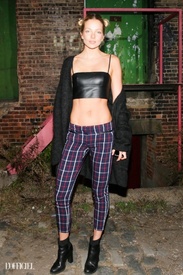Everything posted by Lyla
-
Olivia Mink
- Luca Noemi Horvath
FIL ROUGE FOR FASHION FILES PHOTOGRAPHER MEKA STYLING STESY LAB MAKE UP MAMREZ ABBASI HAIR STYLING PAOLA RINALDI FOR NEW TOTAL LOOK PHOTOGRAPHER ASSISTANT JACOPO CONTARINI- Clarissa Fodor
- Clarissa Fodor
- Vanessa Axente
- Luca Noemi Horvath
- Luca Noemi Horvath
Gold Fever 2016- Niki Hajdu
- 2016 SI Swimsuit
- Luca Noemi Horvath
CUTS GRAPHICS PHOTO FASHION MAGAZINE- House of Cards (2013-)
- Dalma Baczay
- Dalma Baczay
- Olivia Mink
Glass Magazine Winter 2015 Photographer: David Ferrua Stylist: Mari David Makeup: Eny Whitehead Hair: Cyril Lalou hungarianfashionsbeauty.com- Now Playing
- 2016 SI Swimsuit
- 2016 SI Swimsuit
- 2016 SI Swimsuit
- Alexandria Morgan
I like this concept.- I Am...
- Eniko Mihalik
- Vanessa Axente
- Now Playing
- 2016 SI Swimsuit
- 2016 SI Swimsuit
- Luca Noemi Horvath
Account
Navigation
Search
Configure browser push notifications
Chrome (Android)
- Tap the lock icon next to the address bar.
- Tap Permissions → Notifications.
- Adjust your preference.
Chrome (Desktop)
- Click the padlock icon in the address bar.
- Select Site settings.
- Find Notifications and adjust your preference.
Safari (iOS 16.4+)
- Ensure the site is installed via Add to Home Screen.
- Open Settings App → Notifications.
- Find your app name and adjust your preference.
Safari (macOS)
- Go to Safari → Preferences.
- Click the Websites tab.
- Select Notifications in the sidebar.
- Find this website and adjust your preference.
Edge (Android)
- Tap the lock icon next to the address bar.
- Tap Permissions.
- Find Notifications and adjust your preference.
Edge (Desktop)
- Click the padlock icon in the address bar.
- Click Permissions for this site.
- Find Notifications and adjust your preference.
Firefox (Android)
- Go to Settings → Site permissions.
- Tap Notifications.
- Find this site in the list and adjust your preference.
Firefox (Desktop)
- Open Firefox Settings.
- Search for Notifications.
- Find this site in the list and adjust your preference.