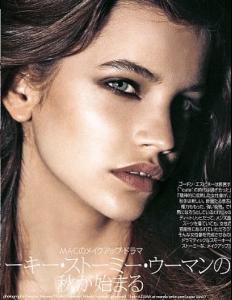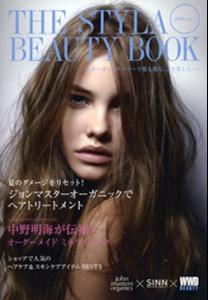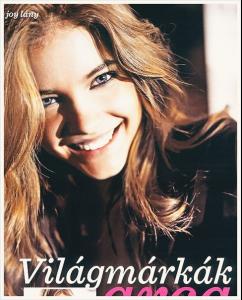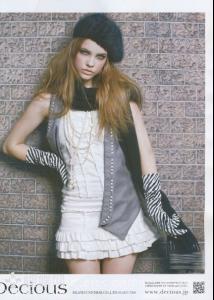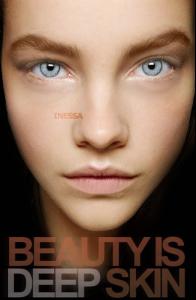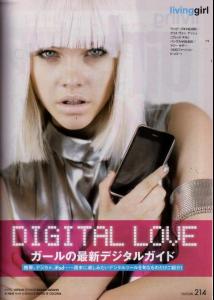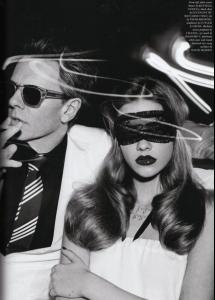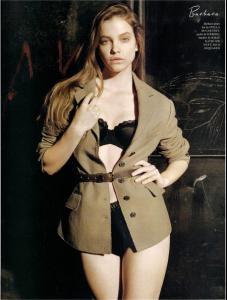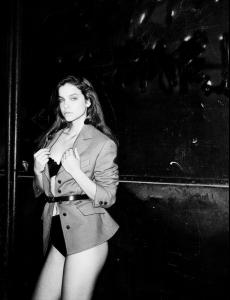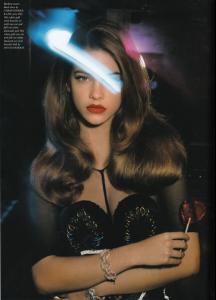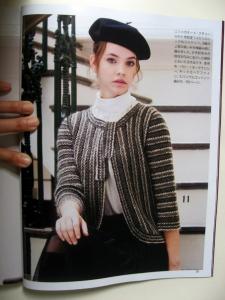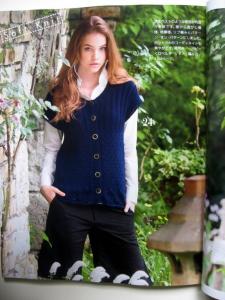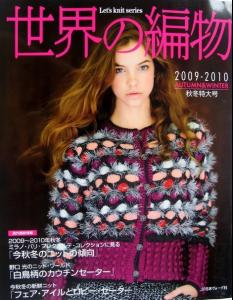Everything posted by Lyla
-
Eniko Mihalik
Kocca's 2014 Spring/Summer Campaign: Short Film That's a shame, that they couldn't write Eniko's last name correctly in the end of this video... I love this campaign! Those photos are so beautiful. Eniko is gorgeous and I'm in love with the colors.
-
Barbara Palvin
Sorry that I just give you a link, but it's still not on youtube. This is just a short video about Barbara at the airport today: http://www.iphoneogram.com/p/631090035772426341_7560065/ And this is maybe an unseen? photo:
-
Barbara Palvin
- Barbara Palvin
- Barbara Palvin
So in advance, sorry again if these old pics are reposts! I was looking for them, didn't found them, but to be honest I haven't seen all the 399 pages this time! But for me they looked stranger...- Barbara Palvin
- Barbara Palvin
- Barbara Palvin
- Barbara Palvin
- Barbara Palvin
- Barbara Palvin
- Barbara Palvin
and they're following each other with Ariana Grande on instagram since like today, who's also with Republic Records...- Barbara Palvin
- Barbara Palvin
The last time when she was in Tulum she worked for Glamour (Italy or UK.) But totally irrelevant... btw, thanks for the iBlues+L'oreal photos!- Eniko Mihalik
- Vanessa Axente
- Barbara Palvin
I hope she'll be there and get some prettier dress than last year...I was disappointed by her red carpet appearances until now. In my opinion she was never that gorgeous as she could be. Of course it wasn't her fault.- Barbara Palvin
- Barbara Palvin
I'm thinking about that, is she looking this bad on purpose? For Niall's crazy fans, to accept her easily or what... ?- Barbara Palvin
- Barbara Palvin
- Barbara Palvin
- Vanessa Axente
Vogue Italia January 2014 The Collections by Steven Meisel- Eniko Mihalik
- Barbara Palvin
- Barbara Palvin
Account
Navigation
Search
Configure browser push notifications
Chrome (Android)
- Tap the lock icon next to the address bar.
- Tap Permissions → Notifications.
- Adjust your preference.
Chrome (Desktop)
- Click the padlock icon in the address bar.
- Select Site settings.
- Find Notifications and adjust your preference.
Safari (iOS 16.4+)
- Ensure the site is installed via Add to Home Screen.
- Open Settings App → Notifications.
- Find your app name and adjust your preference.
Safari (macOS)
- Go to Safari → Preferences.
- Click the Websites tab.
- Select Notifications in the sidebar.
- Find this website and adjust your preference.
Edge (Android)
- Tap the lock icon next to the address bar.
- Tap Permissions.
- Find Notifications and adjust your preference.
Edge (Desktop)
- Click the padlock icon in the address bar.
- Click Permissions for this site.
- Find Notifications and adjust your preference.
Firefox (Android)
- Go to Settings → Site permissions.
- Tap Notifications.
- Find this site in the list and adjust your preference.
Firefox (Desktop)
- Open Firefox Settings.
- Search for Notifications.
- Find this site in the list and adjust your preference.