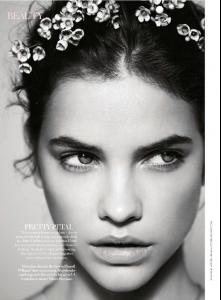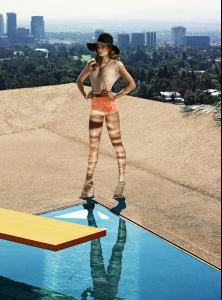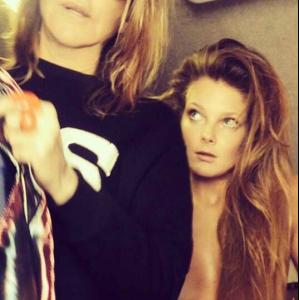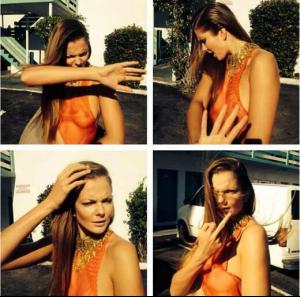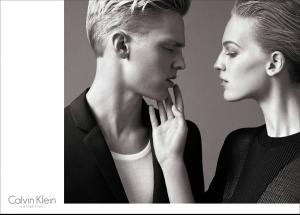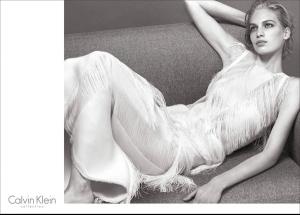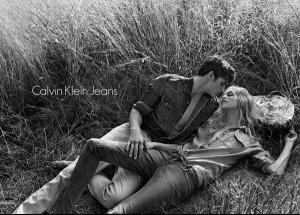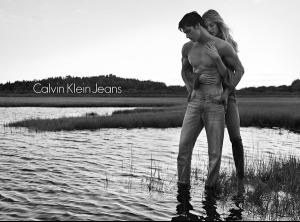Everything posted by Lyla
-
Barbara Palvin
this one 's missing... and I want to say that's kind of rude to compare her story (beside her look) to Natalia Vodianova's just because she was discovered on a street of Budapest ('rags to riches story')... and that she wasn't in Pharrell's video, that's an other Barbara! (Fialho, if i know right) so who wrote these notes isn't very well-informed at Marie Claire...
- Barbara Palvin
-
Eniko Mihalik
- Eniko Mihalik
- Eniko Mihalik
- Barbara Palvin
^ So does that mean we should see her in VS again soon?- Barbara Palvin
- Josephine Skriver
- Constance Jablonski
- Eniko Mihalik
- Eniko Mihalik
Holidays.... Kocca: GQ Gala Turkey: And if I'm right, after December she worked for Vogue Mexico again: Plus one:- Barbara Palvin
- Edita Vilkeviciute
- Edita Vilkeviciute
- Edita Vilkeviciute
Calvin Klein Watches + Jewelry Spring 2014- Vanessa Axente
Calvin Klein Jeans Spring 2014- Vanessa Axente
- Vanessa Axente
- Eniko Mihalik
- Barbara Palvin
ahahah, she has a parisian stylist! :-Dotherwise she'll live there just for a few months, she said it to a fan. yay as usual, because most of the people who works for loreal are french. and in paris it's normal style u know. i think this is a good idea to live there even for few months. because new-york wasn't a succes i guess and she's not so far to bulgaria you mean Hungary, I guess.idk whether Loreal was who made her look (their make up and shoes were very similar with Karlie and even with Arizona too), but i just mean she looks parisian because a stylist made her to look like. and yeah, hope will be good for her to live there.- Barbara Palvin
- Barbara Palvin
- Barbara Palvin
ahahah, she has a parisian stylist! :-D otherwise she'll live there just for a few months, she said it to a fan.- Vanessa Axente
- Barbara Palvin
Barbara's arrival OMG she's sooo beautiful in these videos too! But they have to do something with her hair! That colour on the bottom is awful! The dark brown was the best for her IMO. - Eniko Mihalik
Account
Navigation
Search
Configure browser push notifications
Chrome (Android)
- Tap the lock icon next to the address bar.
- Tap Permissions → Notifications.
- Adjust your preference.
Chrome (Desktop)
- Click the padlock icon in the address bar.
- Select Site settings.
- Find Notifications and adjust your preference.
Safari (iOS 16.4+)
- Ensure the site is installed via Add to Home Screen.
- Open Settings App → Notifications.
- Find your app name and adjust your preference.
Safari (macOS)
- Go to Safari → Preferences.
- Click the Websites tab.
- Select Notifications in the sidebar.
- Find this website and adjust your preference.
Edge (Android)
- Tap the lock icon next to the address bar.
- Tap Permissions.
- Find Notifications and adjust your preference.
Edge (Desktop)
- Click the padlock icon in the address bar.
- Click Permissions for this site.
- Find Notifications and adjust your preference.
Firefox (Android)
- Go to Settings → Site permissions.
- Tap Notifications.
- Find this site in the list and adjust your preference.
Firefox (Desktop)
- Open Firefox Settings.
- Search for Notifications.
- Find this site in the list and adjust your preference.