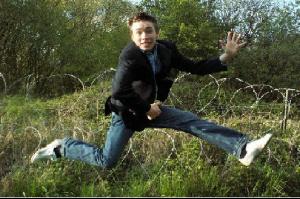Everything posted by Ange
-
Paolo Maldini
oh la la thanks Aga.
- Ruud Van Nistelrooy
-
Andriy Shevchenko
thanks Aga, I use to like him from when he played for AC, but now him at Chelsea :n:
- Guti
-
Ronaldo Lima
thanks Aga
-
Alan Smith
Thanks! he scored in today's victory against Roma.
-
Raúl González Blanco
What?! I like Cristiano as a player, he's good with his feet & the ball.
- Natasha Poly
-
Are you .....
Of course, I'm running it :brows: ahhaha Are you naked?
-
Are you .....
I dunno, let's see, kiss me! ahha jk jk Are you ready to go on a Carousel ride?
-
Have You Ever...
yah. Have you ever pretended to be one of the gargoyles when you visited Notre Dame?
-
Cristiano Ronaldo
ahaha thanks the sars, I loved this game!
-
Battle of Advertising Campaigns!!!
Portrait: Eugenia duo: Eugenia group: Eugenia Overall: EUGE!
- I AM the Biggest fan
-
The BEST of Bellazon
petra 3x
- WHO IS THIS ?? ^^
-
WHO IS THIS ?? ^^
commercial one too eh?
-
Time to Celebrate
WOOOTTTTTT! ahhaha didn;t that happen like 27 posts ago?
- WHO IS THIS ?? ^^
-
I Am...
why?! not having fun with us?!
-
WHO IS THIS ?? ^^
yah gooooo! Just don't post yourself
-
WHO IS THIS ?? ^^
I edited my post, because Melania got it right ahhahaha, it's Y A N N Y! Okay back to high fashion models.. and let's play again.
-
WHO IS THIS ?? ^^
-
WHO IS THIS ?? ^^
Ahhaha I love you Melania
-
WHO IS THIS ?? ^^
Ahahahhaha no no no, he's a Disco Jockey, he's well known.