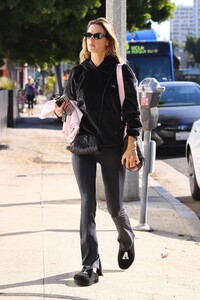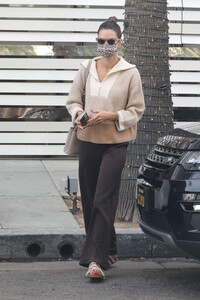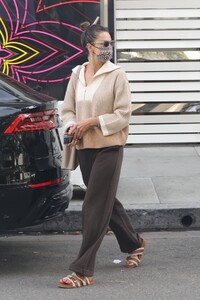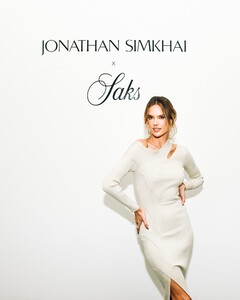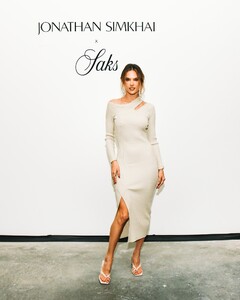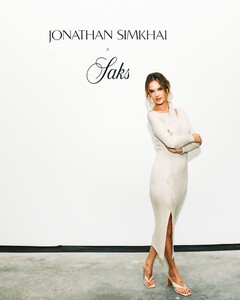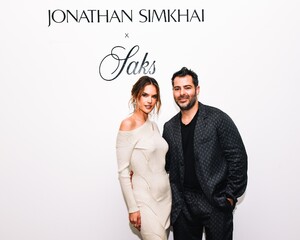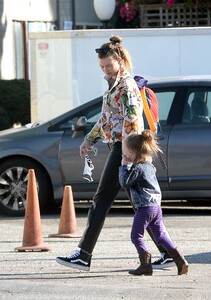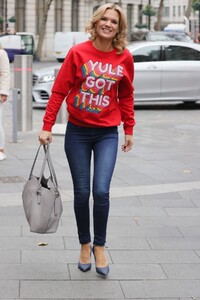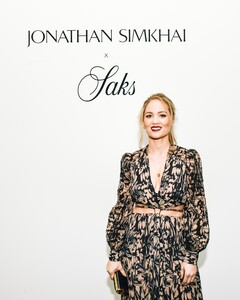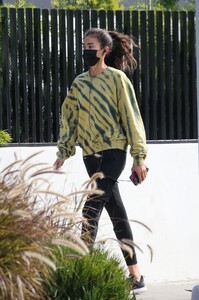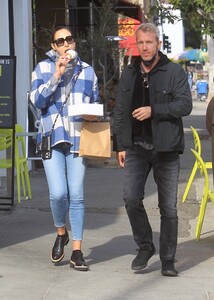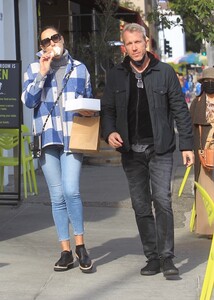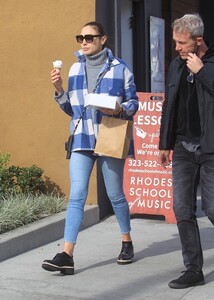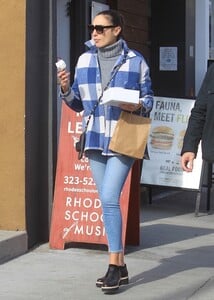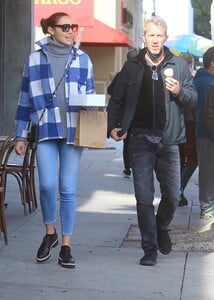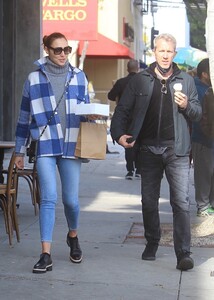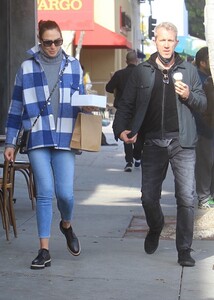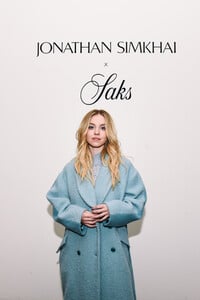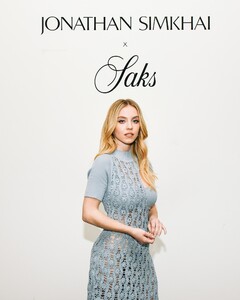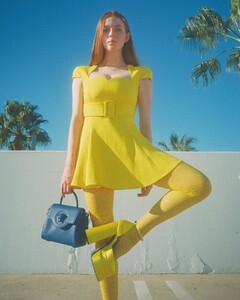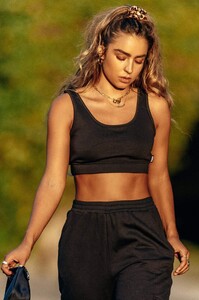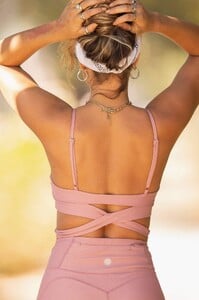Everything posted by Shepherd
-
Candids
-
Candids
-
Candids
-
Behati Prinsloo
-
Virginie Efira
-
Sofia Richie
-
Molly Sims
-
Amanda Holden
-
Charlotte Hawkins
-
Sydney Sweeney
-
Sydney Sweeney
-
Louise Redknapp
-
Jennifer Garner
-
Erika Christensen
- Olivia Wilde
-
Sofia Vergara
-
Kelly Gale
- Gal Gadot
-
Sydney Sweeney
-
Larsen Thompson
-
Sommer Ray
-
Sommer Ray
-
Priyanka Chopra
- Bella Thorne
-
Karlie Kloss