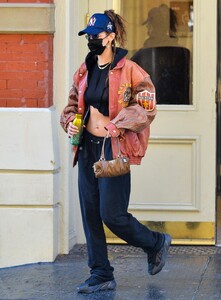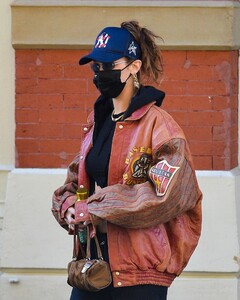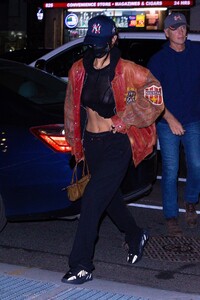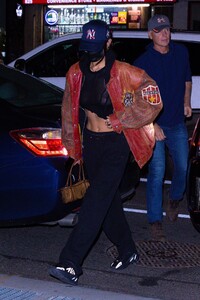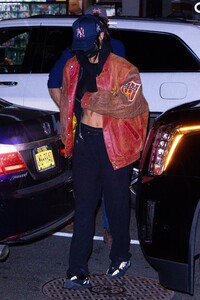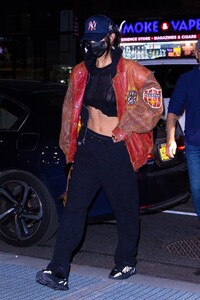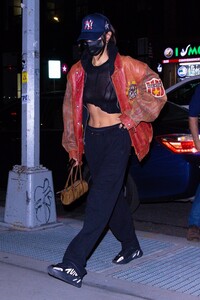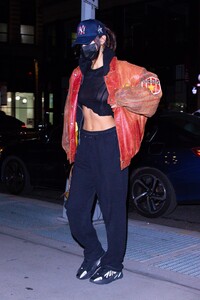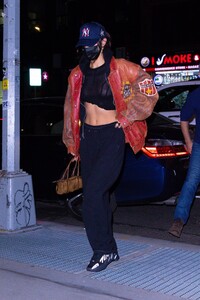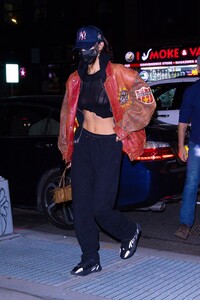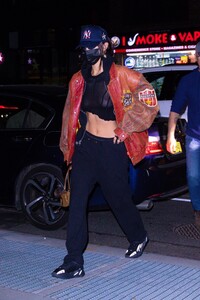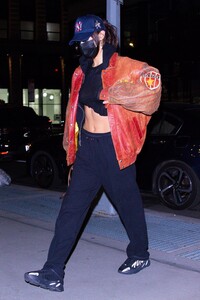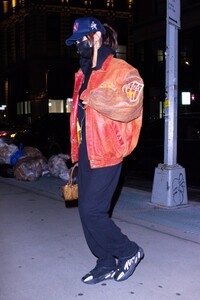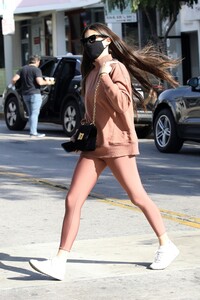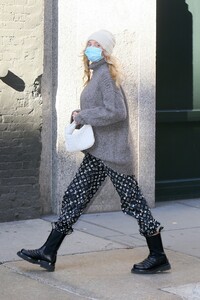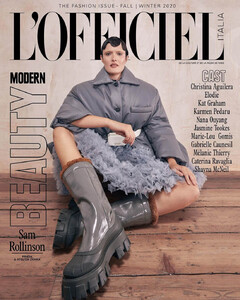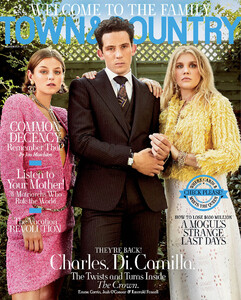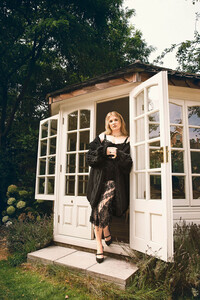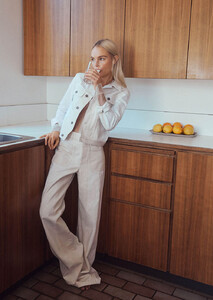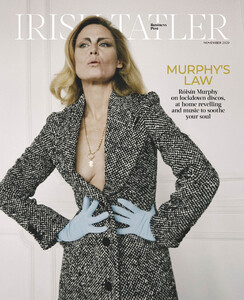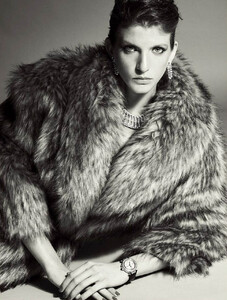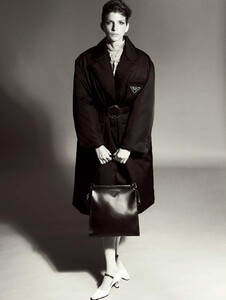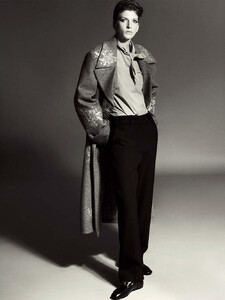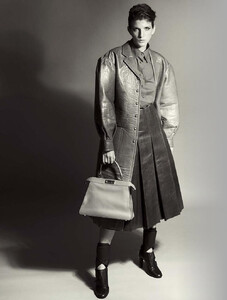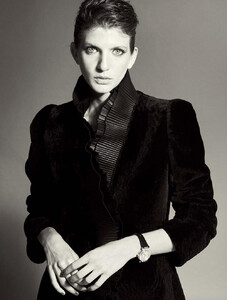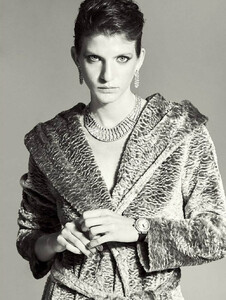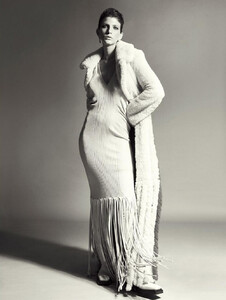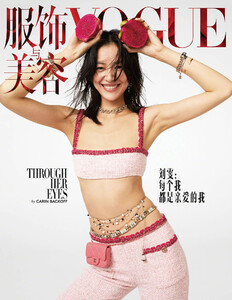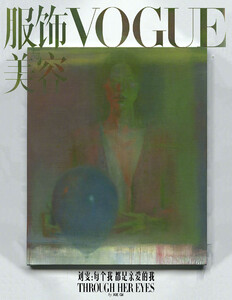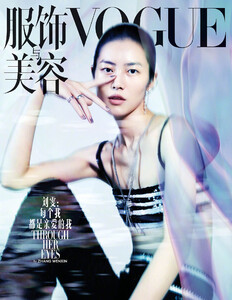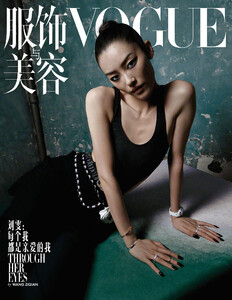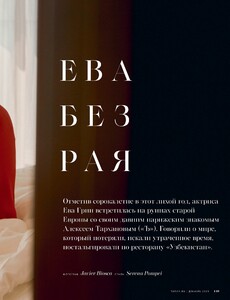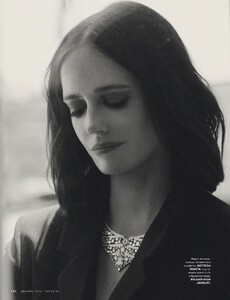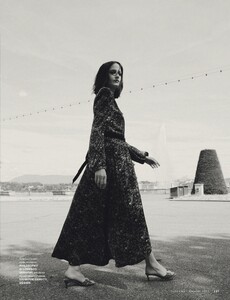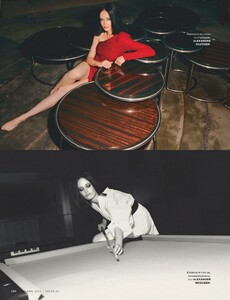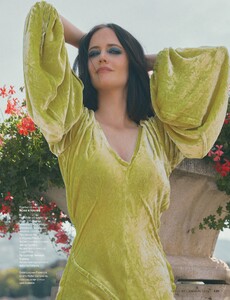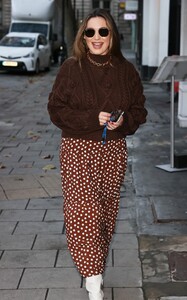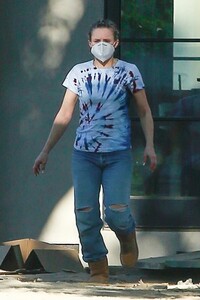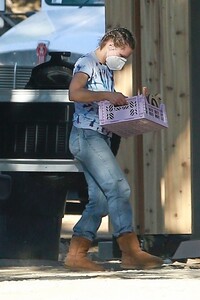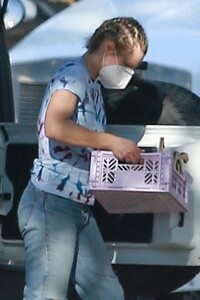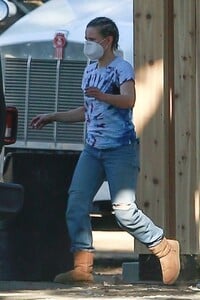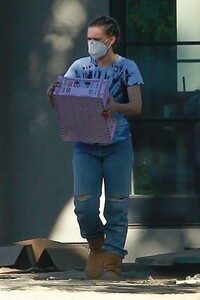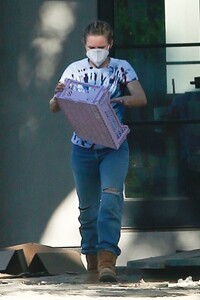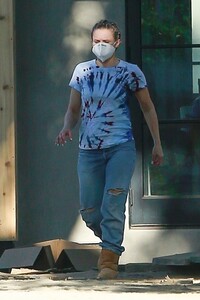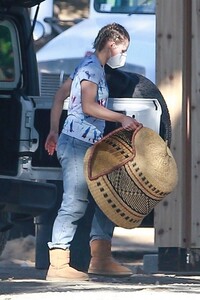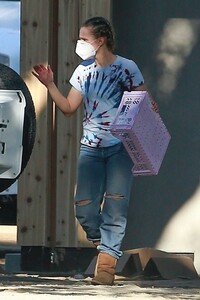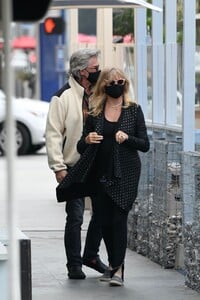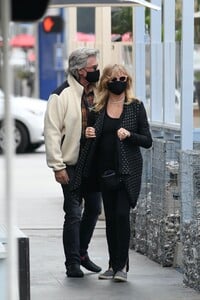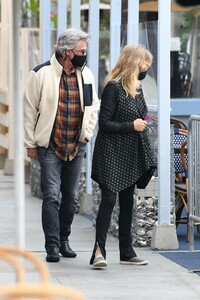Everything posted by Shepherd
- Irina Shayk
-
Bella Hadid
-
Sara Sampaio
-
Elsa Hosk
-
Mackenzie Foy
-
Sam Rollinson
-
Emma Corrin
-
Emma Corrin
-
Kate Bosworth
-
Róisín Murphy
-
Caterina Ravaglia
-
Nikki Tissen
-
Liu Wen
Vogue Magazine (China), Nov 2020 Carin Backoff, Emma Summerton, Fumiko Imano, Xie Qi, Wenxin Zhang, and Ziqian Wang photos
- Eva Green
-
Kendall Jenner
- Chloe Bennet
-
Brooke Burke
-
Amanda Holden
-
Ashley Roberts
-
Myleene Klass
-
Kelly Brook
- Kristen Bell
-
Goldie Hawn
-
Heidi Klum
- Kylie Jenner