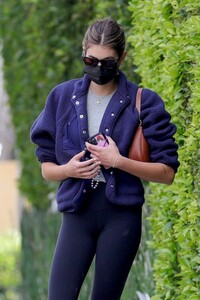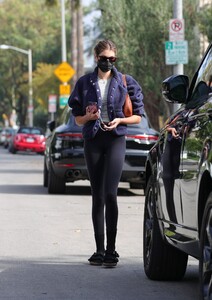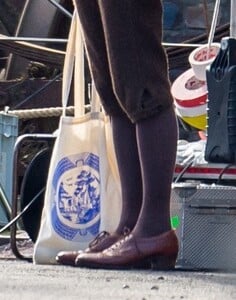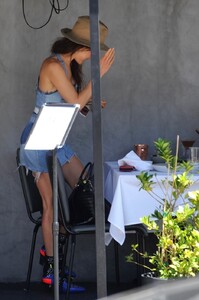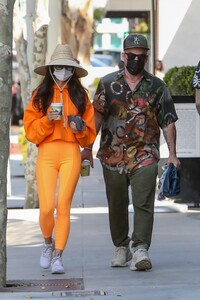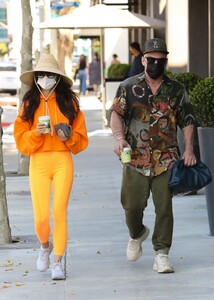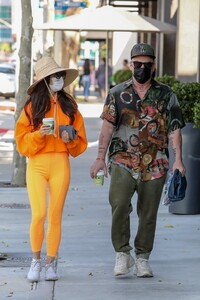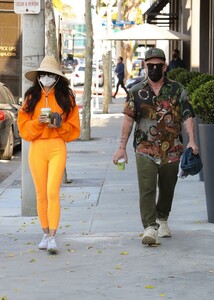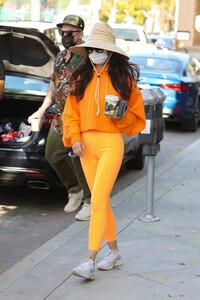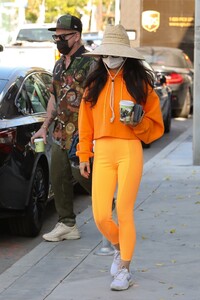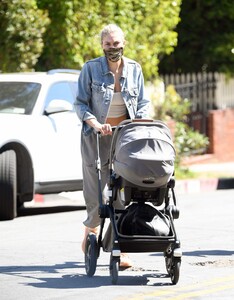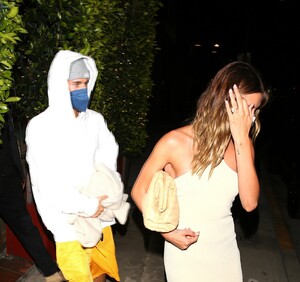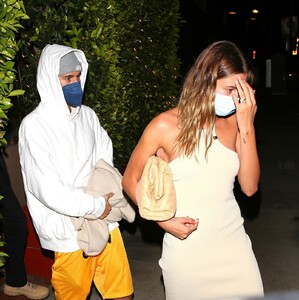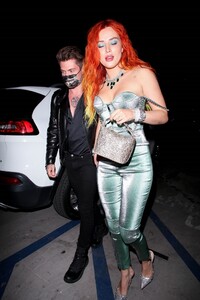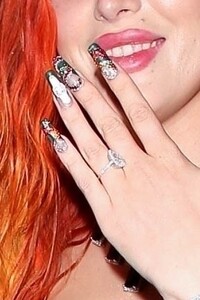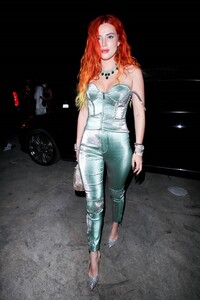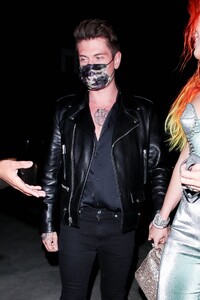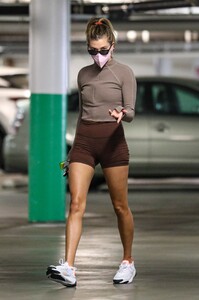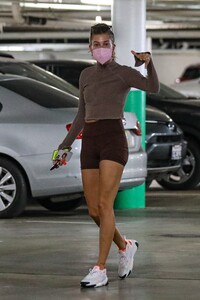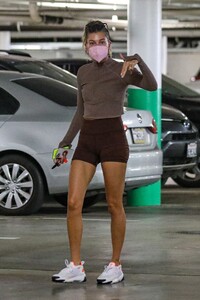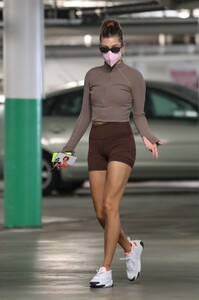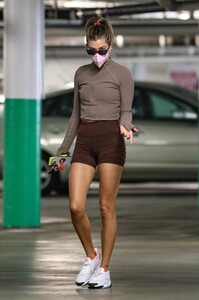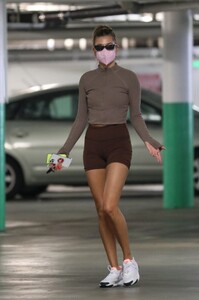Everything posted by Shepherd
-
Vanessa Hudgens
- Megan Fox
-
Now Playing
- Problems and Suggestions for BZ - Post Here
As before, it's one image out of a batch. Do you want an affected batch as a whole or a compilation of images that won't load?- Michelle Keegan
- Naomi Watts
- Malin Akerman
- Kaia Gerber
- Phoebe Dynevor
- Maggie Q
- Phoebe Tonkin
- Jessica Alba
Hispanic Executive Magazine, Apr 2021 Justin Coit photos https://hispanicexecutive.com/jessica-alba-the-honest-company/- Vanessa Hudgens
- Hailey Bieber
- Cara Santana
- Malin Akerman
- Jessica Hart
- Nina Agdal
- Sofia Vergara
- Hailey Bieber
- Bella Thorne
- Hailey Bieber
- Eiza Gonzalez
- Now Playing
Saw them in concert back when. Whole crowd was dancing.- Sara Sampaio
- Problems and Suggestions for BZ - Post Here