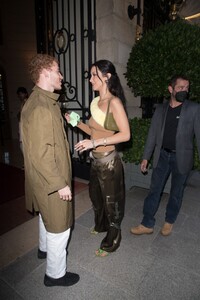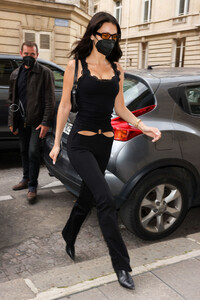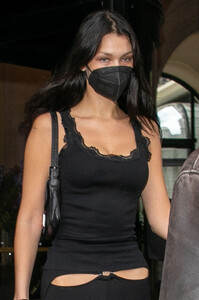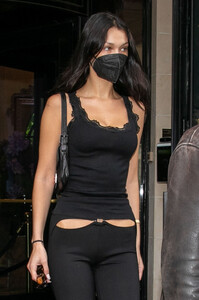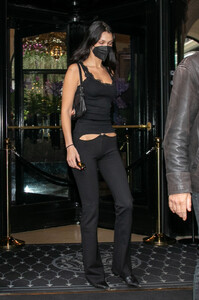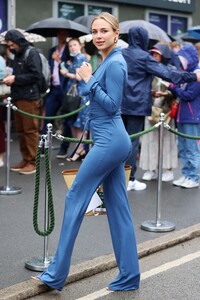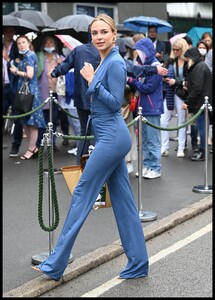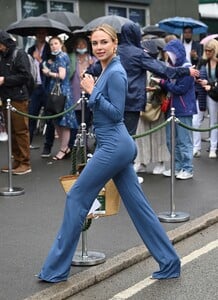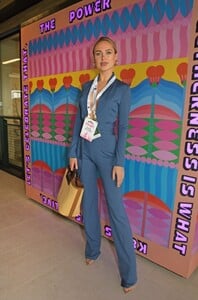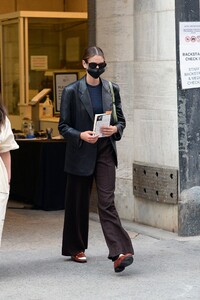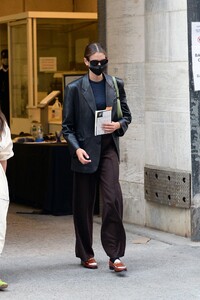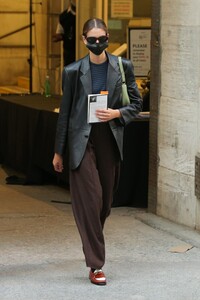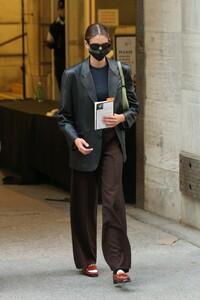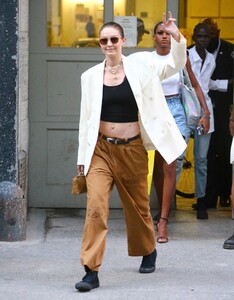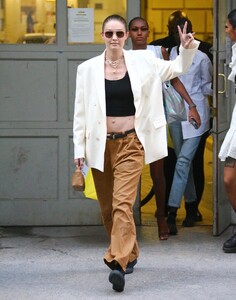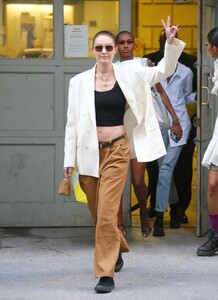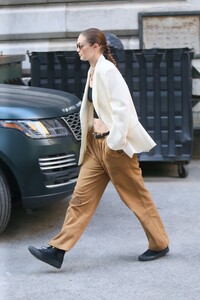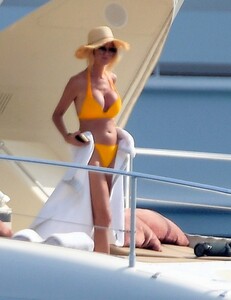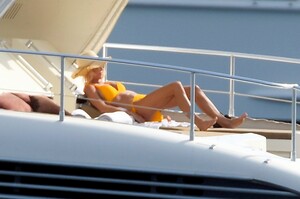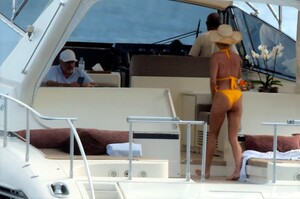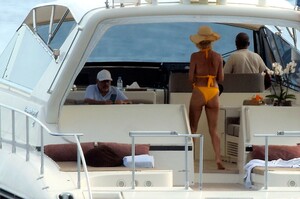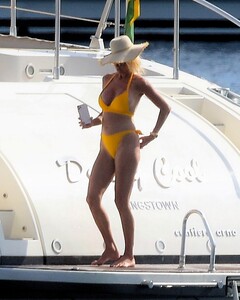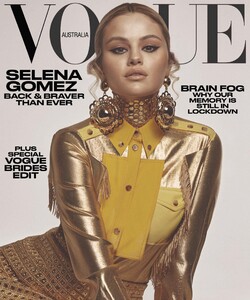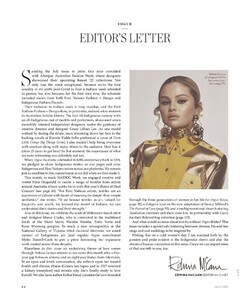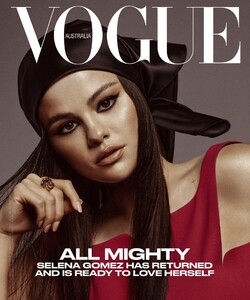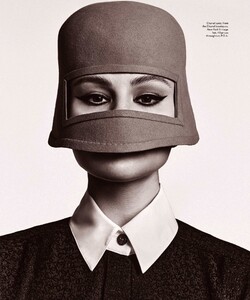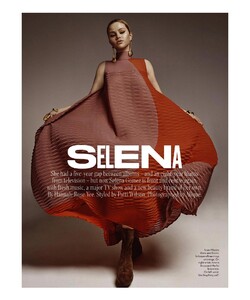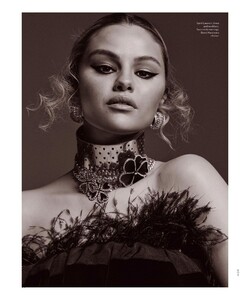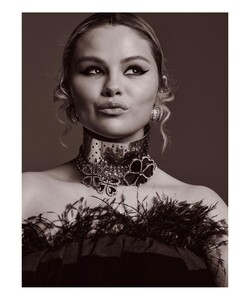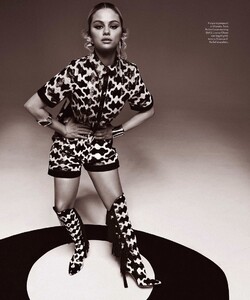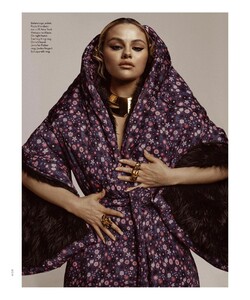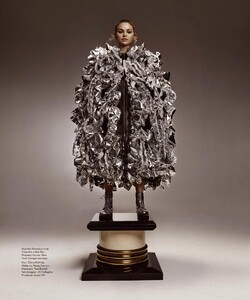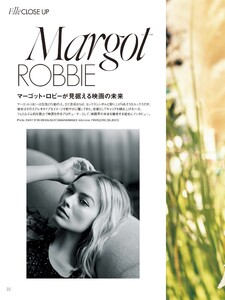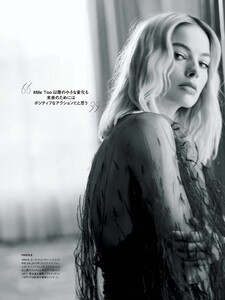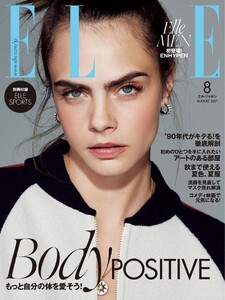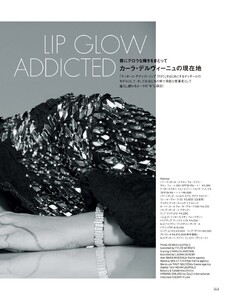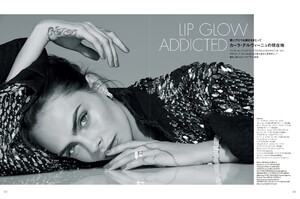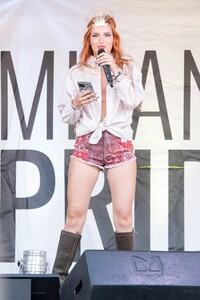Everything posted by Shepherd
-
Bella Hadid
-
Bella Hadid
-
Kimberley Garner
- Kaia Gerber
- Gigi Hadid
-
Victoria Silvstedt
-
Chantel Jeffries
-
Lorena Rae
- Emeraude Toubia
-
Selena Gomez
-
Ashley Roberts
-
Amanda Holden
-
Michelle Keegan
-
Maisie Williams
-
Victoria Silvstedt
-
Kari Riley
-
Rita Ora
- Rita Ora
-
Vanessa Hudgens
-
Margot Robbie
-
Cara Delevingne
-
Scarlett Johansson
-
Bella Thorne
- Amelia Gray Hamlin
-
Victoria Silvstedt