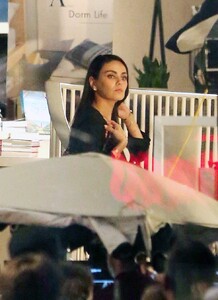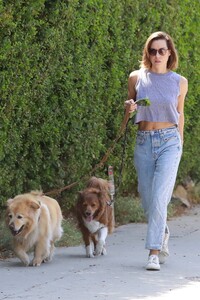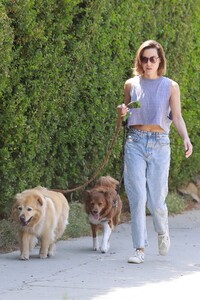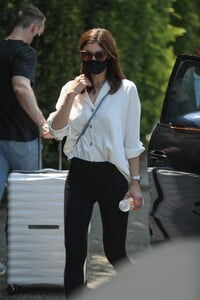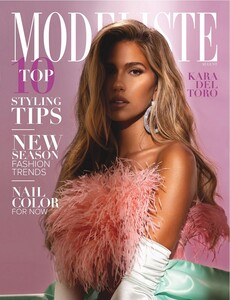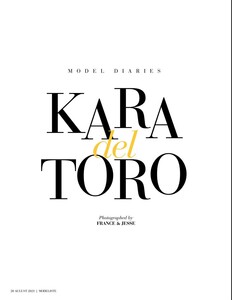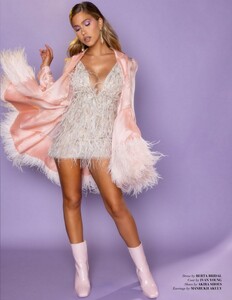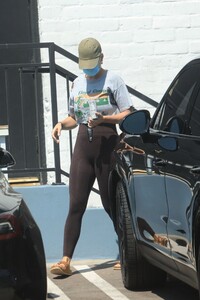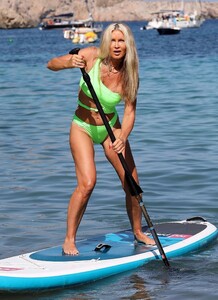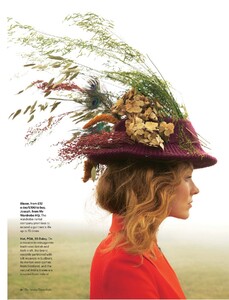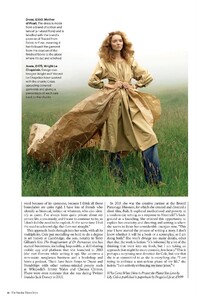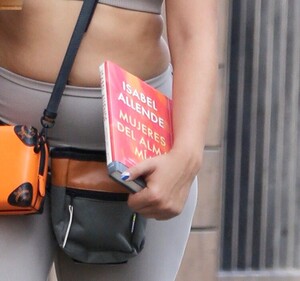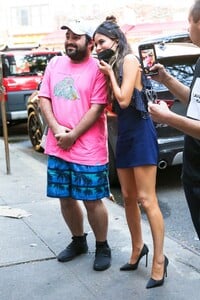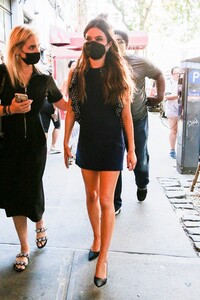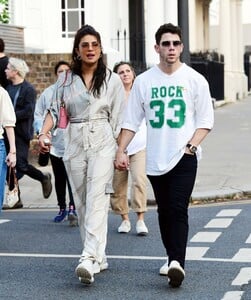Everything posted by Shepherd
-
Mila Kunis
-
Julianne Hough
-
Melissa Benoist
-
Aubrey Plaza
-
Alexandra Daddario
-
Miranda Cosgrove
- Jane Levy
- Lucy Hale
-
Now Playing
- Favorite movie scenes - youtube
- Kara Del Toro
- Lottie Moss
- Rachel Weisz
- Iris Law
- Mary Mouser
- Katy Perry
- Caprice Bourret
- Lily Cole
- Eiza Gonzalez
- Now Playing
- Favorite movie scenes - youtube
From my all time favorite movie.- Camila Cabello
- Miranda Cosgrove
- Megan Fox
- Priyanka Chopra
- Favorite movie scenes - youtube
Account
Navigation
Search
Configure browser push notifications
Chrome (Android)
- Tap the lock icon next to the address bar.
- Tap Permissions → Notifications.
- Adjust your preference.
Chrome (Desktop)
- Click the padlock icon in the address bar.
- Select Site settings.
- Find Notifications and adjust your preference.
Safari (iOS 16.4+)
- Ensure the site is installed via Add to Home Screen.
- Open Settings App → Notifications.
- Find your app name and adjust your preference.
Safari (macOS)
- Go to Safari → Preferences.
- Click the Websites tab.
- Select Notifications in the sidebar.
- Find this website and adjust your preference.
Edge (Android)
- Tap the lock icon next to the address bar.
- Tap Permissions.
- Find Notifications and adjust your preference.
Edge (Desktop)
- Click the padlock icon in the address bar.
- Click Permissions for this site.
- Find Notifications and adjust your preference.
Firefox (Android)
- Go to Settings → Site permissions.
- Tap Notifications.
- Find this site in the list and adjust your preference.
Firefox (Desktop)
- Open Firefox Settings.
- Search for Notifications.
- Find this site in the list and adjust your preference.