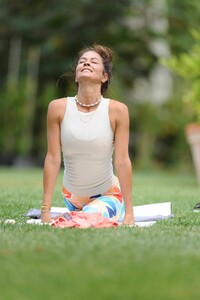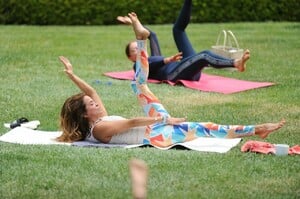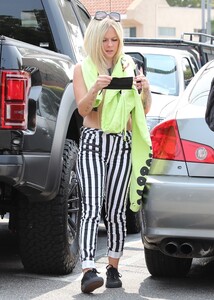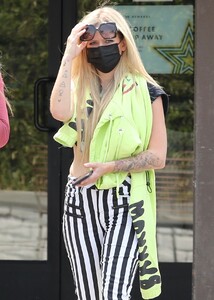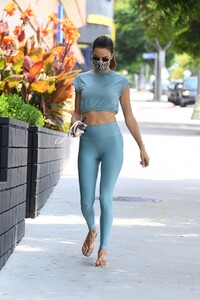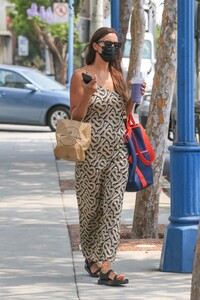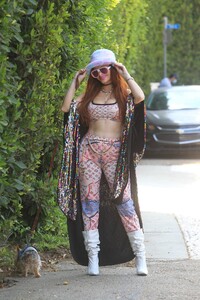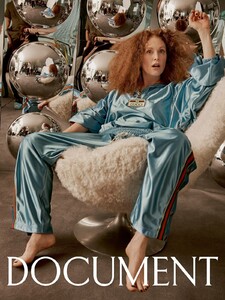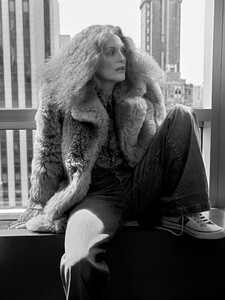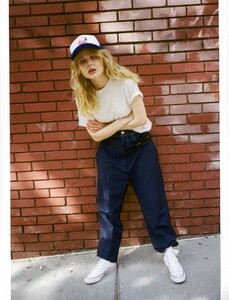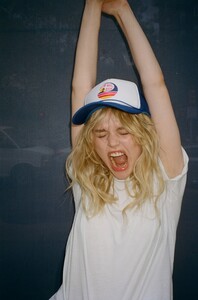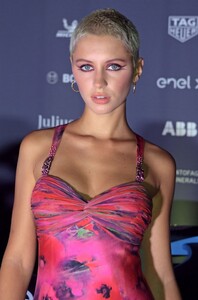Everything posted by Shepherd
-
Joy Corrigan
-
Brooke Burke
-
Brooke Burke
-
Candids
~ Deleted per DMCA
-
Avril Lavigne
-
Sofia Vergara
-
Candids
-
Candids
- Irina Shayk
-
Lily-Rose Depp
- Sadie Sink
-
Phoebe Price
-
Mollie King
-
Cobie Smulders
-
Julianne Moore
-
Emily Alyn Lind
-
Iris Law
-
Kelly Brook
-
Katharine McPhee
-
Nicole Scherzinger
-
Nicky Hilton
- Christina Hendricks
-
Cassie Scerbo
-
Karen Gillan
-
Lily-Rose Depp