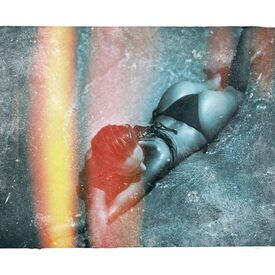Everything posted by Candylicious.
-
The Official Victoria's Secret Thread
Looks like Candice is on her way too only don't know if it's Bora Bora or T&C
-
Candice Swanepoel
I think she's on her way too for VS swim T&C or Bora Bora..
-
Candice Swanepoel
- Shanina Shaik
- THIS or THAT
Friends Horror or comedy? (Better observer then you thought thanks, loving it myself too )- THIS or THAT
House Truth or dare? (No your right, i asked FD to add a few sec of video after the pic )- Alexandria Morgan
- THIS or THAT
Cheese Model or actress?- Yummy or Yucky
Yummy Cheese?- THIS or THAT
Naked Milk or water?- what's the first thing comes to your mind ?
Mascara Lashes- Last word letter game!!!
Egg- what's the first thing comes to your mind ?
Beach Tanning- THIS or THAT
Blue Piercing or tattoo?- what's the first thing comes to your mind ?
Watch Bikini- THIS or THAT
Modern blonde or brunette?- Last word letter game!!!
Epic- what's the first thing comes to your mind ?
Ghosts House- Yummy or Yucky
Yummy Bbq sauce?- Have You Ever...
Yes Have you ever had a deja vu ?- what's the first thing comes to your mind ?
Body Mental- Last word letter game!!!
Effect- THIS or THAT
Croissant Peanut butter or nutella?- Are you .....
No Are you addicted to something?- Yummy or Yucky
Yummy Corn? - Shanina Shaik