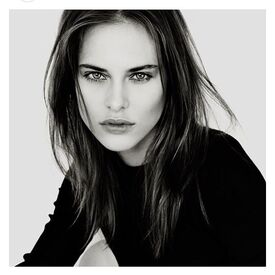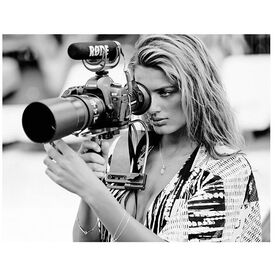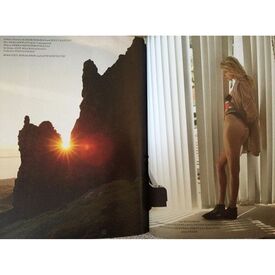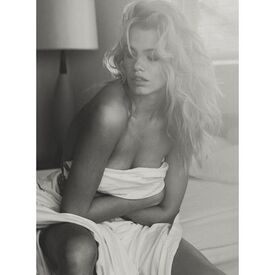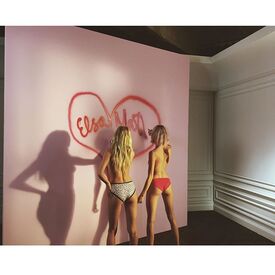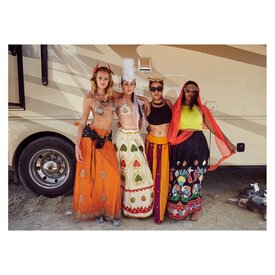Everything posted by Candylicious.
-
Lana Zakocela
- Lana Zakocela
By Adrian Nina- Lana Zakocela
- Lana Zakocela
- Bregje Heinen
- Lily Donaldson
- Hailey Clauson
- Hailey Clauson
- Hailey Clauson
- Hailey Clauson
- Hailey Clauson
- Dasha Gold
- The Official Victoria's Secret Thread
^ Exactly lol that's the reason why i wouldnt buy it- The Official Victoria's Secret Thread
I think it's kinda cute lol But i must say that i would't buy it- Celebrity HOT OR NOT?
Hot Eniko Mihalik?- 2016 SI Swimsuit
- Martha Hunt
@victoriassecret- Candice Swanepoel
^ You're welcome and yes i'm more busy lately with my own life and all, so now and then i won't be able to post as much as i did before but today i had free time so it's nice to spend some time on BZ again !! Someone has the link of this video please?- Martha Hunt
In color Did Martha cut her hair??- Elsa Hosk
- Celebrity HOT OR NOT?
HOT Alessandra Ambrosio?- Girls ABC Name Game
Quinty- Candice Swanepoel
- Lana Zakocela
Account
Navigation
Search
Configure browser push notifications
Chrome (Android)
- Tap the lock icon next to the address bar.
- Tap Permissions → Notifications.
- Adjust your preference.
Chrome (Desktop)
- Click the padlock icon in the address bar.
- Select Site settings.
- Find Notifications and adjust your preference.
Safari (iOS 16.4+)
- Ensure the site is installed via Add to Home Screen.
- Open Settings App → Notifications.
- Find your app name and adjust your preference.
Safari (macOS)
- Go to Safari → Preferences.
- Click the Websites tab.
- Select Notifications in the sidebar.
- Find this website and adjust your preference.
Edge (Android)
- Tap the lock icon next to the address bar.
- Tap Permissions.
- Find Notifications and adjust your preference.
Edge (Desktop)
- Click the padlock icon in the address bar.
- Click Permissions for this site.
- Find Notifications and adjust your preference.
Firefox (Android)
- Go to Settings → Site permissions.
- Tap Notifications.
- Find this site in the list and adjust your preference.
Firefox (Desktop)
- Open Firefox Settings.
- Search for Notifications.
- Find this site in the list and adjust your preference.