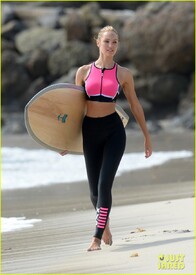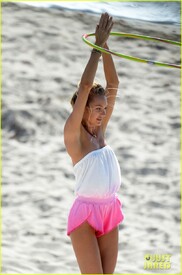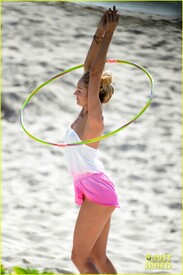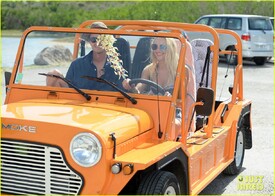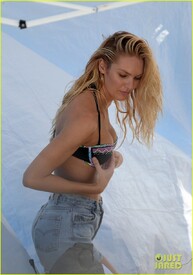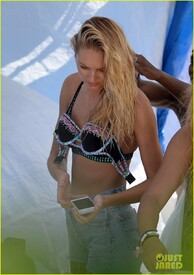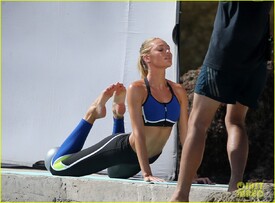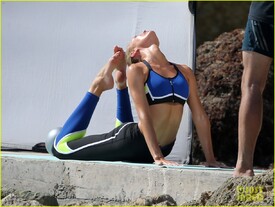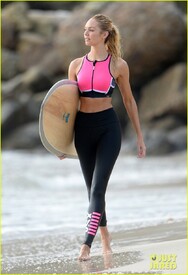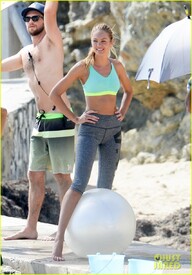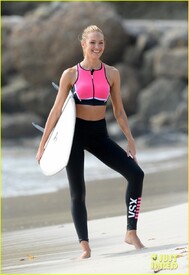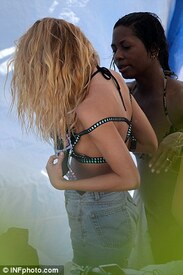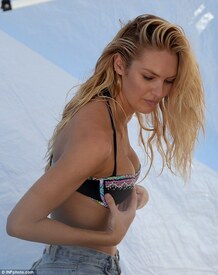Everything posted by Candylicious.
-
Candice Swanepoel
-
Candice Swanepoel
Welcome guys all my pleasure i'm too excited ! Hope she will shoot tomorrow too so we get more stuff but sure more from today will pop up and eventually in uhq
-
Candice Swanepoel
More
-
The Official Victoria's Secret Thread
Lol oops i watched too fast then i thought because of the hat and all my first thought was Bruno , it would have been very cool tho But who's this Orlando guy?
-
Candice Swanepoel
- The Official Victoria's Secret Thread
- Candice Swanepoel
- Candice Swanepoel
- Candice Swanepoel
The best- Candice Swanepoel
Me too- Candice Swanepoel
Much pics on infphoto.com, but i don't have an acount or something I guess patience for more and in hq..- Candice Swanepoel
Account
Navigation
Search
Configure browser push notifications
Chrome (Android)
- Tap the lock icon next to the address bar.
- Tap Permissions → Notifications.
- Adjust your preference.
Chrome (Desktop)
- Click the padlock icon in the address bar.
- Select Site settings.
- Find Notifications and adjust your preference.
Safari (iOS 16.4+)
- Ensure the site is installed via Add to Home Screen.
- Open Settings App → Notifications.
- Find your app name and adjust your preference.
Safari (macOS)
- Go to Safari → Preferences.
- Click the Websites tab.
- Select Notifications in the sidebar.
- Find this website and adjust your preference.
Edge (Android)
- Tap the lock icon next to the address bar.
- Tap Permissions.
- Find Notifications and adjust your preference.
Edge (Desktop)
- Click the padlock icon in the address bar.
- Click Permissions for this site.
- Find Notifications and adjust your preference.
Firefox (Android)
- Go to Settings → Site permissions.
- Tap Notifications.
- Find this site in the list and adjust your preference.
Firefox (Desktop)
- Open Firefox Settings.
- Search for Notifications.
- Find this site in the list and adjust your preference.
- The Official Victoria's Secret Thread