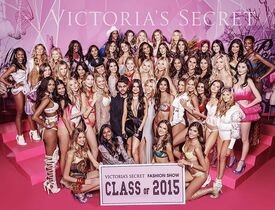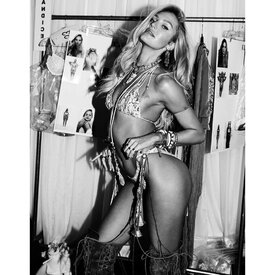Everything posted by Candylicious.
-
Candice Swanepoel
- Candice Swanepoel
- Candice Swanepoel
- Candice Swanepoel
- Candice Swanepoel
- Candice Swanepoel
- Candice Swanepoel
"next time you gonna ride with me ok" lol- Candice Swanepoel
- Candice Swanepoel
- Candice Swanepoel
- Candice Swanepoel
- The 2015 Victoria's Secret Fashion Show
- Candice Swanepoel
I wasn't able to watch on live stream.. but the 15th it will be aired here on TV i will watch it then! But for now guys please fill me in how was it? How did Candice? She get lot of screentime compared to others?- Candice Swanepoel
- Candice Swanepoel
- Candice Swanepoel
Candice watching herself opening Ice Angels at the viewing party https://mobile.twitter.com/iammarthahunt/status/674435014663282688/video/1- Candice Swanepoel
- The 2015 Victoria's Secret Fashion Show
- Candice Swanepoel
https://amp.twimg.com/v/624469df-f796-4b0b-a29c-392772dd7375- Candice Swanepoel
- Miss Popularity... RESULTS
1. Magdalena 2. Bryden 3. Bar 4. Frida 5. Blanca 6. Jacquelyn 7. Sui 8. Liu 1. Emily 2. Vika 3. Joan 4. Robin 5. Maja 6. Lily 7. Erin 8. Alicia- Candice Swanepoel
- Candice Swanepoel
- Candice Swanepoel
- Candice Swanepoel
^ There are already 6 girls, what mostly is like the average amount, and Candice is not one of them so i don't think she'll be there.Account
Navigation
Search
Configure browser push notifications
Chrome (Android)
- Tap the lock icon next to the address bar.
- Tap Permissions → Notifications.
- Adjust your preference.
Chrome (Desktop)
- Click the padlock icon in the address bar.
- Select Site settings.
- Find Notifications and adjust your preference.
Safari (iOS 16.4+)
- Ensure the site is installed via Add to Home Screen.
- Open Settings App → Notifications.
- Find your app name and adjust your preference.
Safari (macOS)
- Go to Safari → Preferences.
- Click the Websites tab.
- Select Notifications in the sidebar.
- Find this website and adjust your preference.
Edge (Android)
- Tap the lock icon next to the address bar.
- Tap Permissions.
- Find Notifications and adjust your preference.
Edge (Desktop)
- Click the padlock icon in the address bar.
- Click Permissions for this site.
- Find Notifications and adjust your preference.
Firefox (Android)
- Go to Settings → Site permissions.
- Tap Notifications.
- Find this site in the list and adjust your preference.
Firefox (Desktop)
- Open Firefox Settings.
- Search for Notifications.
- Find this site in the list and adjust your preference.
- Candice Swanepoel