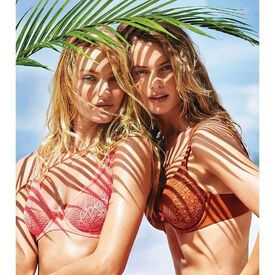Everything posted by Candylicious.
-
Celebrity Scooper Bowl - RESULTS & TITLES
Sonya Gorelova Beauty 6 Sexiness 6 HFV 7 Mass Appeal 6 Likability 4 Natalie Portman Beauty 10 Sexiness 7 HFV 9 Mass Appeal 10 Likability 10 Claudia Schiffer Beauty 7 Sexiness 9 HFV 5 Mass Appeal 8 Likability 5
- Survival of the Fittest - New Faces Edition
-
Romee Strijd
- Candice Swanepoel
- Fashion Battles.
Marisa Lais- Candice Swanepoel
VS Pinterest Candice Swanepoel fits in some selfie time between takes. | Victoria's Secret Swim 2016- Candice Swanepoel
angelcandices"Most people think, Great God will come from the skies, Take away everything And make everybody feel high. But if you know what life is worth, You will look for yours on earth: And now you see the light"..- Candice Swanepoel
^ Ah yes thank you. So basically just a quick visit and she did some shopping there. Well maybe she was there too for a reason... Time will tell !- Candice Swanepoel
^ Thanks for the info! You also know for what?- Britt Maren
- Britt Maren
Thanks for the updates all Britt is amazing!- Doutzen Kroes
- Sandra Kubicka
Omg this girl needs to leave her hair alone for once LOL she just can't decide what she wants, blonde, brunette, short, long..- Candice Swanepoel
She's so beautiful Candice today meduardakernEssa mulher é tão linda por dentro quanto é por fora!!!??? @angelcandices- Candice Swanepoel
Biotherm- Candice Swanepoel
^ Thank you for the new adds and welcome back- Candice Swanepoel
- Candice Swanepoel
- Candice Swanepoel
- Candice Swanepoel
Sounds exciting Really need some nice high quality event pics again from Candy some nice close ups from her face and all can't wait.....fingers crossed that she will go!- Candice Swanepoel
^ Sounds really cool, also with the theme and all ! Hope she will go is there much photographers and paparazzi?- Taylor Hill
jeromeduranSomeone's pretty limber ? @josephineskriver @taylor_hill getting ready for the @victoriassecret#VSSwimspecial #somethingswimiscoming#regram ???- Josephine Skriver
jeromeduranSomeone's pretty limber ? @josephineskriver @taylor_hill getting ready for the @victoriassecret#VSSwimspecial #somethingswimiscoming#regram ???- Candice Swanepoel
- Candice Swanepoel
Snapchat - Candice Swanepoel