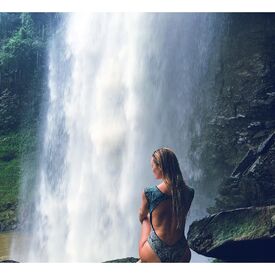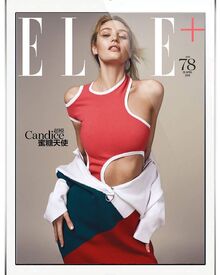Everything posted by Candylicious.
-
Romee Strijd
- Taylor Hill
- Josephine Skriver
- Sara Sampaio
- Celebrity Team Deathmatch.
THE AUSSIES. 1. Rose 2. Emily 3. Adelaide 4. Maia ENSEMBLE: 7/10 BOSTON STRONG. 1. Maria 2. Bridget 3. Uma 4. Taylor ENSEMBLE: 6/10- Candice Swanepoel
- Hailey Clauson
- Romee Strijd
- Jasmine Tookes
- Romee Strijd
- Emily Ratajkowski
- Candice Swanepoel
- Rosie Huntington-Whiteley
- Candice Swanepoel
- Fashion Battles.
Ashley Lily- Candice Swanepoel
- Candice Swanepoel
^^ Loving the covers too she looks gorgeous- Candice Swanepoel
- Candice Swanepoel
- Candice Swanepoel
angelcandicesMaking of the new #aquasourceeverplump commercial in South Africa which we shot in December for @biothermworld check out the commercial to see why I needed to fly...?? #livemore- Celebrity Team Deathmatch.
BLONDE BIRDS. 1. Ilse 2. Joss 3. Gwen 4. Carrie ENSEMBLE: 6/10 FANTASTIC HEROINES. 1. Liv 2. Emma 3. Jennifer 4. Keira ENSEMBLE: 10/10- Fashion Battles.
+1- Sara Sampaio
- Candice Swanepoel
'Trippy'- Candice Swanepoel
My god she's so gorgeousAccount
Navigation
Search
Configure browser push notifications
Chrome (Android)
- Tap the lock icon next to the address bar.
- Tap Permissions → Notifications.
- Adjust your preference.
Chrome (Desktop)
- Click the padlock icon in the address bar.
- Select Site settings.
- Find Notifications and adjust your preference.
Safari (iOS 16.4+)
- Ensure the site is installed via Add to Home Screen.
- Open Settings App → Notifications.
- Find your app name and adjust your preference.
Safari (macOS)
- Go to Safari → Preferences.
- Click the Websites tab.
- Select Notifications in the sidebar.
- Find this website and adjust your preference.
Edge (Android)
- Tap the lock icon next to the address bar.
- Tap Permissions.
- Find Notifications and adjust your preference.
Edge (Desktop)
- Click the padlock icon in the address bar.
- Click Permissions for this site.
- Find Notifications and adjust your preference.
Firefox (Android)
- Go to Settings → Site permissions.
- Tap Notifications.
- Find this site in the list and adjust your preference.
Firefox (Desktop)
- Open Firefox Settings.
- Search for Notifications.
- Find this site in the list and adjust your preference.
- Taylor Hill