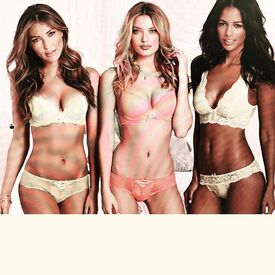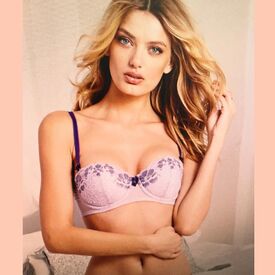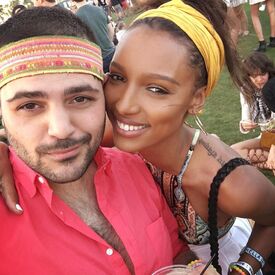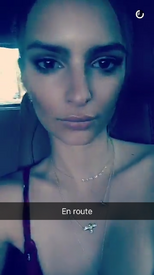Everything posted by Candylicious.
-
Fashion Battles.
Kristen Christina
-
Celebrity Team Deathmatch.
'BAYWATCH' TEAM. 1. Carmen 2. Pam 3. Yasmin 4. Gena ENSEMBLE: 7/10 CHARLIE'S ANGELS. 1. Cameron 2. Drew 3. Lucy 4. Demi ENSEMBLE: 8/10
-
Shanina Shaik
- Romee Strijd
- Jasmine Tookes
- Jasmine Tookes
- Taylor Hill
- Emily Ratajkowski
- Candice Swanepoel
Snapchat- Candice Swanepoel
- Candice Swanepoel
- Candice Swanepoel
- Candice Swanepoel
- Candice Swanepoel
^ Actually was already posted here- Lana Zakocela
- Lana Zakocela
- Bregje Heinen
- Bregje Heinen
- Bregje Heinen
- Bregje Heinen
- Bregje Heinen
- Taylor Hill
- Jasmine Tookes
- Romee Strijd
Account
Navigation
Search
Configure browser push notifications
Chrome (Android)
- Tap the lock icon next to the address bar.
- Tap Permissions → Notifications.
- Adjust your preference.
Chrome (Desktop)
- Click the padlock icon in the address bar.
- Select Site settings.
- Find Notifications and adjust your preference.
Safari (iOS 16.4+)
- Ensure the site is installed via Add to Home Screen.
- Open Settings App → Notifications.
- Find your app name and adjust your preference.
Safari (macOS)
- Go to Safari → Preferences.
- Click the Websites tab.
- Select Notifications in the sidebar.
- Find this website and adjust your preference.
Edge (Android)
- Tap the lock icon next to the address bar.
- Tap Permissions.
- Find Notifications and adjust your preference.
Edge (Desktop)
- Click the padlock icon in the address bar.
- Click Permissions for this site.
- Find Notifications and adjust your preference.
Firefox (Android)
- Go to Settings → Site permissions.
- Tap Notifications.
- Find this site in the list and adjust your preference.
Firefox (Desktop)
- Open Firefox Settings.
- Search for Notifications.
- Find this site in the list and adjust your preference.