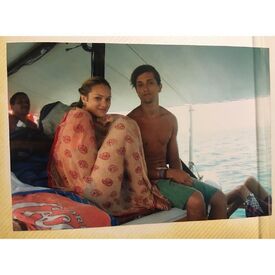Everything posted by Candylicious.
-
Candice Swanepoel
- Candice Swanepoel
- Candice Swanepoel
- Candice Swanepoel
maxfactor@angelcandices looks perfect with summer skin. Try our classic shine resistant foundation - Facefinity Compact Powder. #MakeGlamourHappen- Irina Shayk
- Celebrity Team Deathmatch.
GLEE GIRLS. 1. Melissa 2. Becca 3. Naya 4. Heather ENSEMBLE: 1/10 THE BLONDE OLDIES. 1. Kylie 2. Madonna 3. Mariah 4. Celine ENSEMBLE: 9/10- Doutzen Kroes
- Candice Swanepoel
^ Yes i believe so let's hope there are more pics!- Doutzen Kroes
- Emily Ratajkowski
- Candice Swanepoel
Candice is with Rosie since rosie will go to the met ball maybe Candice too rosiehwSo much love...couldn't be happier for you angel heart @angelcandices ???- Candice Swanepoel
- Candice Swanepoel
- Candice Swanepoel
angelicactorres#TBT with these #angelic#beauties for the @bottletoppers' @nyfwpresentation at the #RoseBar, @GramercyParkHotel. @CameronSaul, we all need a pic together next time you're in town ? @sian.osborne @angelcandices ??? #Models #ModelLife #InstaModels#ModelGram #Gorgeous #InstaLove #NYFW#Fashion #Fashionista #InstaFashion#Blondes #BlondeHairDontCare #Luxury#InstagramOfTheDay- Celebrity Team Deathmatch.
- Celebrity Team Deathmatch.
^ Blondes with brown eyes- Bella Thorne
- Candice Swanepoel
- Candice Swanepoel
- Celebrity Team Deathmatch.
'TWILIGHT' ZONE. 1. Kristin 2. Nikki 3. Ashley 4. Anna ENSEMBLE: 7/10 THE BROWNDIES. 1. Hilary 2. Katherine 3. Dianna 4. Olivia ENSEMBLE: 8/10- Fashion Battles.
Olivia Fergie- Fashion Battles.
Christina Beyonce- Celebrity Team Deathmatch.
'SEX AND THE CITY' LADIES. 1. Sarah 2. Kim 3. Kristin 4. Cynthia ENSEMBLE: 3/10 THE BOOTIES. 1. Beyoncé 2. Jennifer 3. Nicki 4. Iggy ENSEMBLE: 7/10- Celebrity Team Deathmatch.
THE POPSTARS. 1. Katy 2. Jessie 3. Taylor 4. Miley ENSEMBLE: 6/10 AMERICAN SWEETHEARTS. 1. Rachel 2. Shelley 3. Nicola 4. Leven ENSEMBLE: 2/10- Elsa Hosk
- Candice Swanepoel
Account
Navigation
Search
Configure browser push notifications
Chrome (Android)
- Tap the lock icon next to the address bar.
- Tap Permissions → Notifications.
- Adjust your preference.
Chrome (Desktop)
- Click the padlock icon in the address bar.
- Select Site settings.
- Find Notifications and adjust your preference.
Safari (iOS 16.4+)
- Ensure the site is installed via Add to Home Screen.
- Open Settings App → Notifications.
- Find your app name and adjust your preference.
Safari (macOS)
- Go to Safari → Preferences.
- Click the Websites tab.
- Select Notifications in the sidebar.
- Find this website and adjust your preference.
Edge (Android)
- Tap the lock icon next to the address bar.
- Tap Permissions.
- Find Notifications and adjust your preference.
Edge (Desktop)
- Click the padlock icon in the address bar.
- Click Permissions for this site.
- Find Notifications and adjust your preference.
Firefox (Android)
- Go to Settings → Site permissions.
- Tap Notifications.
- Find this site in the list and adjust your preference.
Firefox (Desktop)
- Open Firefox Settings.
- Search for Notifications.
- Find this site in the list and adjust your preference.