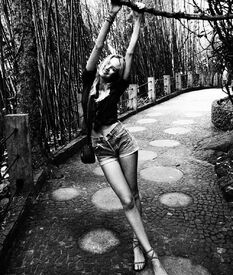Everything posted by Candylicious.
-
Candice Swanepoel
Thank you @CanLVS !
-
Candice Swanepoel
-
Celebrity Team Deathmatch.
SWEET BLONDES. 1. Kristen 2. Elisha 3. Kate 4. Candice ENSEMBLE: 8/10 BADASS BRUNETTES. 1. Lauren 2. Kaya 3. Emmy 4. Chloe ENSEMBLE: 5/10
-
Bregje Heinen
Beautiful thanks a lot @LenoreX
-
Candice Swanepoel
-
Candice Swanepoel
- Candice Swanepoel
- Candice Swanepoel
^^^ My god she looks so amazing- Elsa Hosk
- Candice Swanepoel
- Josephine Skriver
Lovely updates thank you all !- Vita Sidorkina
Vita looking amazing!- Lily Donaldson
- Xenia Deli
Blown away by this hottie insanely gorgeous shoot thanks a lot @jj3 !- Candice Swanepoel
- Doutzen Kroes
- Kim Feenstra
- Candice Swanepoel
- Celebrity Team Deathmatch.
AMERICAN DREAM. 1. Leighton 2. Lyndsy 3. Aly 4. Deborah ENSEMBLE: 6/10 BRUNETTE BEAUTIES. 1. Alexandra 2. Olivia 3. Kate 4. Gal ENSEMBLE: 8/10- Candice Swanepoel
- Candice Swanepoel
- Candice Swanepoel
- Fashion Battles.
Jennifer Lawrence, Taylor Swift, Rachel McAdams + Emilia Clarke Emily Ratajkowski, Josephine Skriver, Kate Upton + Chrissy Teigen- Elsa Hosk
Loveeee the pics of Elsa and Taylor- Elsa Hosk
- Candice Swanepoel
Account
Navigation
Search
Configure browser push notifications
Chrome (Android)
- Tap the lock icon next to the address bar.
- Tap Permissions → Notifications.
- Adjust your preference.
Chrome (Desktop)
- Click the padlock icon in the address bar.
- Select Site settings.
- Find Notifications and adjust your preference.
Safari (iOS 16.4+)
- Ensure the site is installed via Add to Home Screen.
- Open Settings App → Notifications.
- Find your app name and adjust your preference.
Safari (macOS)
- Go to Safari → Preferences.
- Click the Websites tab.
- Select Notifications in the sidebar.
- Find this website and adjust your preference.
Edge (Android)
- Tap the lock icon next to the address bar.
- Tap Permissions.
- Find Notifications and adjust your preference.
Edge (Desktop)
- Click the padlock icon in the address bar.
- Click Permissions for this site.
- Find Notifications and adjust your preference.
Firefox (Android)
- Go to Settings → Site permissions.
- Tap Notifications.
- Find this site in the list and adjust your preference.
Firefox (Desktop)
- Open Firefox Settings.
- Search for Notifications.
- Find this site in the list and adjust your preference.