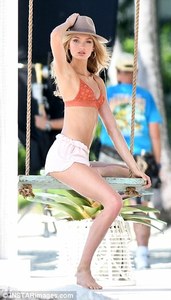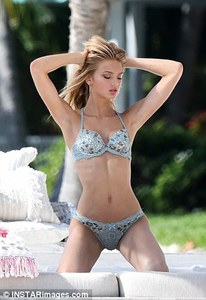Everything posted by Candylicious.
-
Romee Strijd
-
Stella Maxwell
-
Elsa Hosk
- Robin Holzken
- Elsa Hosk
- Stella Maxwell
- Romee Strijd
- Elsa Hosk
- Candids
- Romee Strijd
- Josephine Skriver
- Bregje Heinen
- Emily Ratajkowski
- Taylor Hill
- Elsa Hosk
- Stella Maxwell
- Jessica Hart
- Jessica Hart
She has a cover story in this months Hello Fashion magazine, some previews!- Romee Strijd
- Candice Swanepoel
^ Ah ok, yeah i have no idea, idk how to see that. But i think she still use her iphone because in her latest selfie you can see it in the mirror- Elsa Hosk
- Bregje Heinen
BTS shooting for Buffalo Jeans- Candice Swanepoel
^ Why you say that?- Miss Popularity... RESULTS
Hailey 50- Niamh Adkins
Account
Navigation
Search
Configure browser push notifications
Chrome (Android)
- Tap the lock icon next to the address bar.
- Tap Permissions → Notifications.
- Adjust your preference.
Chrome (Desktop)
- Click the padlock icon in the address bar.
- Select Site settings.
- Find Notifications and adjust your preference.
Safari (iOS 16.4+)
- Ensure the site is installed via Add to Home Screen.
- Open Settings App → Notifications.
- Find your app name and adjust your preference.
Safari (macOS)
- Go to Safari → Preferences.
- Click the Websites tab.
- Select Notifications in the sidebar.
- Find this website and adjust your preference.
Edge (Android)
- Tap the lock icon next to the address bar.
- Tap Permissions.
- Find Notifications and adjust your preference.
Edge (Desktop)
- Click the padlock icon in the address bar.
- Click Permissions for this site.
- Find Notifications and adjust your preference.
Firefox (Android)
- Go to Settings → Site permissions.
- Tap Notifications.
- Find this site in the list and adjust your preference.
Firefox (Desktop)
- Open Firefox Settings.
- Search for Notifications.
- Find this site in the list and adjust your preference.
- Robin Holzken