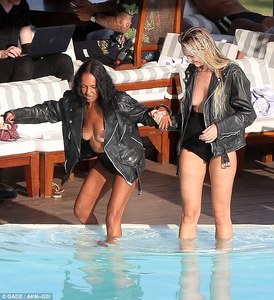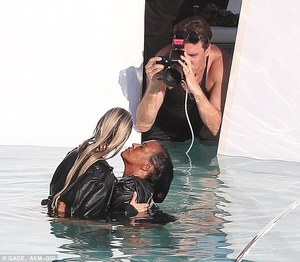Everything posted by Candylicious.
-
Sandra Kubicka
- Candice Swanepoel
SO good to see all these updates She's back Thanks all for the updates!! Yesterday shooting BEWBS!! I wonder who the other model is?- Survival of the fittest competition, First actress to 10 wins
Eva Green [0] Sophie Turner [2]- Models Championship;
Alina Anne Scarlett- Survival of the fittest competition, First actress to 10 wins
Eva Green [7] Megan Fox [4]- Best Boobs Competition
Busy weekend ahead, could you please do the pics for me? These were my noms Bojana Krsmanovic Edita Vilkeviciute Hailey Clauson Rose Bertram Solveig Mork Hansen Thanks girls looking forward voting for this comp!- Models Championship;
Carmella Anna Yara- Miss Popularity... RESULTS
Joan Smalls Brooke Buchanan Tyra Banks Roxy Horner Megan Irwin Kate Upton Shiloh Malka Jacqueline Oloniceva Stella Trapsh Scarlett Leithold- Candice Swanepoel
- Candice Swanepoel
I'm so so so in love my god i'm beyond excited my Candice is finally back Keep the updates coming everyone- Candice Swanepoel
- Candice Swanepoel
- Candice Swanepoel
- Doutzen Kroes
- Daphne Groeneveld
- Lara Stone
- Doutzen Kroes
- Doutzen Kroes
- Bregje Heinen
- Stella Maxwell
- Candice Swanepoel
- Candice Swanepoel
- Survival of the fittest competition, First actress to 10 wins
Eva Green [7]Angelina Jolie [2]- Survival of the Fittest - New Faces Edition
- Models Championship;
Josephine Emily EditaAccount
Navigation
Search
Configure browser push notifications
Chrome (Android)
- Tap the lock icon next to the address bar.
- Tap Permissions → Notifications.
- Adjust your preference.
Chrome (Desktop)
- Click the padlock icon in the address bar.
- Select Site settings.
- Find Notifications and adjust your preference.
Safari (iOS 16.4+)
- Ensure the site is installed via Add to Home Screen.
- Open Settings App → Notifications.
- Find your app name and adjust your preference.
Safari (macOS)
- Go to Safari → Preferences.
- Click the Websites tab.
- Select Notifications in the sidebar.
- Find this website and adjust your preference.
Edge (Android)
- Tap the lock icon next to the address bar.
- Tap Permissions.
- Find Notifications and adjust your preference.
Edge (Desktop)
- Click the padlock icon in the address bar.
- Click Permissions for this site.
- Find Notifications and adjust your preference.
Firefox (Android)
- Go to Settings → Site permissions.
- Tap Notifications.
- Find this site in the list and adjust your preference.
Firefox (Desktop)
- Open Firefox Settings.
- Search for Notifications.
- Find this site in the list and adjust your preference.
- Candice Swanepoel