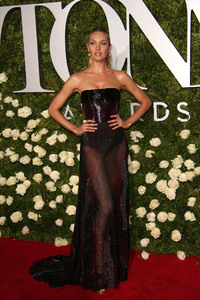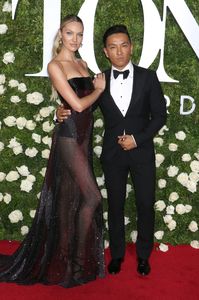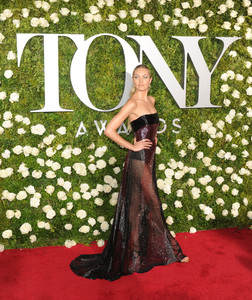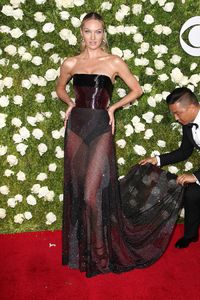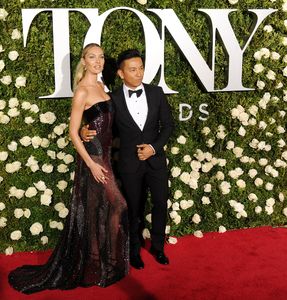Everything posted by Candylicious.
-
Candice Swanepoel
- Candice Swanepoel
- Candice Swanepoel
- Candice Swanepoel
- Candice Swanepoel
^ That's nice thanks Pinky! Goes painfully slow btw i'm already waiting so long for them to be done. And then half way true someone post the source before you... BZ can be so annoying at times- Candice Swanepoel
^ I was already uploading those on BZ host, i'm half way now.- Candice Swanepoel
I'm so late to the party i was too busy but Candice looks absolutely fantastic what a great surprise that she went to the tony awards Thanks for all the updates guys! Looks like i'm not needed here anymore- Best Boobs Competition
Emily- Celebrities Championship.
Jennifer Megan Emmy Scarlett- Survival of the Fittest - New Faces Edition
- Celebrities Championship.
Amanda Piper Amber Wynona- Celebrities Championship.
Katie Indiana Billie Wynona- Miss Bellazon - RESULTS
Anna Selezneva: 4/4 Clara Alonso: 7/8 Cobie Smulders: 5/7 Emily DiDonato: 8/8 Kate Beckinsale: 5/7 Sara Sampaio: 6/6- Candice Swanepoel
- Candice Swanepoel
- Candice Swanepoel
- Best Boobs Competition
Sandra- Candice Swanepoel
- Candice Swanepoel
- Candice Swanepoel
^ Thank you- Candice Swanepoel
EXCLUSIVE: Candice Swanepoel does a photoshoot wearing a 70s inspired suit paired with white purse and shoes for Vogue in downtown New York.? The photoshoot was done by Jann Wenner's son Theodore Wenner for Vogue magazine. --> https://www.eastnews.pl/en/pictures/subject/id/01218546/section/news --> https://www.eastnews.pl/en/pictures/subject/id/01218631/section/celebrities/ Can't find untagged HQ's yet, maybe someone else or I check later.- Candice Swanepoel
- Candice Swanepoel
- Survival of the fittest competition
Yulia Rose [7]Cameron Rorrison [5]- Celebrities Championship.
Zoe Demi Lindsey Katherine - Candice Swanepoel
Account
Navigation
Search
Configure browser push notifications
Chrome (Android)
- Tap the lock icon next to the address bar.
- Tap Permissions → Notifications.
- Adjust your preference.
Chrome (Desktop)
- Click the padlock icon in the address bar.
- Select Site settings.
- Find Notifications and adjust your preference.
Safari (iOS 16.4+)
- Ensure the site is installed via Add to Home Screen.
- Open Settings App → Notifications.
- Find your app name and adjust your preference.
Safari (macOS)
- Go to Safari → Preferences.
- Click the Websites tab.
- Select Notifications in the sidebar.
- Find this website and adjust your preference.
Edge (Android)
- Tap the lock icon next to the address bar.
- Tap Permissions.
- Find Notifications and adjust your preference.
Edge (Desktop)
- Click the padlock icon in the address bar.
- Click Permissions for this site.
- Find Notifications and adjust your preference.
Firefox (Android)
- Go to Settings → Site permissions.
- Tap Notifications.
- Find this site in the list and adjust your preference.
Firefox (Desktop)
- Open Firefox Settings.
- Search for Notifications.
- Find this site in the list and adjust your preference.